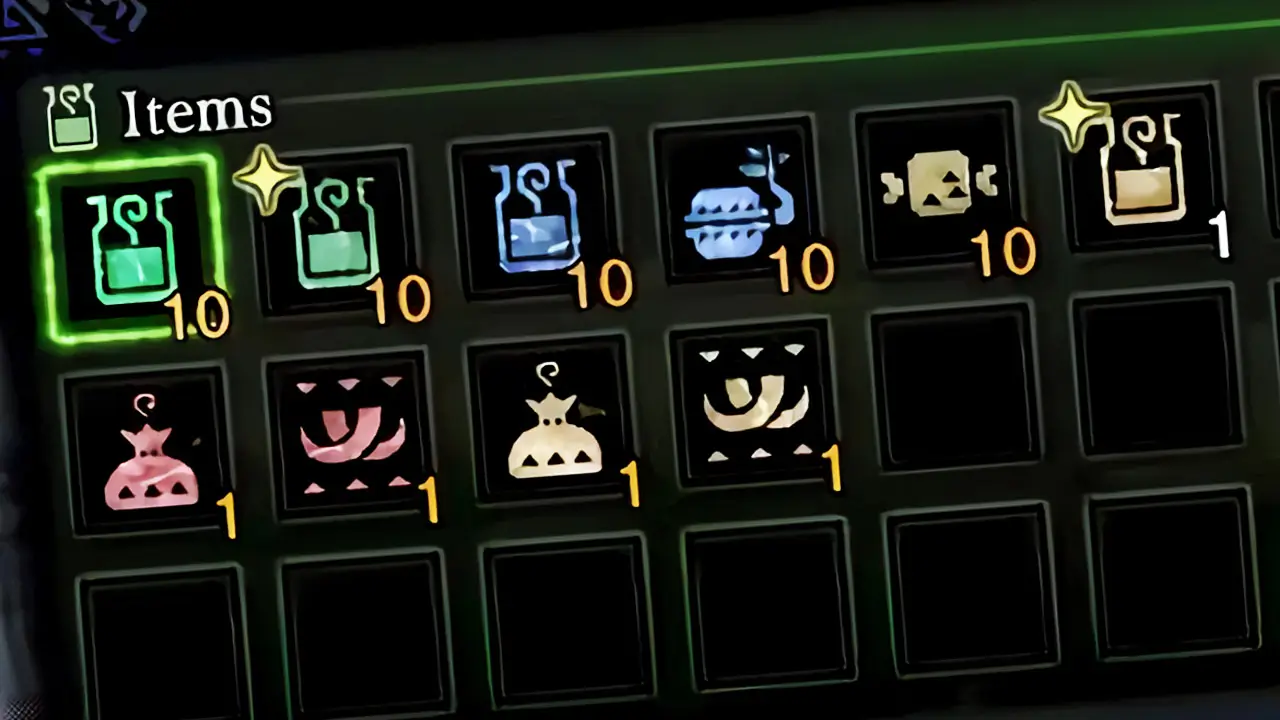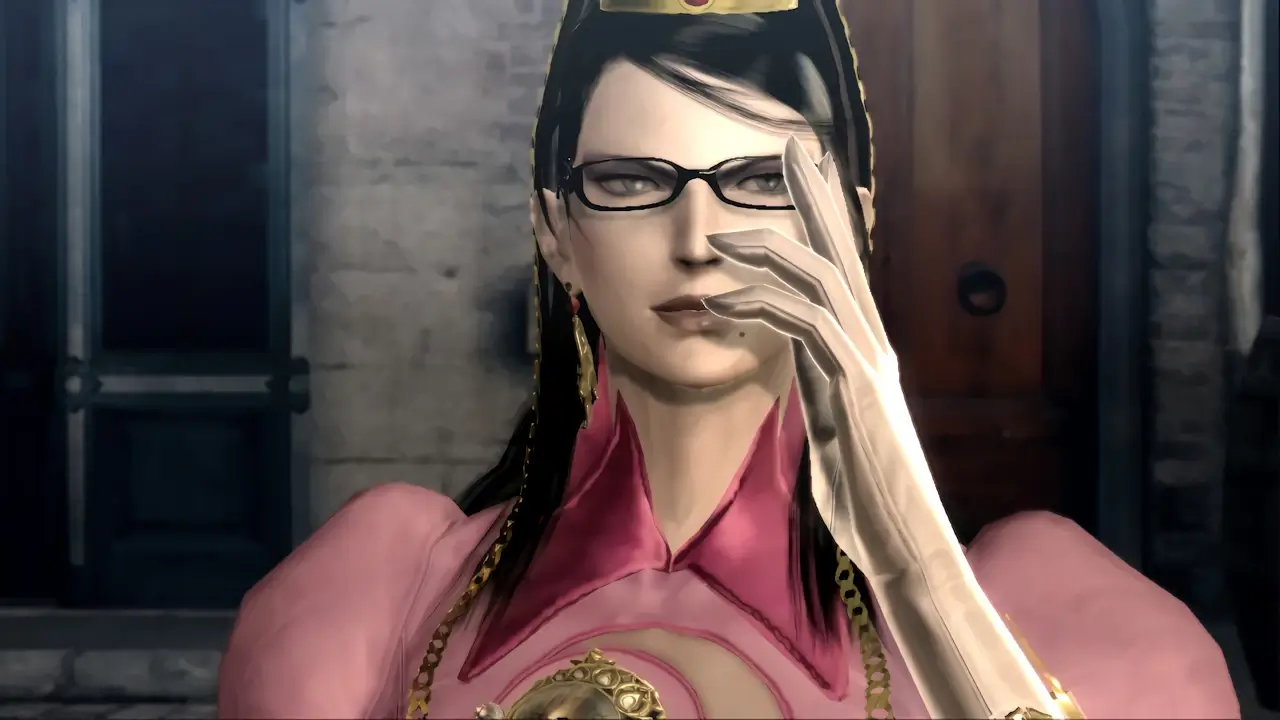I love downloading Nintendo Switch game demos to try out new games. Thankfully, downloading demos on Nintendo Switch is easy to do!
Downloading Nintendo Switch game demos can be done by launching the Nintendo Switch eShop app from the system’s HOME menu. Navigate to Search/Browse, input the title of a game that has a demo, and select Download Demo from the game’s product page.
The demo will begin downloading immediately. Easy!
Continue reading for a detailed step-by-step picture guide of the process.
I’ll also explain how Nintendo Switch game demos work and provide a link to the full list of Nintendo Switch game demos available.
If you’re interested in checking out the most popular Nintendo Switch games, you can find them by clicking here.
How To Download Nintendo Switch Game Demos
In total, downloading Nintendo Switch game demos requires 8 easy steps. Start by connecting to the internet and launching the Nintendo Switch eShop app and then search for a game demo to download.
downloading Nintendo Switch game demos requires 8 easy steps
Click the Download Game button on the game’s product page to start downloading your next game demo.
Now, let’s take a look at the specific steps (with pictures) of exactly how to download Nintendo Switch game demos.
- Time: a few minutes plus download time
- Difficulty: Low to Medium
NOTE: Charge your Nintendo Switch battery or connect your system to a power outlet before beginning this process.
1) Navigate To The Nintendo Switch HOME Menu
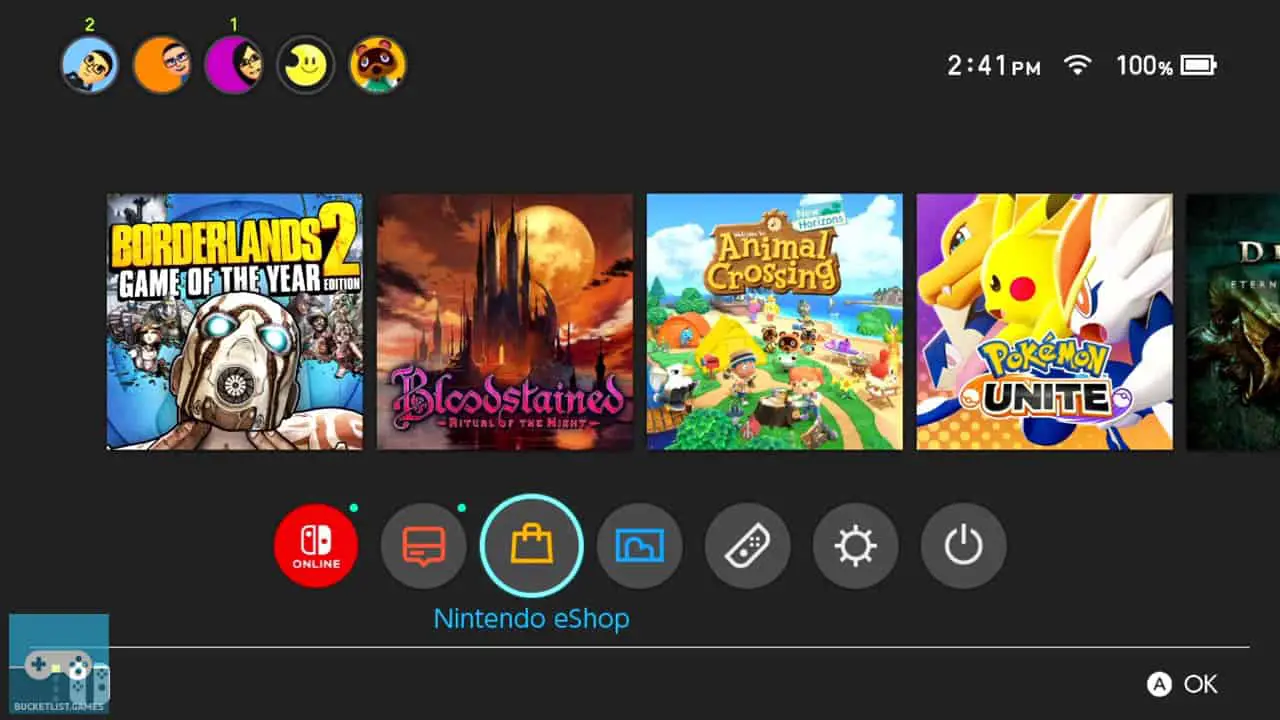
Turn on your Nintendo Switch.
Navigate to the HOME Menu by pressing the HOME button on your Nintendo Switch controller.
2) Launch The Nintendo Switch eShop App
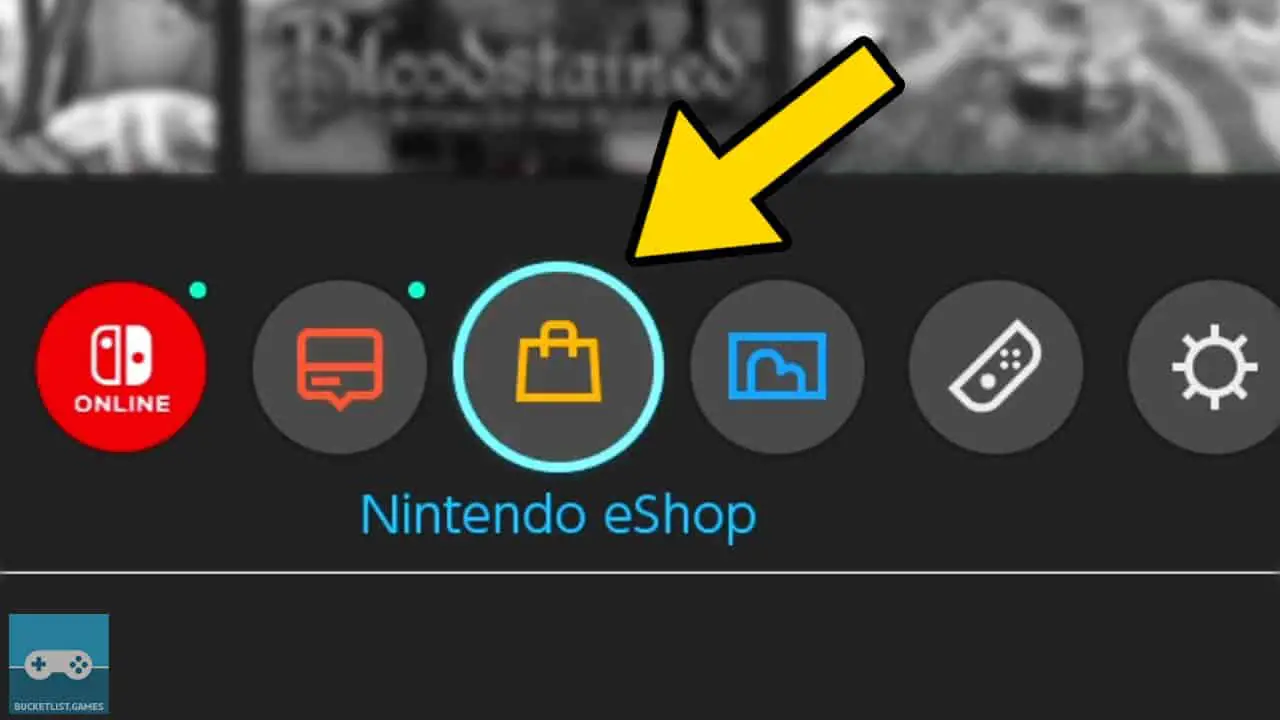
Navigate to System Settings (the purse/wallet icon) in the row at the bottom of the screen.
Press A to be taken to the Nintendo Switch eShop.
3) Select The Search/Browse Tab
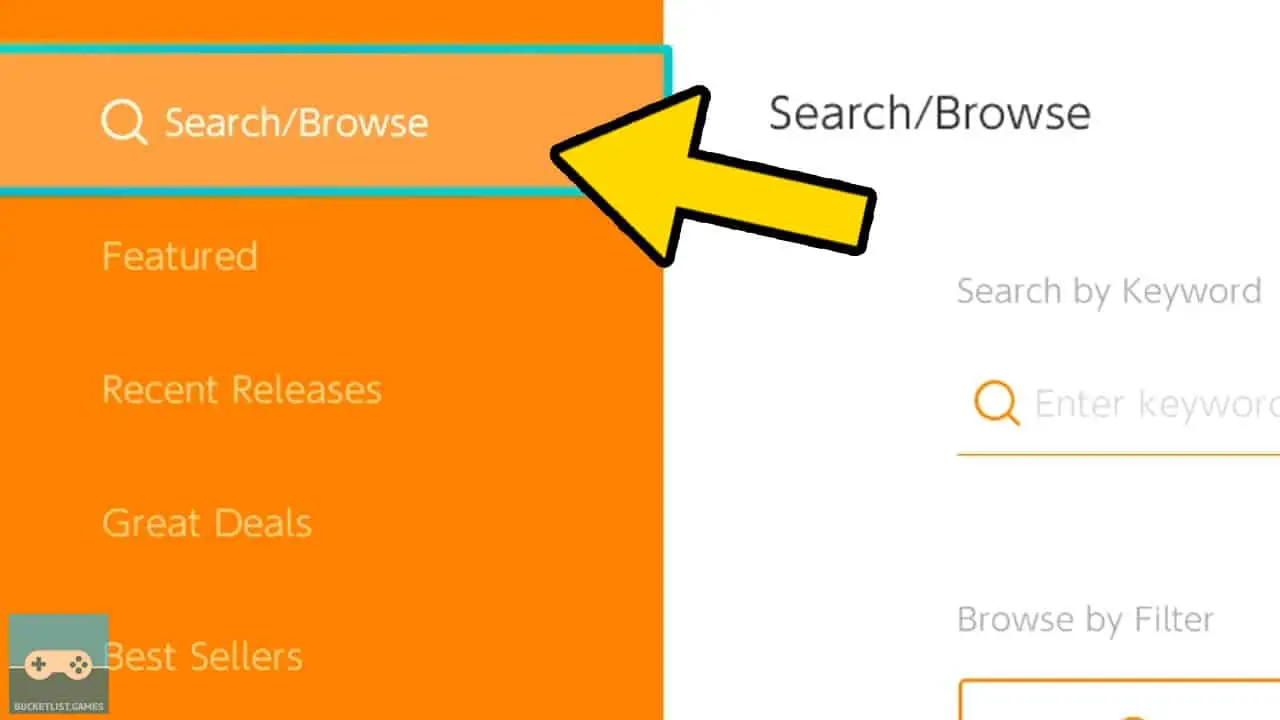
Navigate to the Search/Browse tab at the top left of the screen.
Press A to be taken to the right side of the screen.
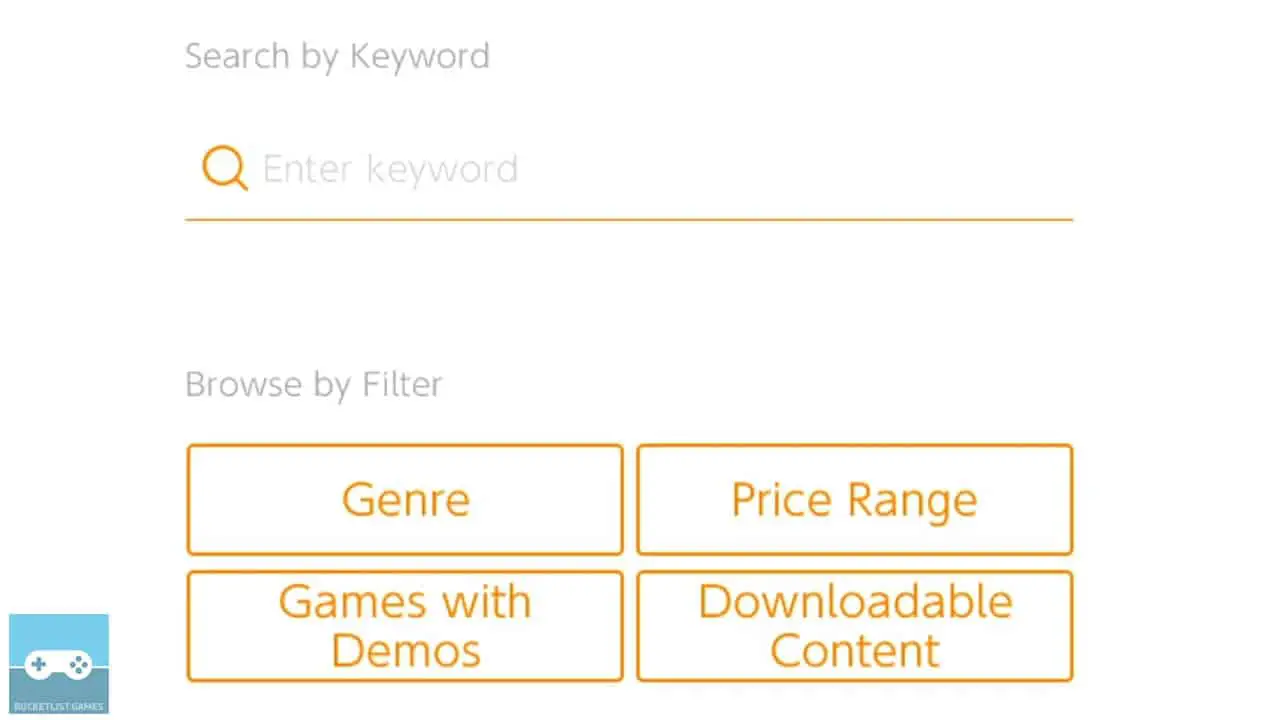
Highlight the Enter keyword search field.
Press A for an on-screen keyboard to appear.
4) Type The Name Of The Game You Are Looking For
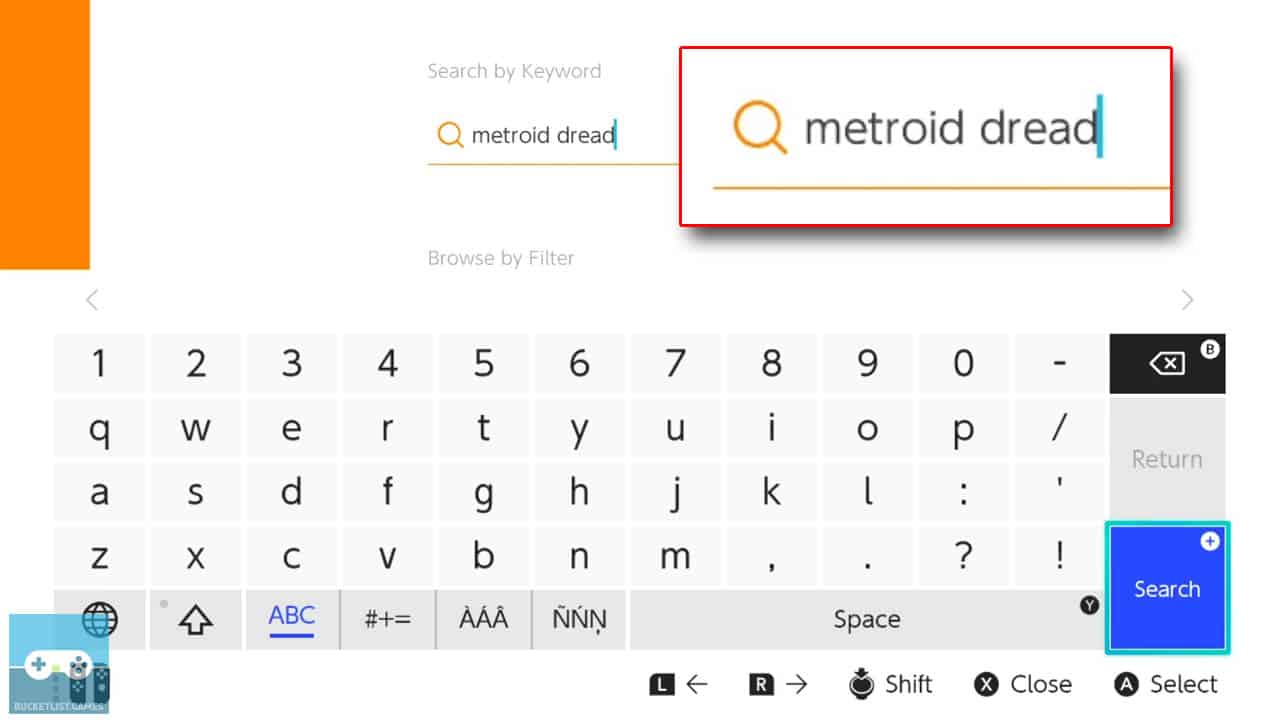
Input the name of the game/game demo you would like to download with the on-screen keyboard.
For this example, I will be downloading the Metroid Dread demo.
Press the + button to search for the game.
5) Select The Game From The Results Page

Select the game you searched for from the list of results.
If you want to know what games have demos on Nintendo Switch, a link to the complete list of Nintendo Switch game demos is at the end of this handy guide.
Press A to be taken to the game’s product page.
6) Navigate To The Download Demo Button
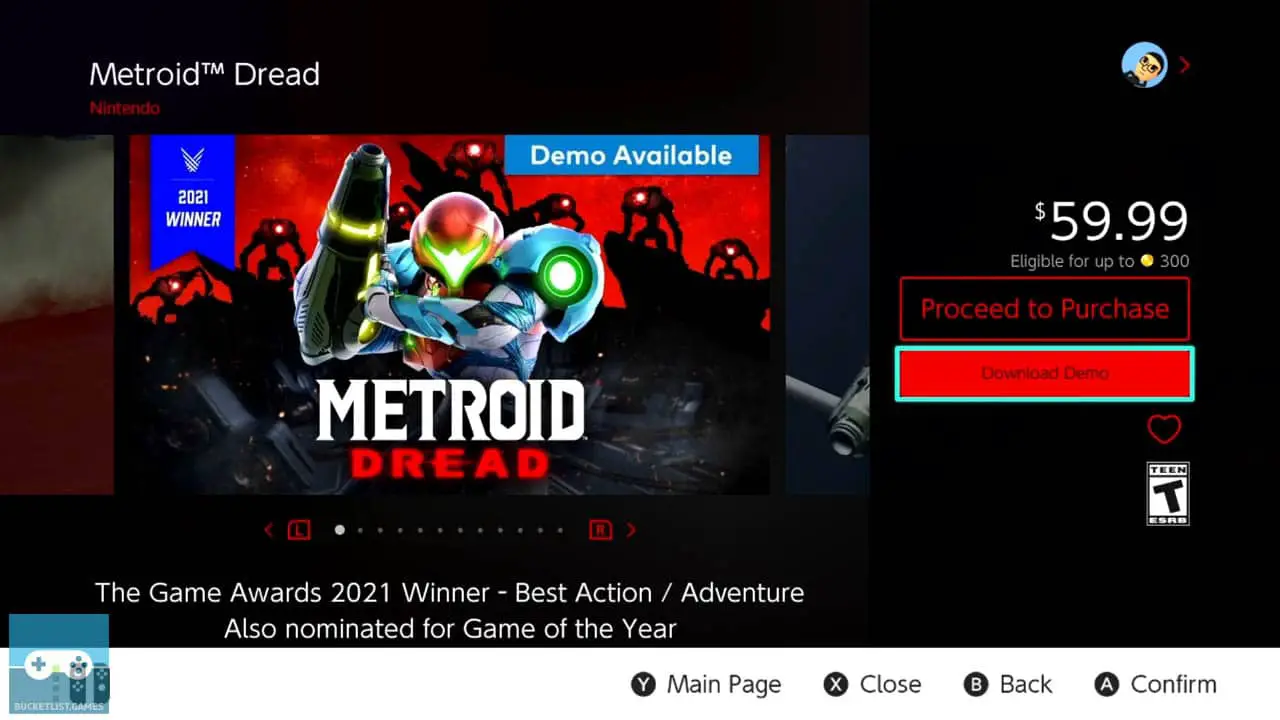
Highlight the Download Demo button below the Proceed to Purchase button on the Nintendo Switch game’s product page.
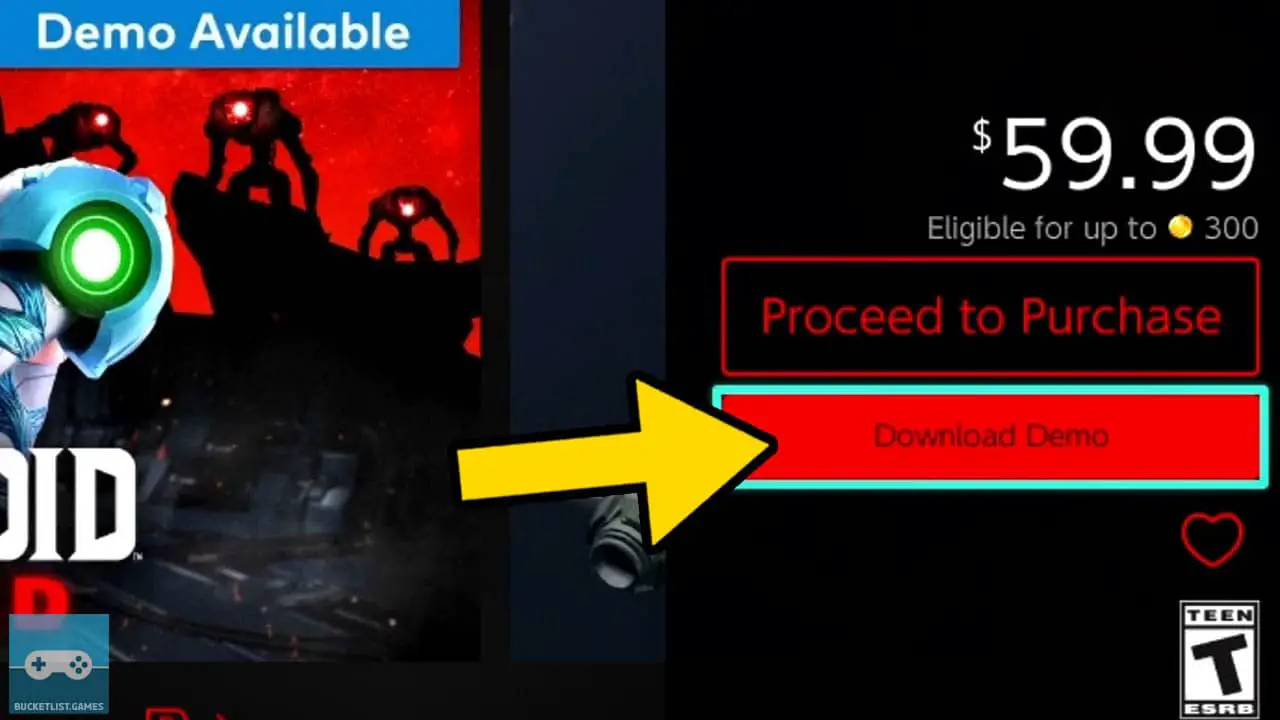
Games with demos will have this button. Games without demos will not have this button.
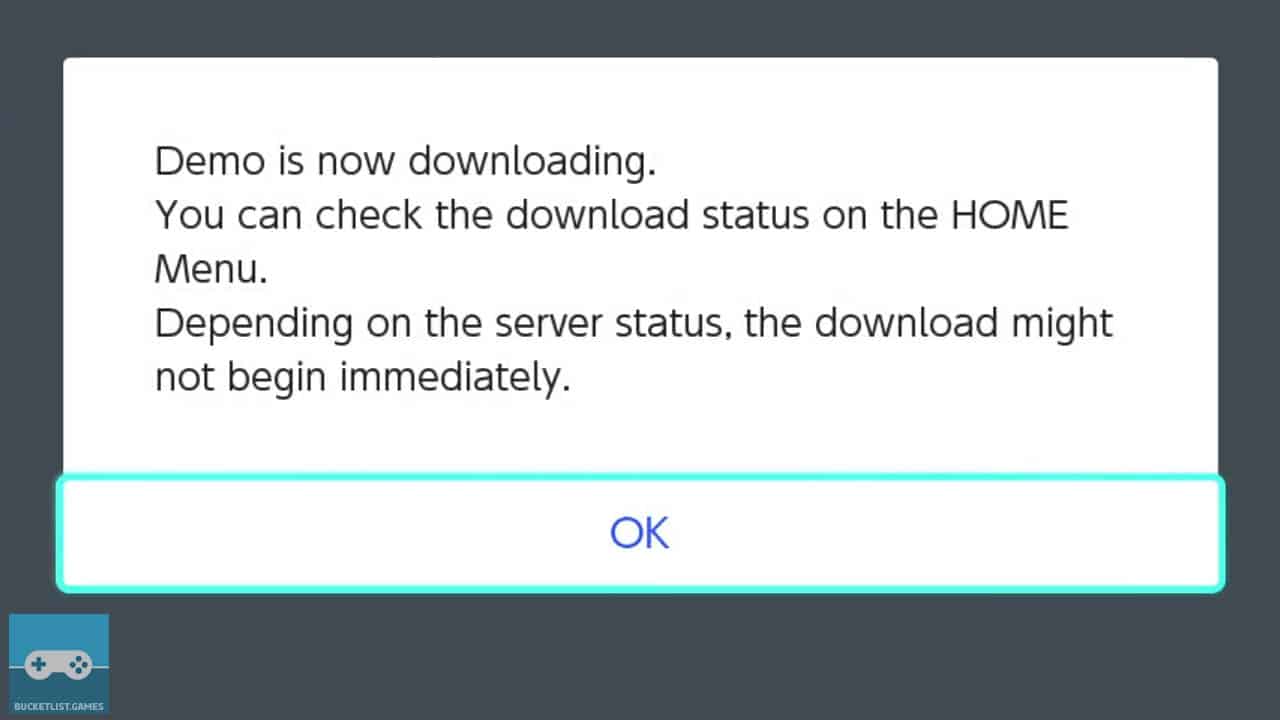
Press A to start downloading the game demo.
Close the Nintendo Switch eShop and return to the Nintendo Switch HOME menu by pressing the HOME button.
7) Wait For The Demo To Download
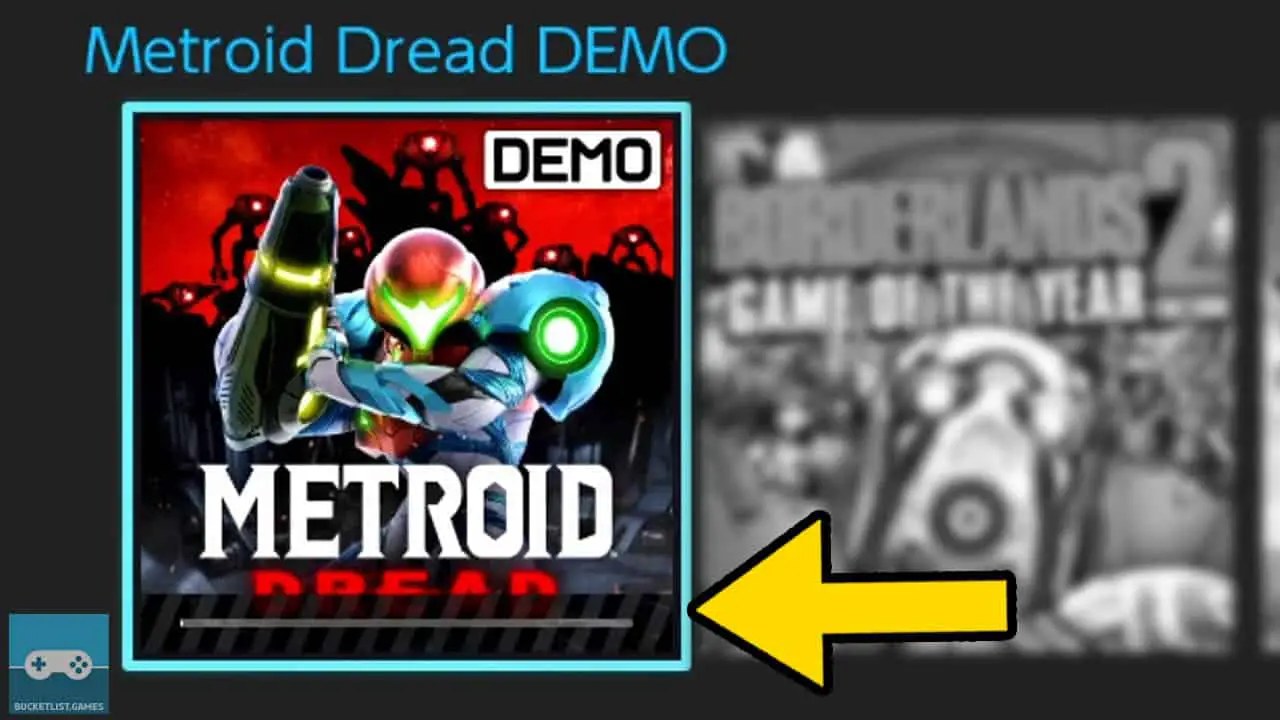
Your Nintendo Switch game demo will begin to download.
The time it takes to download depends on your internet connection, speed, and the demo’s file size.
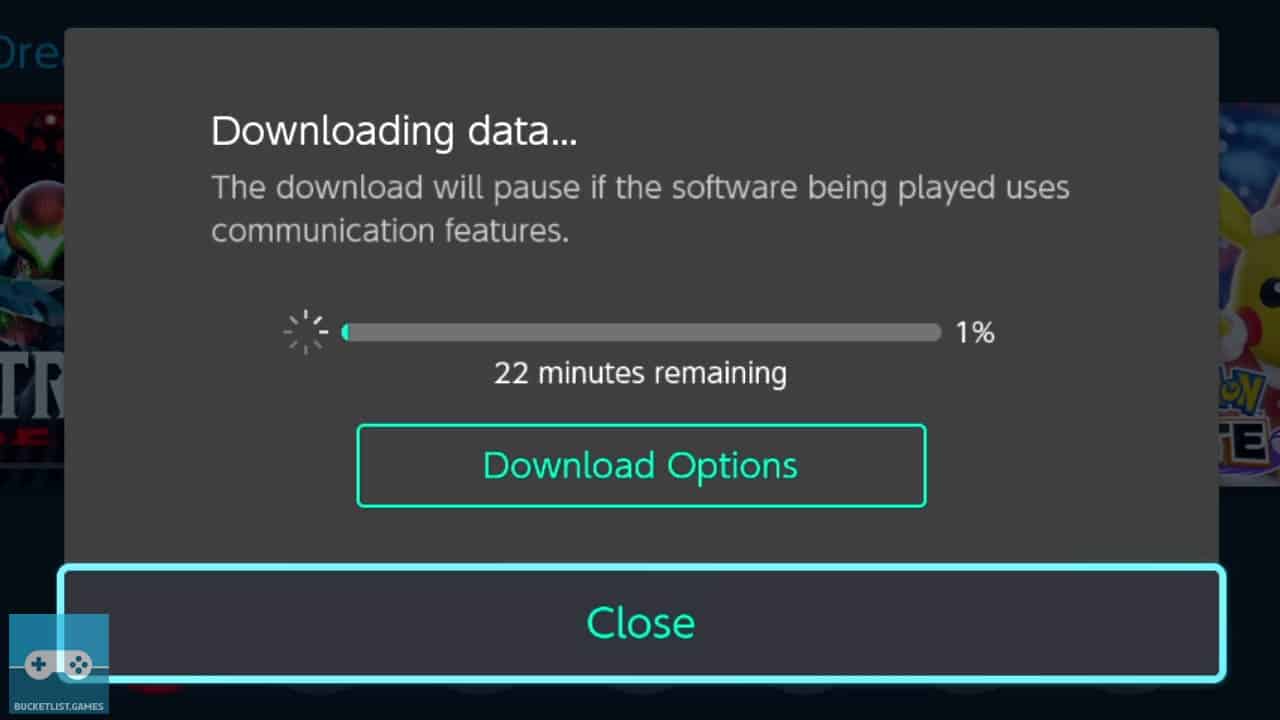
Be patient. This may take some time.
8) Start Playing The Nintendo Switch Game Demo
Once the Nintendo Switch game demo has been downloaded, you can begin playing it by launching it from the HOME menu.
Highlight the game demo app icon and press A to start your play session.
How Do Nintendo Switch Game Demos Work?
Overall, Nintendo Switch games are free samples of a full game. Demos are great ways to try a game before buying it. And game demos are completely free without the need of any fee or credit card payment.
Nintendo Switch games are free samples of a full game to be tried
Nintendo Switch game demos work by first connecting a Nintendo Switch console to the internet and then downloading the game demo for free from the Nintendo Switch eShop digital store. Once installed, Nintendo Switch game demos can be played like any other Nintendo Switch game.
Some Nintendo Switch game demos can be played infinitely, while others have a set amount of play sessions.
Each game demo is different in this regard–this information is usually shared when playing the demo.
Nintendo Switch game demos also vary in size, from MBs to many GBs.
There is no way to check a Nintendo Switch game demo’s size until after you have started downloading it.
Lastly, Nintendo Switch game demos can be deleted and removed from your console like any other digital download.
Demos are not permanent and can be removed when you’re finished.
Complete List Of Nintendo Switch Game Demos

Nintendo Switch is home to over 500 game demos that are free to download, install, and play. Free game demos on Nintendo’s hybrid console that can be downloaded today include Big Brain Academy: Brain Vs Brain, Kirby Star Allies, Metroid Dread, and Resident Evil 5 & 6 among so many others.
Nintendo Switch is home to over 500 game demos
If you’re looking for a complete list of Nintendo Switch game demos, I have you covered with a complete list of every free game demo available.
View the complete list of Nintendo Switch game demos by clicking here.
Other Articles To Enjoy
How To Connect Nintendo Switch To The Internet
How To Get Free Nintendo Switch Gift Cards (Actually Works!)
How To Easily Download Twitch On Nintendo Switch
Read More Great Articles
Now you know how to download Nintendo Switch game demos easily.
Bookmark this site to stay up to date with even more Nintendo guides, information, and more.
Check out all Nintendo Switch guides articles on Bucket List Games.
(Screenshots taken by me. Images sourced from product pages, websites, or social media and are credited appropriately. Logos, images, etc. belong to their respective owners. All information current at time of publication.)
SOURCE: Nintendo