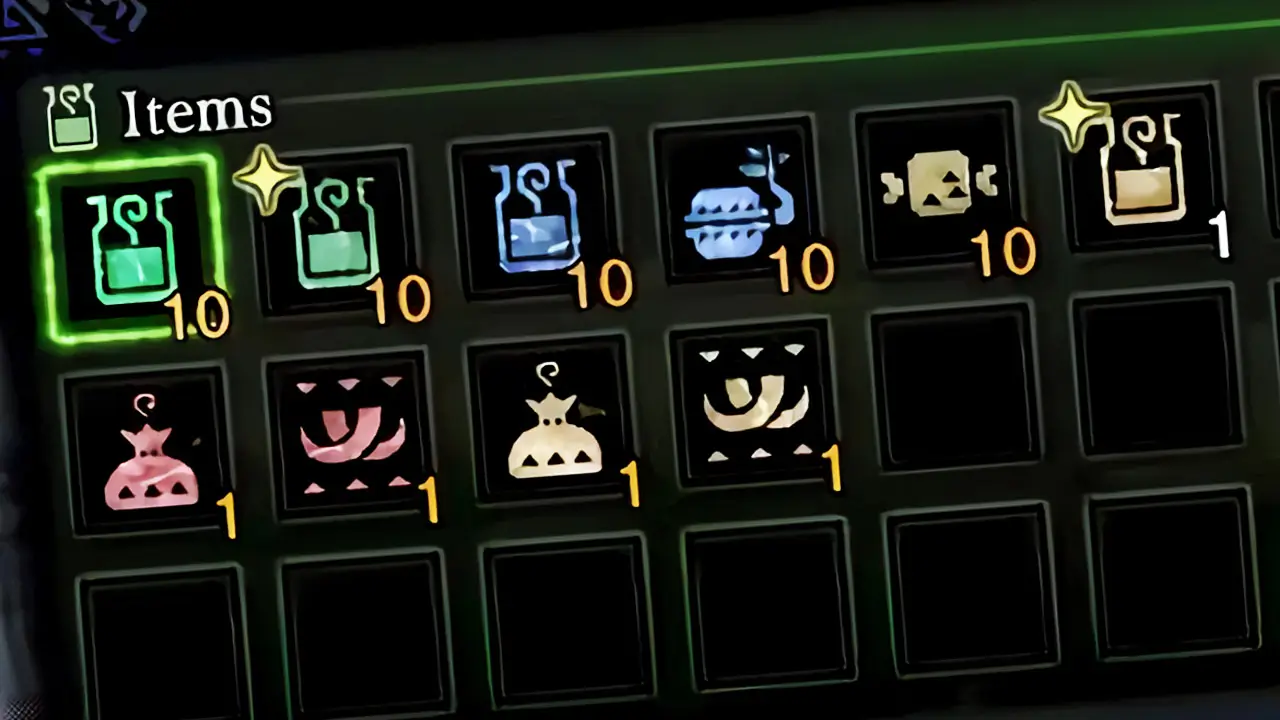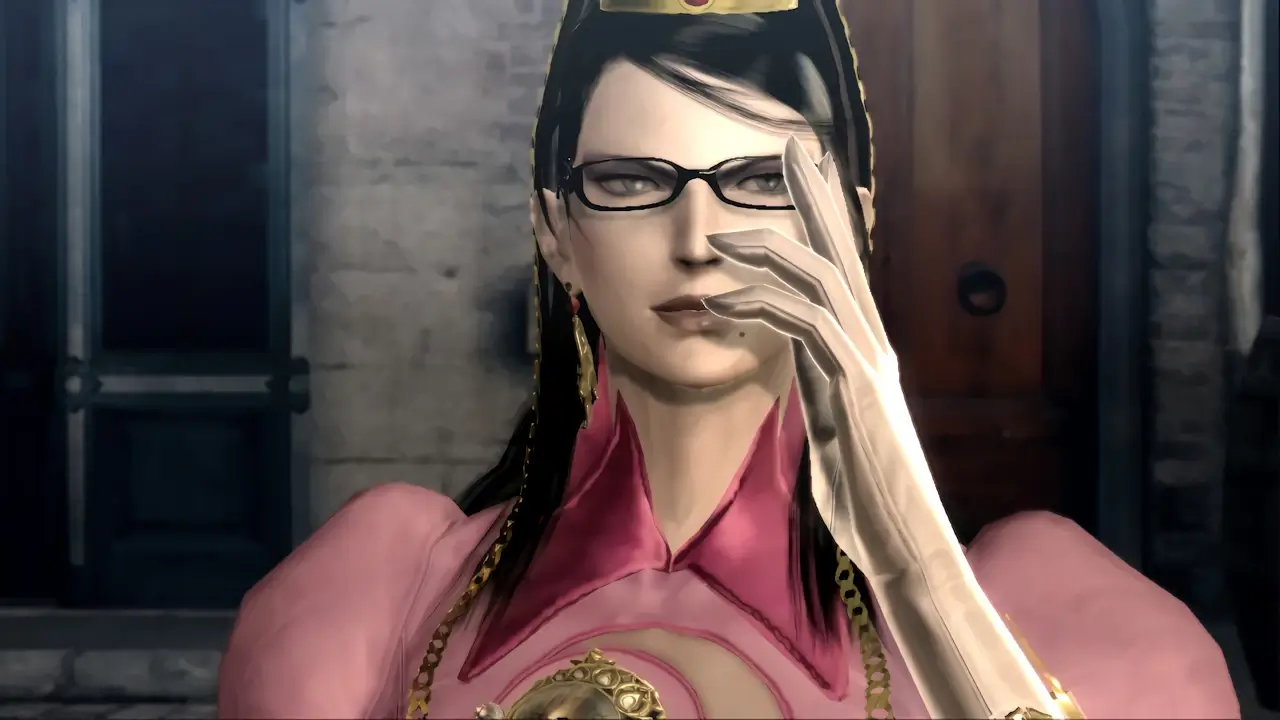I’ve enjoyed watching Twitch streams for years and wanted to do so on my Nintendo Switch. But is it possible? If you ever wondered if you can watch Twitch on Switch, you came to the right place.
The popular video streaming service Twitch is on Nintendo Switch, releasing November 11, 2021. The app can be downloaded from the Nintendo Switch eShop digital store and is only 31 MB in size. And Twitch is compatible with all Nintendo Switch consoles (original, OLED, Lite).
Twitch can also be downloaded on other devices if you don’t have a Nintendo Switch. It’s also not the only streaming service on Nintendo’s hybrid console.
Continue reading for details of where you can watch Twitch, what streaming apps are on Nintendo Switch, and more.
If you’re interested in checking out the most popular media streaming devices that plays Twitch, you can view them on Amazon by clicking here
Is Twitch On Nintendo Switch?
This post may contain Amazon affiliate links we earn from. Please assume all links are affiliate.
The mega popular Twitch video streaming service launched on Nintendo Switch November 11, 2021.
Twitch released on Nintendo Switch November 11, 2021
Nintendo announced the Twitch app Nintendo Switch availability via Twitter in an early morning Tweet.
TWEET TEXT:
How Much Space Does Twitch On Nintendo Switch Require?
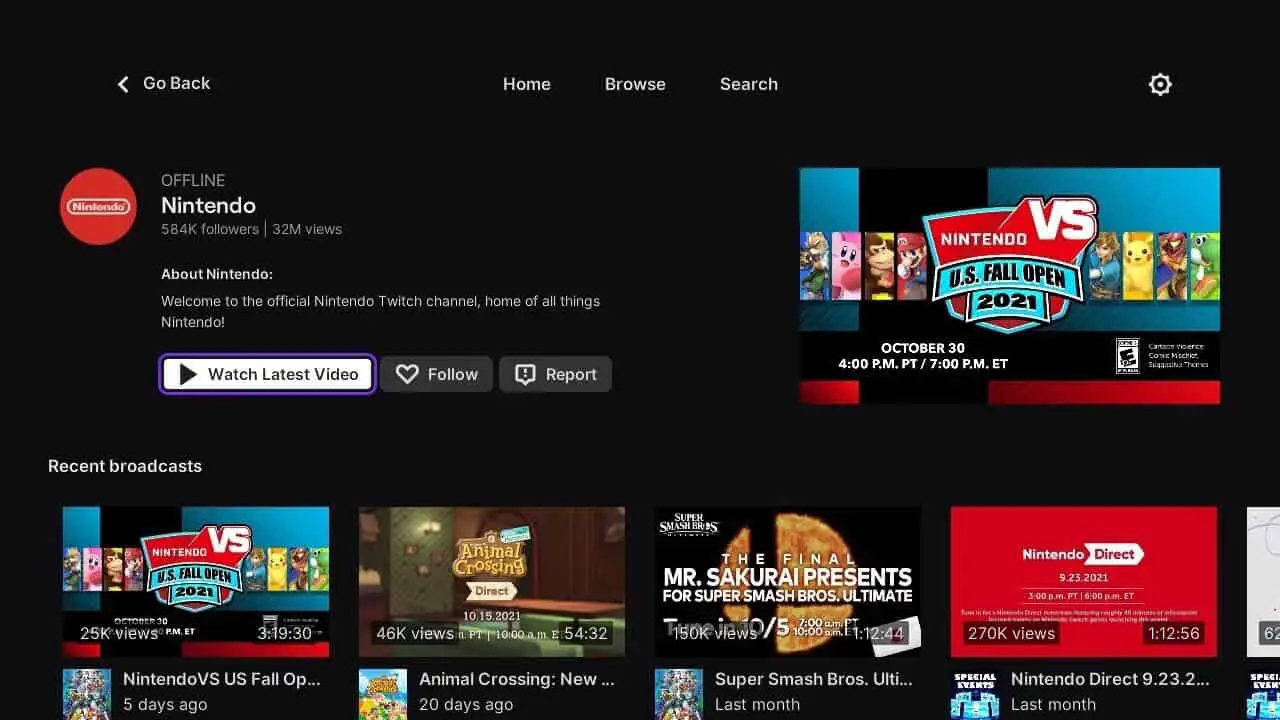
Twitch requires 31 MB storage space on Nintendo Switch and can be stored on internal or external storage. The size of Twitch is rather small and tinier than most other streaming apps on Nintendo Switch.
The Nintendo Switch Twitch app requires 31 MB available storage space
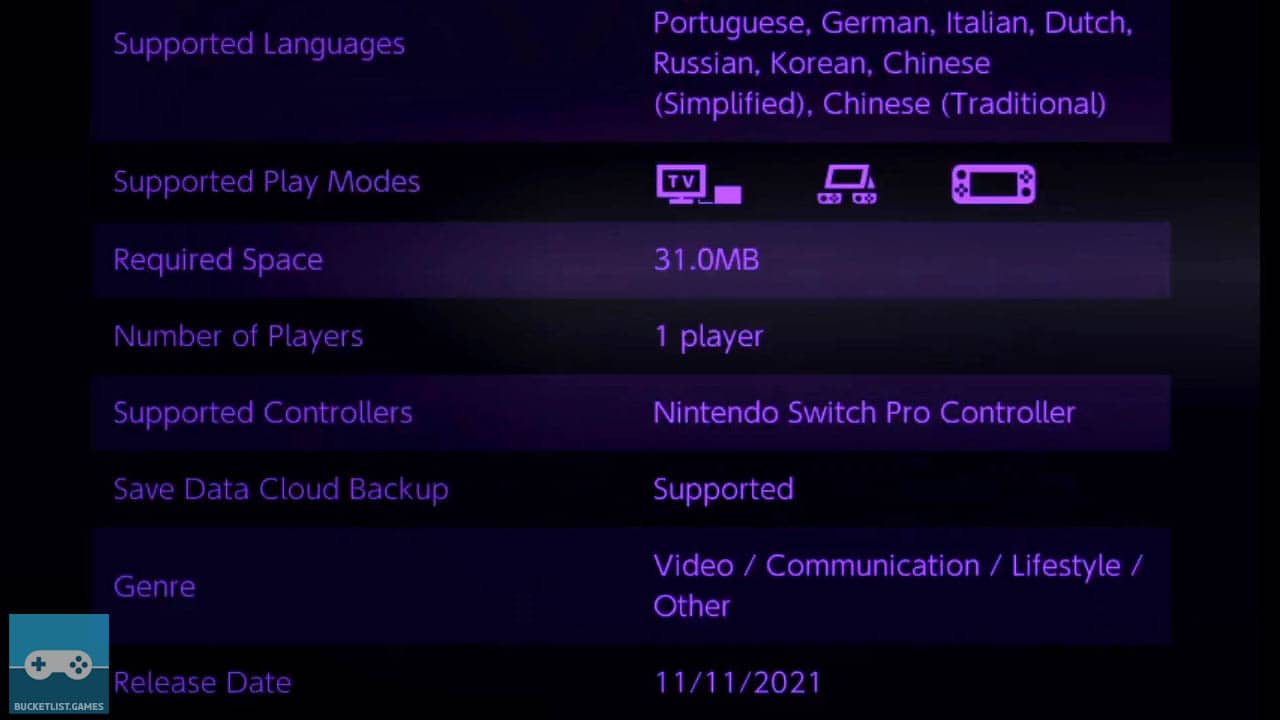
Due to its small file size, the Twitch app on Switch shouldn’t take more than a few minutes to download, depending on your internet connection.
If you’re interested in viewing a step-by-step picture guide on how to download the Twitch app for Nintendo Switch, follow the helpful guide I created by clicking here.
Nintendo Switch Twitch App Supported Languages
In total, the Nintendo Switch Twitch app supports 11 languages, from English to Spanish and more.
- Japanese
- English
- French
- German
- Italian
- Spanish
- Korean
- Dutch
- Portuguese
- Russian
- Chinese
The Twitch app on Nintendo Switch is rated T for Teen and includes “diverse content” and “discretion advised”.
Is The Nintendo Switch Twitch App Free?
The Nintendo Switch Twitch app is free to download for all Nintendo Switch owners. There is no cost to downloading the application from the Nintendo Switch eShop digital store.
However, a free Nintendo Account must be created and linked to a Nintendo Switch user profile in order to access the eShop.
The Nintendo Switch Twitch app is free to download for all Nintendo Switch owners
There are a few steps you’ll have to do in order to watch Twitch on Switch, and each step is free to do and rather easy to complete.
How To Watch Twitch On Nintendo Switch
- Create a Nintendo Switch user profile on a Nintendo Switch console
- Create a free Nintendo Account (via web browser)
- Link your Nintendo Switch user profile with your Nintendo Account on the Nintendo Switch console
- Navigate to the Nintendo Switch HOME menu
- Start the Nintendo Switch eShop digital store app
- Search for and download the Twitch app
Creating a Nintendo Account and Linking it to your Nintendo Switch user profile will give you access to the Nintendo Switch eShop digital store, allowing you to download Twitch and start watching awesome streams immediately.
What Streaming Apps Are On Nintendo Switch?
A few additional streaming video services are also on Nintendo Switch including Hulu, YouTube, Funimation, and PokémonTV.
All applications are free to download, but Hulu and Funimation both require paid memberships to access content.
Check out the chart below for the updated list of all streaming services available to Nintendo Switch owners, file size and release dates included.
Nintendo Switch Video Streaming Apps
| APP NAME | SIZE (MB) | DATE |
|---|---|---|
| Hulu | 87 | 11/9/2017 |
| YouTube | 131 | 11/8/2018 |
| Funimation | 17 | 12/15/2020 |
| Pokemon TV | 108 | 8/26/2021 |
| Twitch | 31 | 11/11/2021 |
| Crunchyroll | 110 | 2/17/2022 |
A table of all streaming services currently on the Nintendo Switch eShop.
Nintendo Switch is the home of a growing list of popular video streaming services for everyone to enjoy.
Visit Hulu, YouTube, and Funimation’s official Nintendo product pages for more details.
What Other Nintendo Consoles Have Twitch?
The Nintendo Switch family of consoles is the only Nintendo console that has a Twitch app. The Nintendo 3DS, Nintendo Wii U, Nintendo DS, Nintendo Wii, and all other Nintendo legacy consoles do not have a Twitch streaming app.
Nintendo Switch family of consoles is the only Nintendo console that has a Twitch app
If you are a Nintendo fan who wants to watch Twitch on their Nintendo device, you’ll have to get a Nintendo Switch console.
The Twitch app is compatible with all Nintendo Switch consoles: Nintendo Switch, OLED, and Lite.
Get the system of your choice, download the Twitch app, and then start watching the best streams in handheld, tabletop, or television modes.
What Devices Are Compatible With Twitch?
Twitch is compatible with hundreds of devices. You can watch Twitch on video game consoles like Xbox Series S, X, and One as well as PlayStation 4 and 5. Twitch can also be used on Apple iPhones, iPads, and Apple TV as well as an array of Windows PCs, Android devices, and Chromebooks.
Twitch is compatible with hundreds of devices
Make sure you update your device, operating system, and other software to the newest version to ensure maximum compatibility with the Twitch app.
Keep in mind that some specific devices may not be compatible with Twitch, but hundreds of them are.
Twitch Compatible Devices
- Amazon Fire TV sticks and devices
- Amazon Fire tablets
- Amazon Smart TVs
- Android tablets
- Android TV devices
- Android phones
- Apple TV
- Apple iPad
- Apple iPhone
- Chromebooks
- Chromecast
- Google phones
- NVIDIA Shield
- OnePlus phones
- PlayStation 4 & 5
- Roku
- Samsung Phones
- Smart TVs (Insignia, LG, Samsung, Sony, TCL, Toshiba, etc.)
- Sony TVs
- Web Browsers (Chrome, Edge, Firefox, Safari, etc)
- Windows PCs
- Xbox One
- Xbox Series S & X
Twitch gives you the freedom to stream popular personalities on nearly any device you own, allowing you to start watching your favorite gaming streamer (like SypherPK, Pokimane, Ninja, and countless others) and continue where you left off on another.
You can watch Twitch even if you don’t have a Nintendo Switch, and you most likely already have a Twitch compatible device in your home.
And don’t forget: Twitch can also be watched directly through any supported web browser such as Google Chrome, Microsoft Edge, Apple’s Safari, and Mozilla Firefox.
Simply visit Twitch.tv, create an account for more features, and start streaming.
Other Articles To Enjoy
How To Easily Download Twitch On Nintendo Switch
Is Netflix On Nintendo Switch?
Is Crunchyroll On Nintendo Switch?
Read More Great Articles
Now you know that the popular streaming app Twitch is on the Nintendo Switch (OLED) and Nintendo Switch Lite.
A few other streaming applications are also available on the Nintendo Switch including Hulu, YouTube, and Funimation for video streamers to choose from.
Bookmark Bucket List Games to stay up to date with even more Nintendo Switch guides, tips, and tricks.
Check out all gaming articles on Bucket List Games.
(Screenshots taken by me. Images sourced from product pages, websites, or social media and are credited appropriately. Logos, images, etc. belong to their respective owners. All information current at time of publication.)