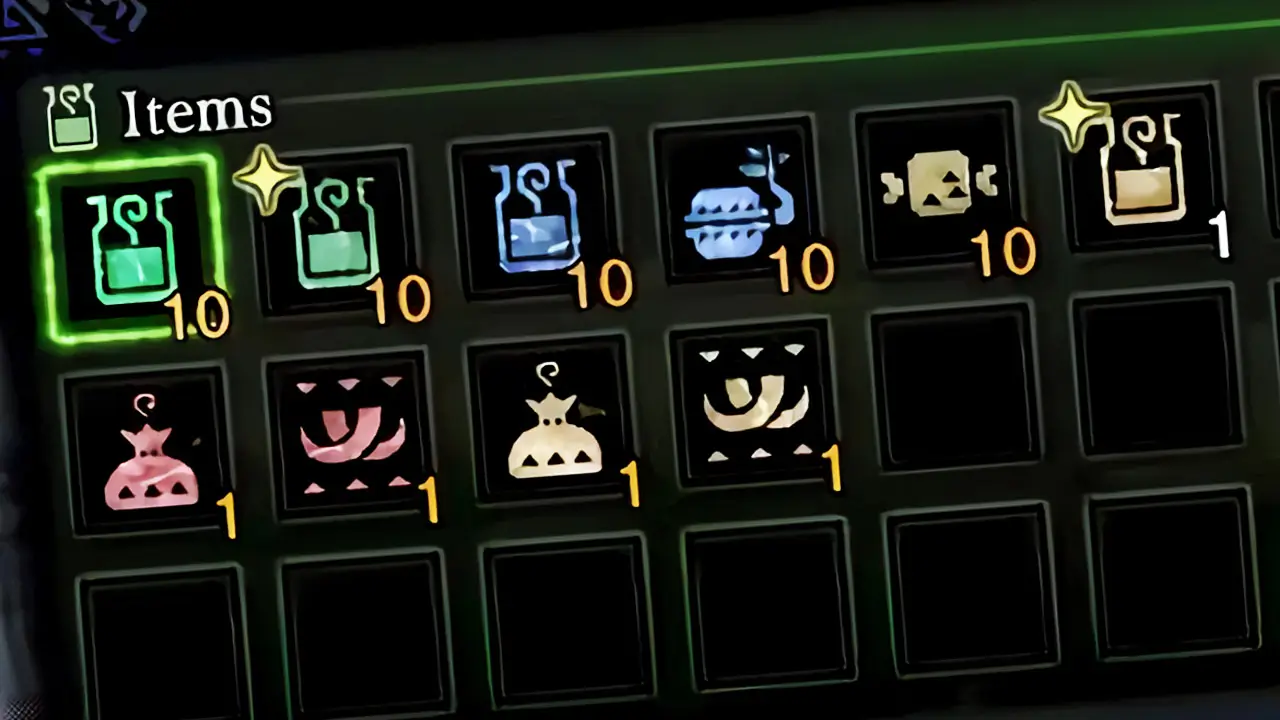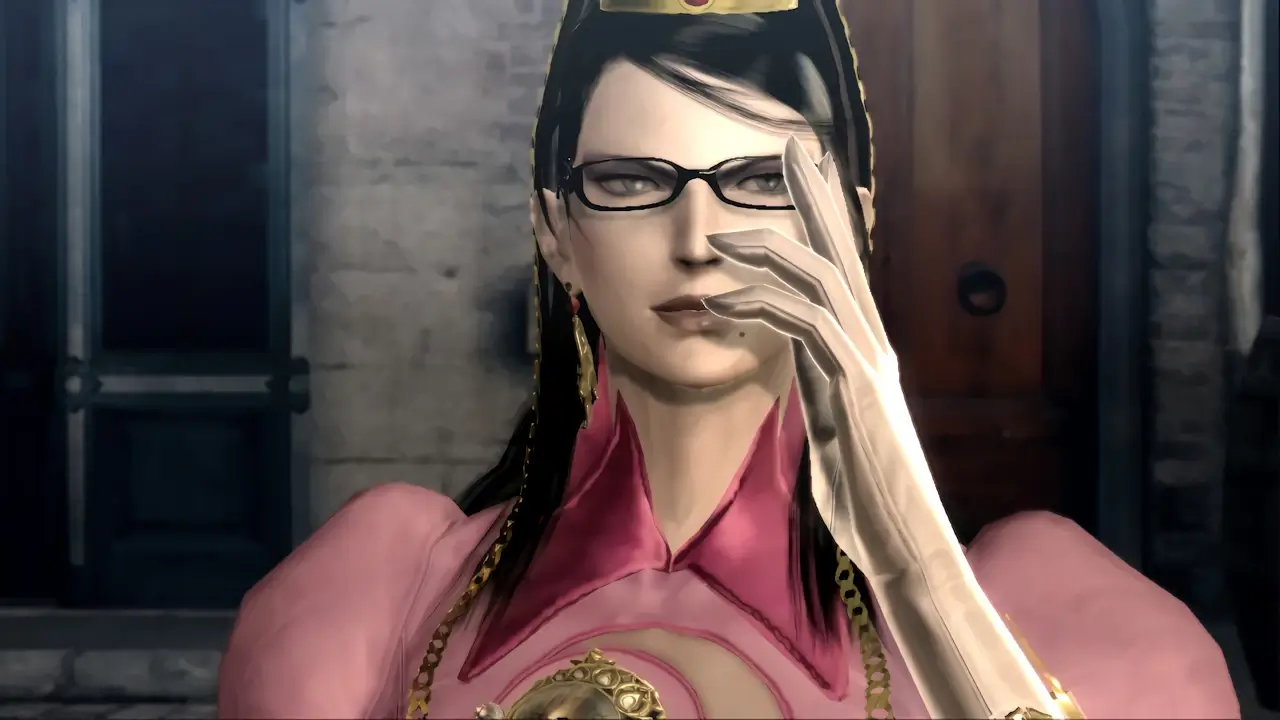Today, I’ll be showing you how to earn My Nintendo Rewards Gold Coins from your physical Nintendo Switch games.
Insert your physical game card into your Nintendo Switch, enter the game’s Option menu from the Nintendo Switch home screen, head to the My Nintendo Rewards Program option, and earn your points. It’s that simple.
However, there are many important details to earning Gold Points from your physical Nintendo Switch games. Details I’ll be covering (with pictures) in this handy guide.
But first, what are My Nintendo Rewards Gold Points and what can you do with them?
If you are interested in checking out the most popular Nintendo Switch games everyone’s playing, you can find them by clicking here.
What is My Nintendo Rewards Program?
This post may contain Amazon affiliate links we earn from. Please assume all links are affiliate.
My Nintendo Rewards Program is a customer loyalty program that offers Nintendo Account owners freebies, discounts, exclusive content, and redeemable points that can be used towards purchases.
The program is exclusive to Nintendo Account owners. Sign up for a free Nintendo Account here to become eligible to earn My Nintendo Rewards.
Trust me. These rewards are worth it!
What are My Nintendo Rewards Gold Points?

My Nintendo Rewards Gold Points (or simply Gold Points from here on after) are FREE points earned by purchasing physical and digital items on Nintendo platforms.
Earning Gold Points
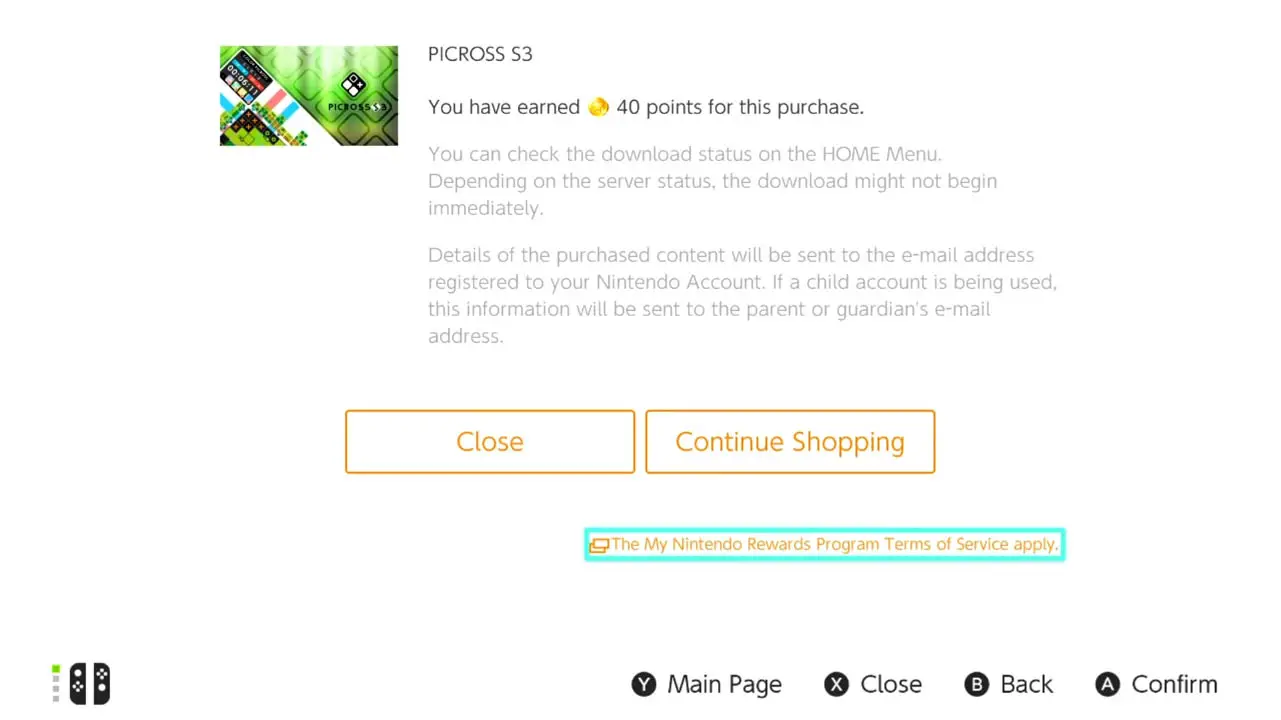
Gold Points will be earned and added to your account upon purchase for digital content as long as a game or item is eligible.
Redeeming Golds Points
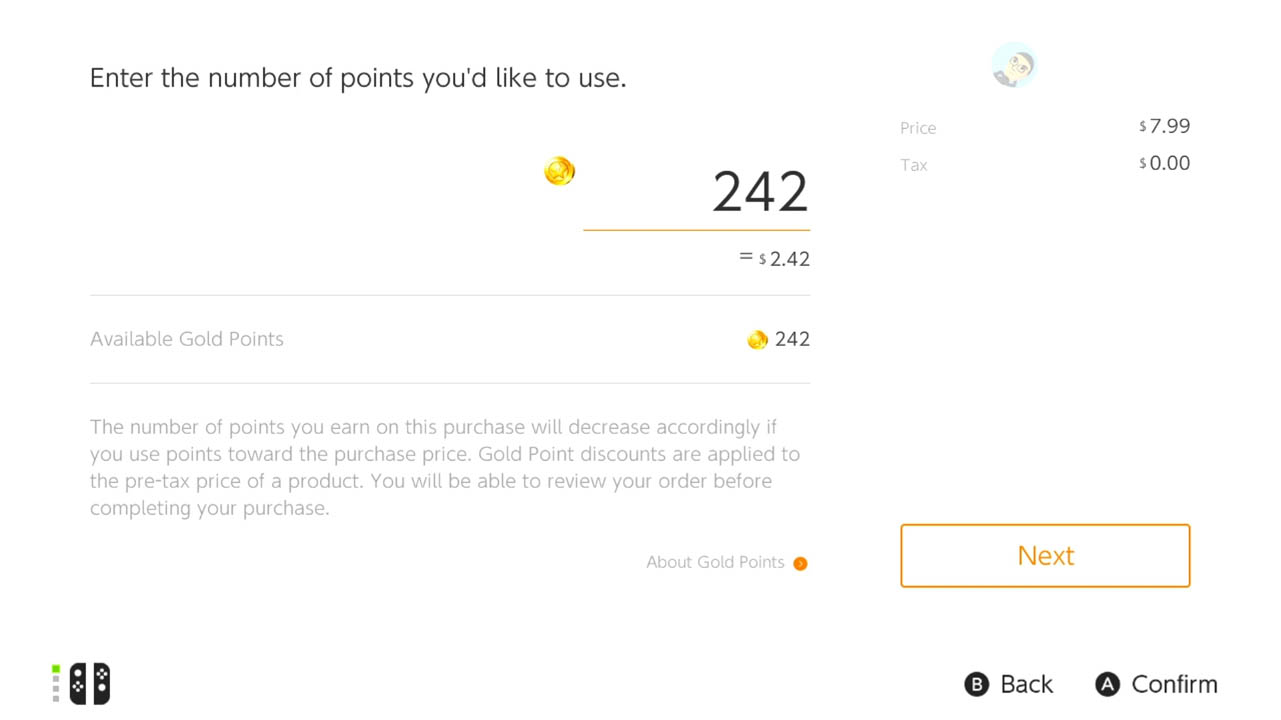
These points can be used to purchase content on the Nintendo eShop for the Nintendo Switch, Switch Lite, 3DS, Wii U, and so forth (the Nintendo eShop is the name for Nintendo’s digital storefront).
Points can be used to reduce the cost of a digital eShop purchase or buy an item in full if enough Gold Points have been accrued.
It pays to play and earning Gold Points is simple.
Digital items automatically add Gold Points to your account.
Physical game cards, on the other hand, require a little more work.
That is where this handy guide comes in to help!
How To Earn Gold Points For Physical Nintendo Switch Games: Step-By-Step

Now let’s go through the process of earning Gold Points from your physical Nintendo Switch game.
There’s a couple of things you should know before proceeding:
Gold Points can only be earned from a physical game
- within 12 months of its release
- only once
You will not receive Gold Points if the game has been available longer than 12 months or if the Gold Points have already been redeemed from the Nintendo Switch game card.
You will also need to sign up for a free Nintendo Account (which I mentioned earlier) and connect it to a Nintendo Switch profile on your system to earn Gold Points.
*I will be using both Nintendo Switch Joy-Con controllers for the purposes of this guide*
Step 1 – Insert Game Card

Insert your Nintendo Switch game card into your Nintendo Switch console. I’ll be using WWE 2K Battlegrounds for this demonstration.
This method will work for any Nintendo Switch family line of consoles (Nintendo Switch, Nintendo Switch Lite, and so forth).
Step 2 – Access Options Menu
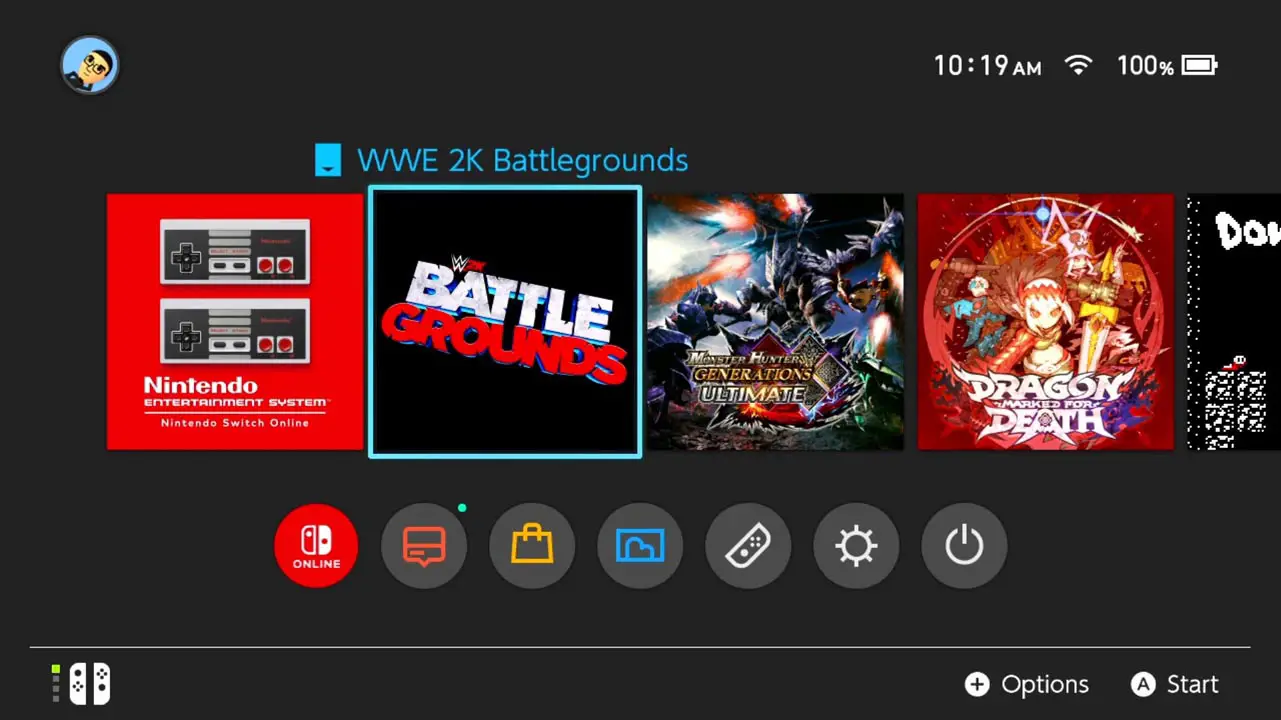
Make sure you are connected to the internet. [Refer to Steps 5 through 8 from my detailed article How To Update Your Nintendo Switch to learn how to connect to the internet]
On the Nintendo Switch home screen, highlight the game you inserted into the the Nintendo Switch card slot and press the Plus (+) button to access the game’s Options menu.
Step 3 – Scroll Down
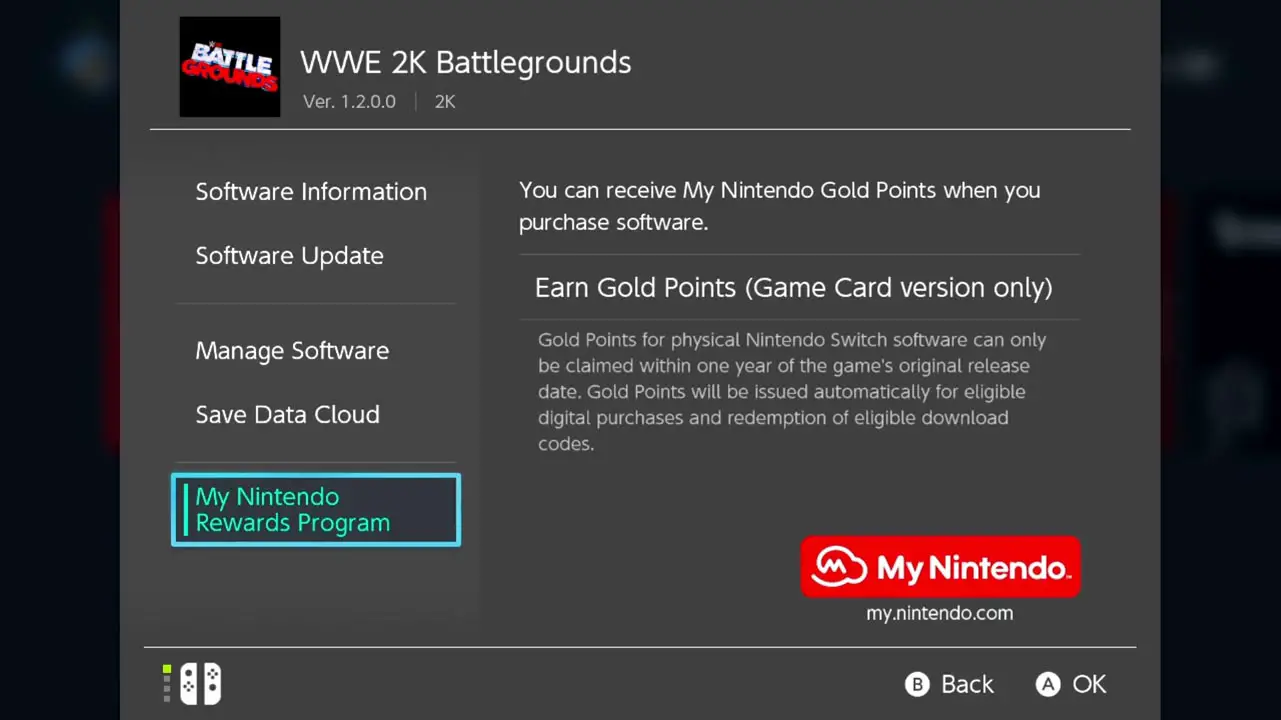
Scroll down to the My Nintendo Rewards Program option by pressing down on the directional button or analog sticks.
Step 4 – Press Right
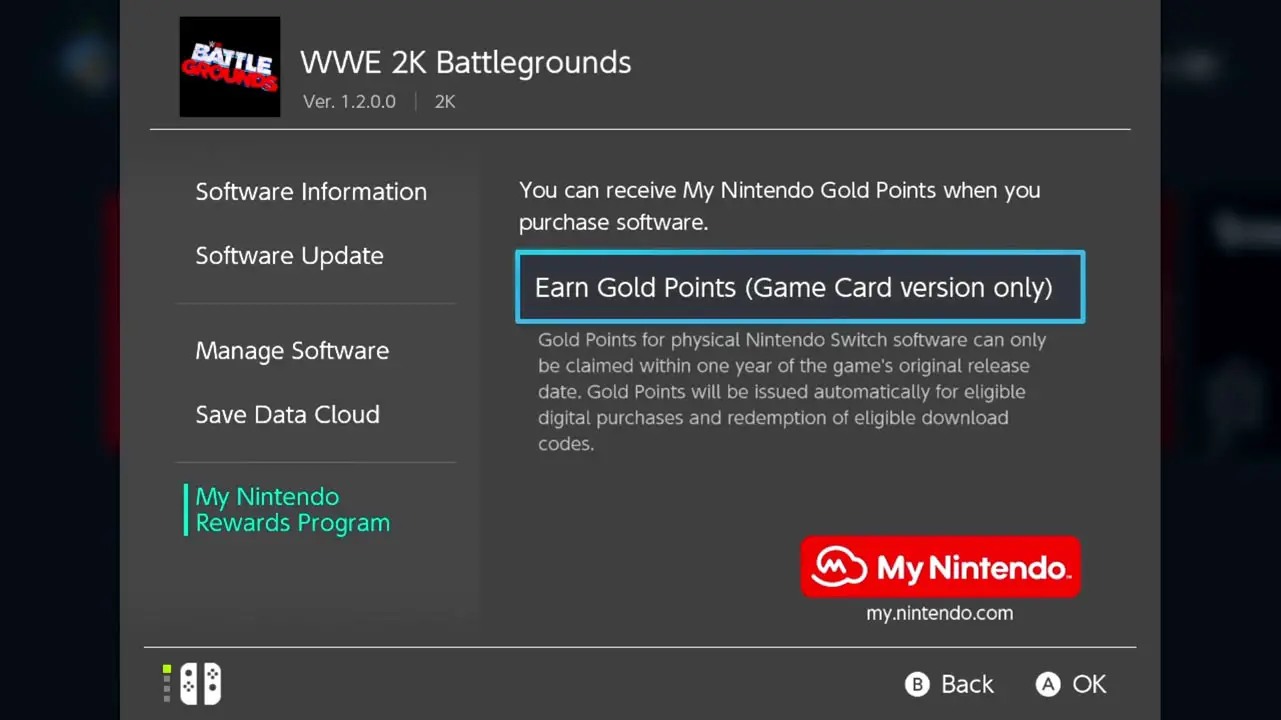
Navigate to the right by pressing the right direction button or right on an analog stick to highlight Earn Gold Points (Game Card version only).
Press the A button to confirm.
Step 5 – Wait
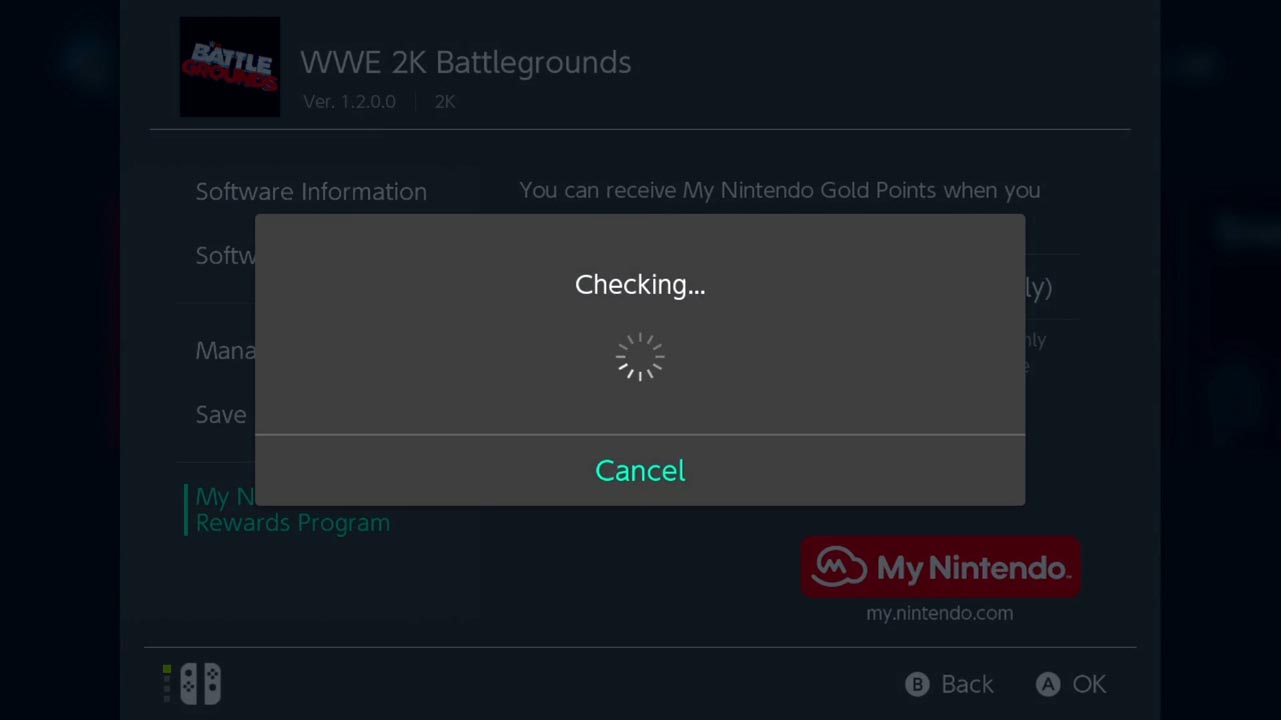
The Nintendo Switch will take a moment to load the profile selection screen.
This should only take a moment.
Step 6 – Select Profile
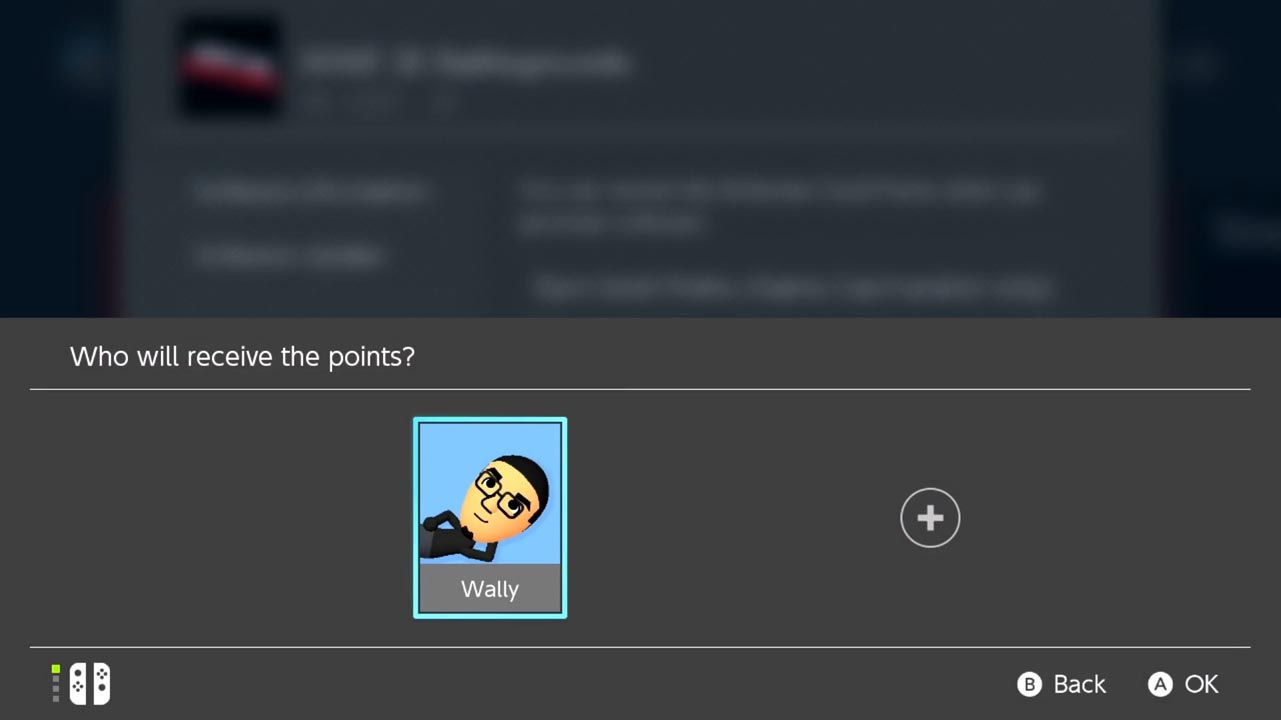
Select a Nintendo Switch Profile (that has a free Nintendo Account connected) to receive the Gold Points.
Press the A button to confirm.
Step 7 – Wait
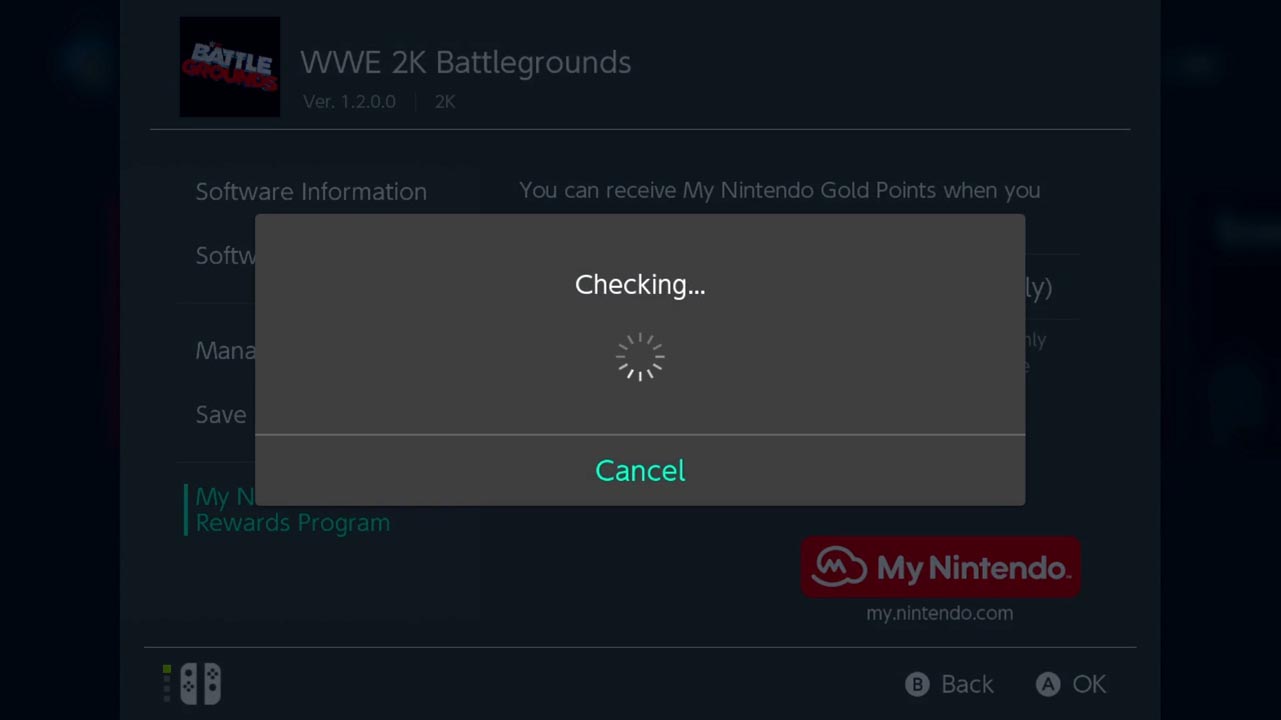
Wait for the game to connect to the internet and verify the game is eligible for Gold Points.
This should only take a moment.
Step 8 – Verify Profile
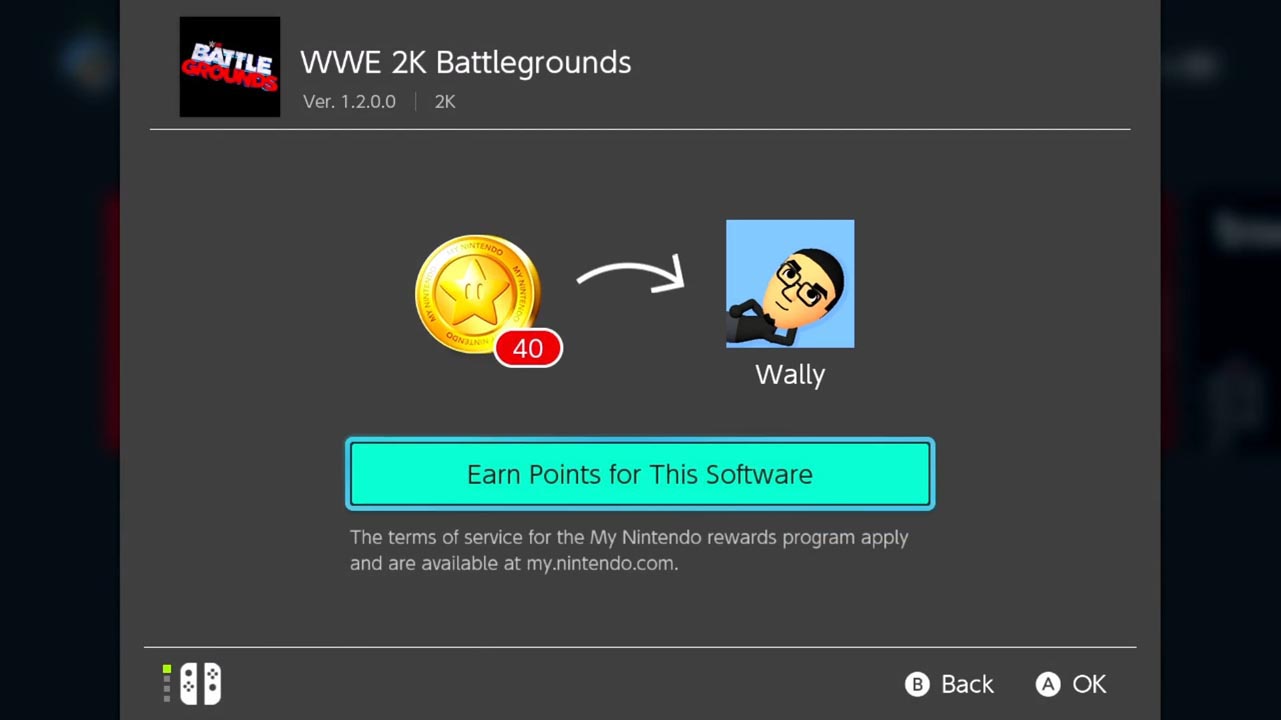
A final confirmation message will appear.
Verify if the profile you selected is the correct profile you want the Gold Points to be added to.
You cannot undo Gold Point allocation so choose wisely.
Press A to confirm once you are ready.
Step 9 – Wait
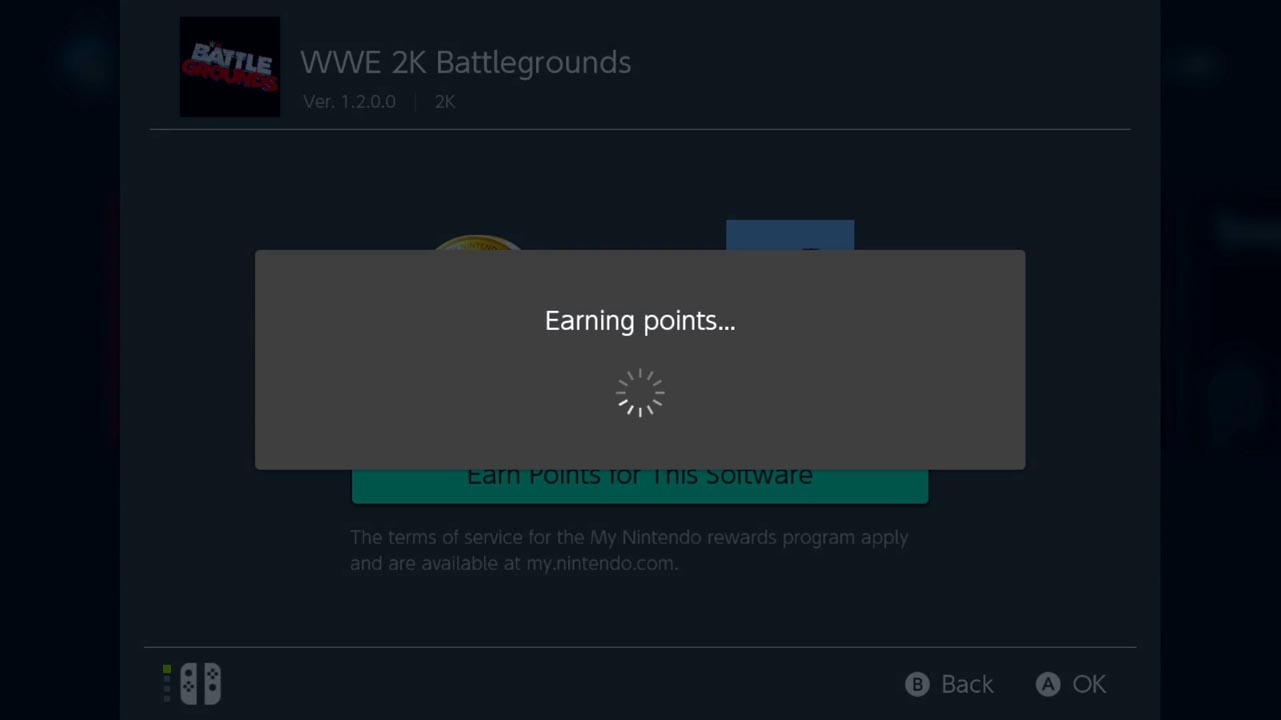
Wait while the console connects to the internet to finalize the Gold Points earning process.
This should only take a moment but may take longer depending on internet connection and speed.
Step 10 – Profit

Congratulations! A “you’ve earned points” message will appear on the screen.
This means that you have successfully earned Gold Points from an eligible piece of software. Good job!
Head to the Nintendo Switch eShop via your Nintendo Switch and check your profile to see your updated Gold Points balance.
Extra – Trying To Redeem A Physical Game Twice
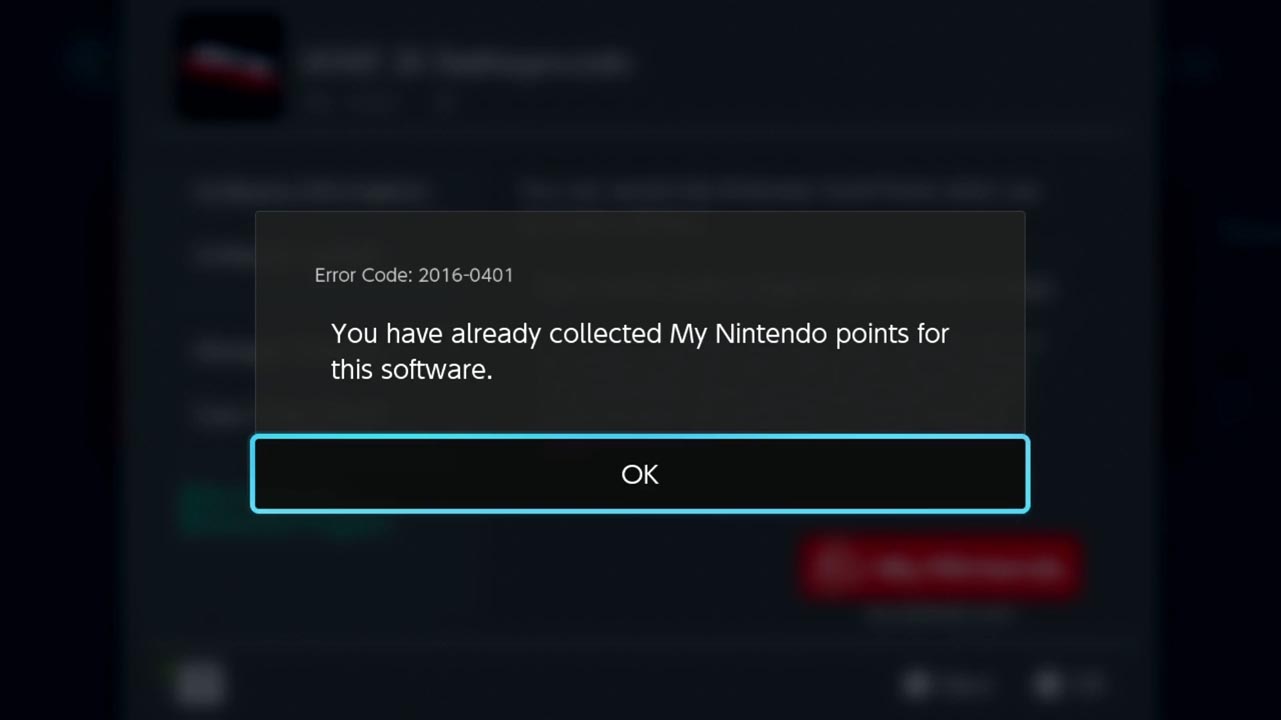
A message saying “you have already collected My Nintendo points from this software” will appear if you try to redeem Gold Points from a game card more than once.
A similar message will appear if Gold Points can no longer be earned from a physical game card for other reasons.
Read More Great Articles
Now you know how to earn Gold Points from your physical Nintendo Switch games.
Bookmark this site to stay up to date with even more Nintendo Switch guides, information, and more.
Check out all Nintendo related articles on Bucket List Games.
(Screenshots taken by me. Images sourced from product pages, websites, or social media and are credited appropriately. Logos, images, etc. belong to their respective owners. All information current at time of publication.)
SOURCE: Nintendo