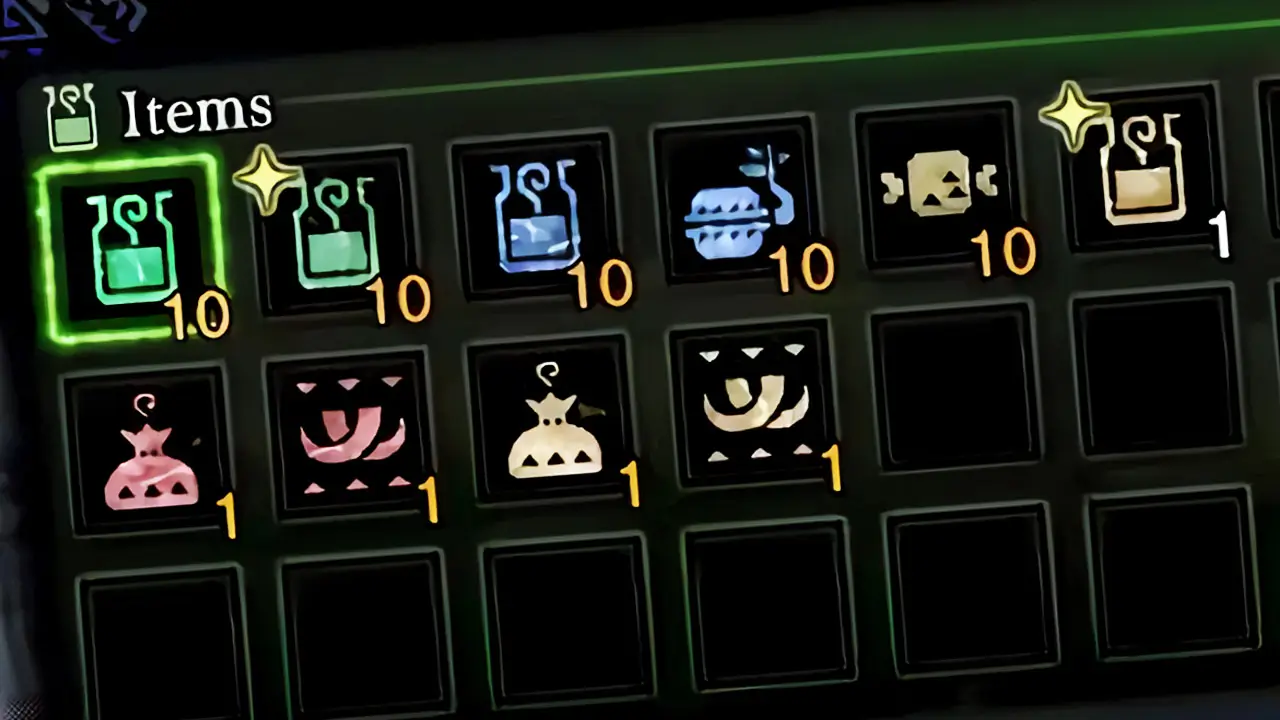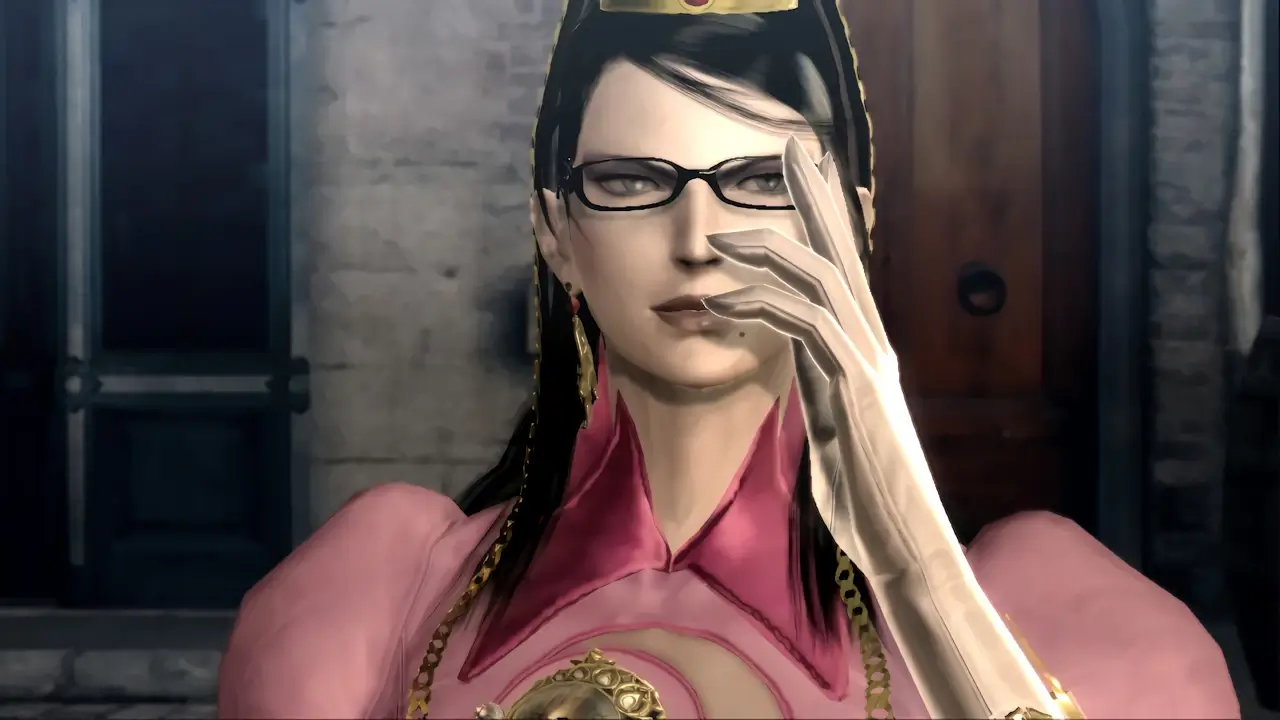Today, I’ll be showing you where to find and accept Event Quests in Monster Hunter Rise.
Download Monster Hunter Rise Event Quests first. Then, travel to the Gathering Hub, speak to the quest maiden at the counter, accept Event Quests category, and select the Event Quest you want to depart on.
Knowing where to find and accept Event Quests in Monster Hunter Rise can be confusing at first but is quite simple once you know how to do it.
Continue reading this guide for a detailed, step-by-step picture guide of the process.
If you’re interested in the most popular Monster Hunter games right now, you can find them by clicking here.
What Are Monster Hunter Rise Event Quests?
Event Quests are special quests released periodically by the developers to add more content to Monster Hunter Rise.
Event Quests . . .
- range in difficulty
- are meant for multiplayer
- can be completed solo
- often provide special rewards for completion
There are only benefits to accepting and finishing Event Quests so I implore you to download and complete them when you can.
How To Accept Event Quests In Monster Hunter Rise
Once downloaded, an Event Quest can be accepted quite easily. You’ll then be able to depart, hunt, and finish the quest objective for these special quests solo or with friends.
Accepting an Event Quest is a simple process that does not require much time to complete.
- Estimated time: 1-5 minutes
- Difficulty: Low
NOTE: Make sure your Nintendo Switch is charged or connected to an outlet before beginning this process.
STEP 1 – Download Event Quest

You must first download Event Quests before being able to accept them as hunts.
You can learn about how to download Monster Hunter Rise Event Quests by following the step-by step picture guide I created, detailing this process for you.
READ: How To Download Event Quests (Monster Hunter Rise Guide)
STEP 2 – Travel To Gathering Hub
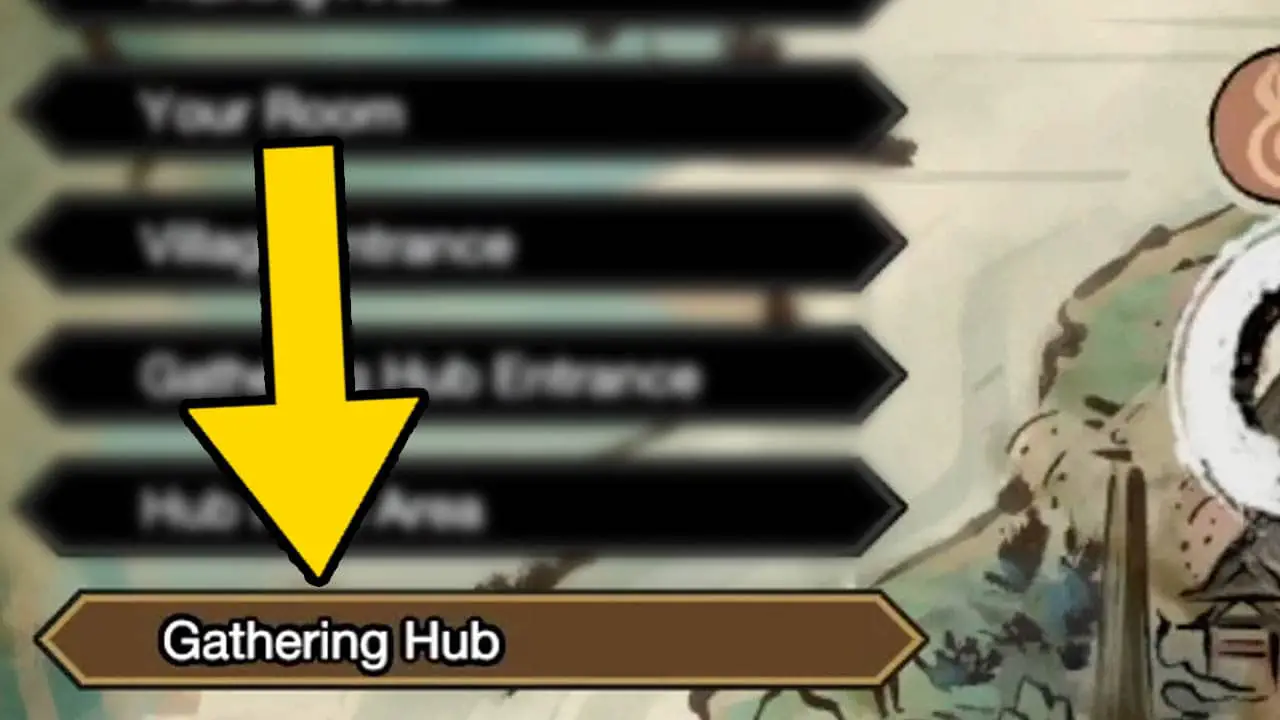
Open the Village Map by pressing the minus (-) button.
Select Gathering Hub.
Press A to confirm and to be instantly transported.
STEP 3 – Speak With Hub Quest Maiden

Talk to the quest maiden at the counter inside the Gathering Hub.
Press A to chat with her.
STEP 4 – Select Event Quests
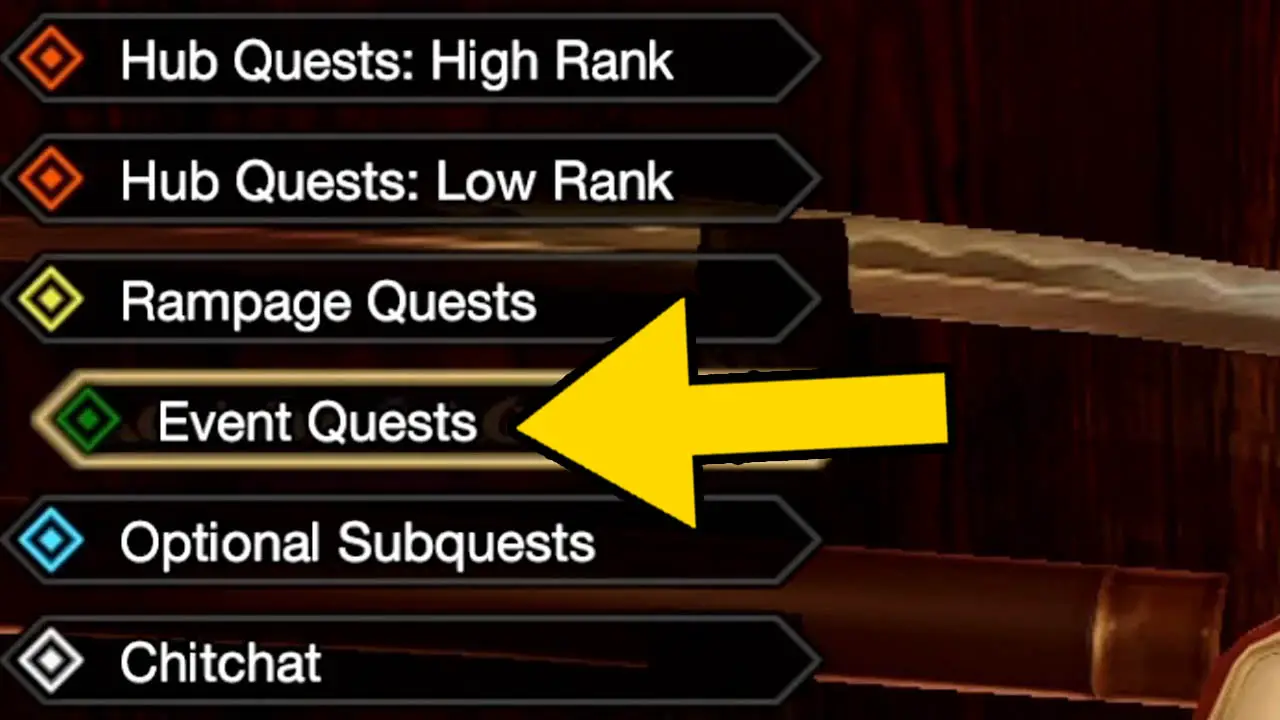
Select Event Quests from the list of options.
Press A to confirm.
STEP 5 – Select Difficulty

Select the difficulty Rank of the Event Quest you want to accept.
NOTE: Multiple difficulties will only appear if you have many Event Quests of varying Ranks downloaded.
Press A to confirm.
STEP 6 – Select Quest
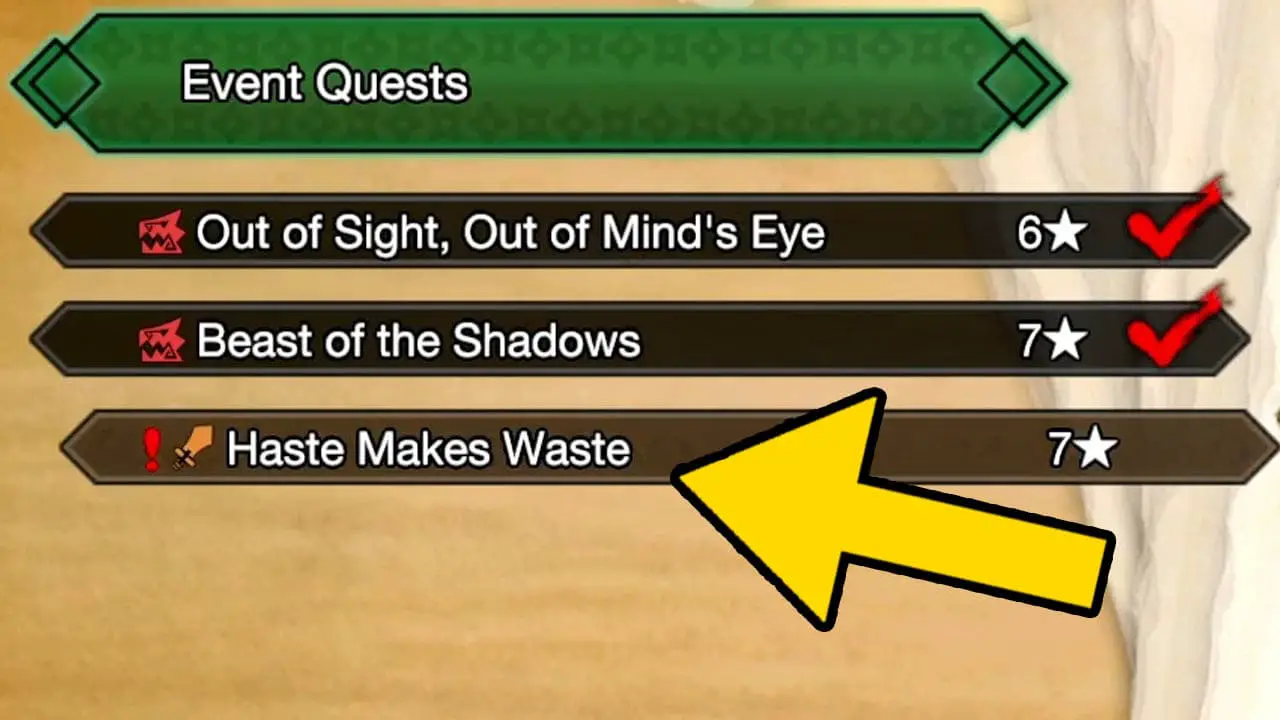
Highlight the Event Quest you would like to do.
Press A to confirm.
STEP 7 – Accept Quest and Depart
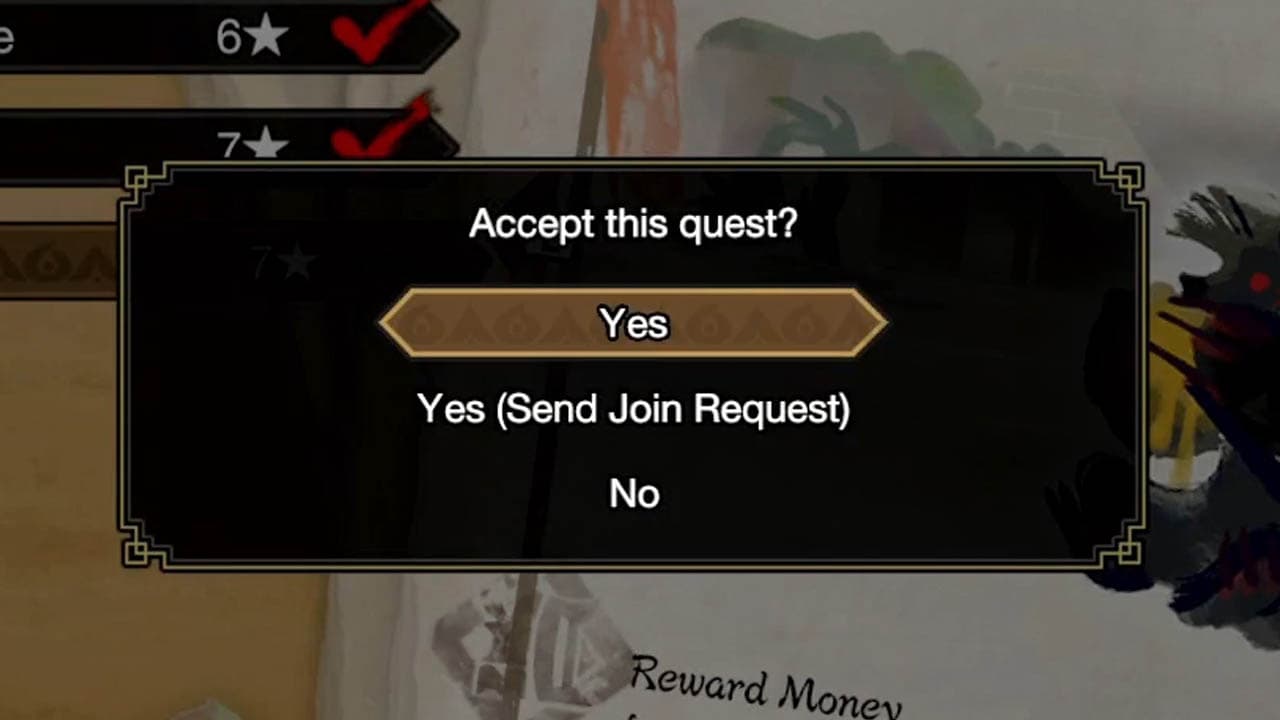
A message will appear asking if you would like to accept the quest.
Select Yes (Yes, Send Join Request) to accept the quest.
Depart on the quest when you are ready to do so.
STEP 8 – Finish
You have successfully found and accepted Monster Hunter Rise Event Quests.
If you want to know how to download Event Quests, check out the step-by-step picture guide I created that details the process for you.
READ: How To Download Event Quests (Monster Hunter Rise Guide)
Happy Hunting!
Read More Great Articles
Now you know where to find and accept Event Quests in Monster Hunter Rise.
Bookmark this site to stay up to date with even more Monster Hunter guides, information, and more.
Check out all Monster Hunter articles on Bucket List Games.
(Screenshots taken by me. Images sourced from product pages, websites, or social media and are credited appropriately. Logos, images, etc. belong to their respective owners. All information current at time of publication.)
SOURCE: Capcom