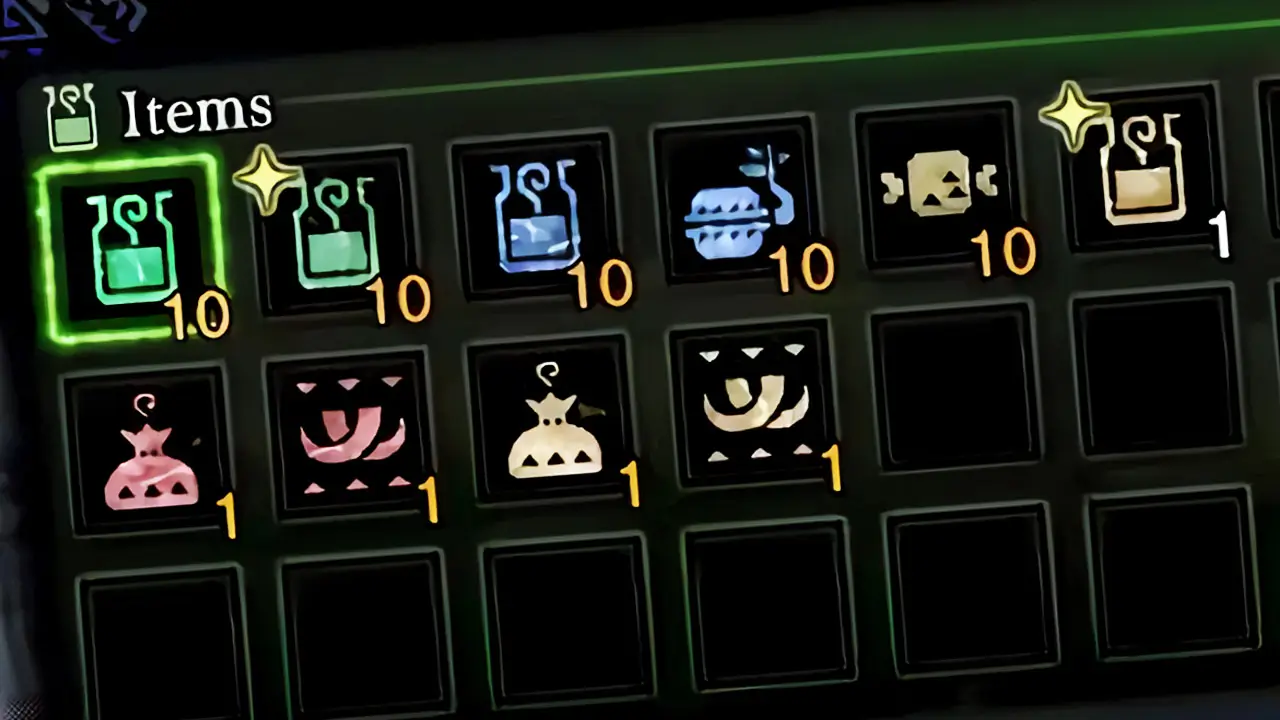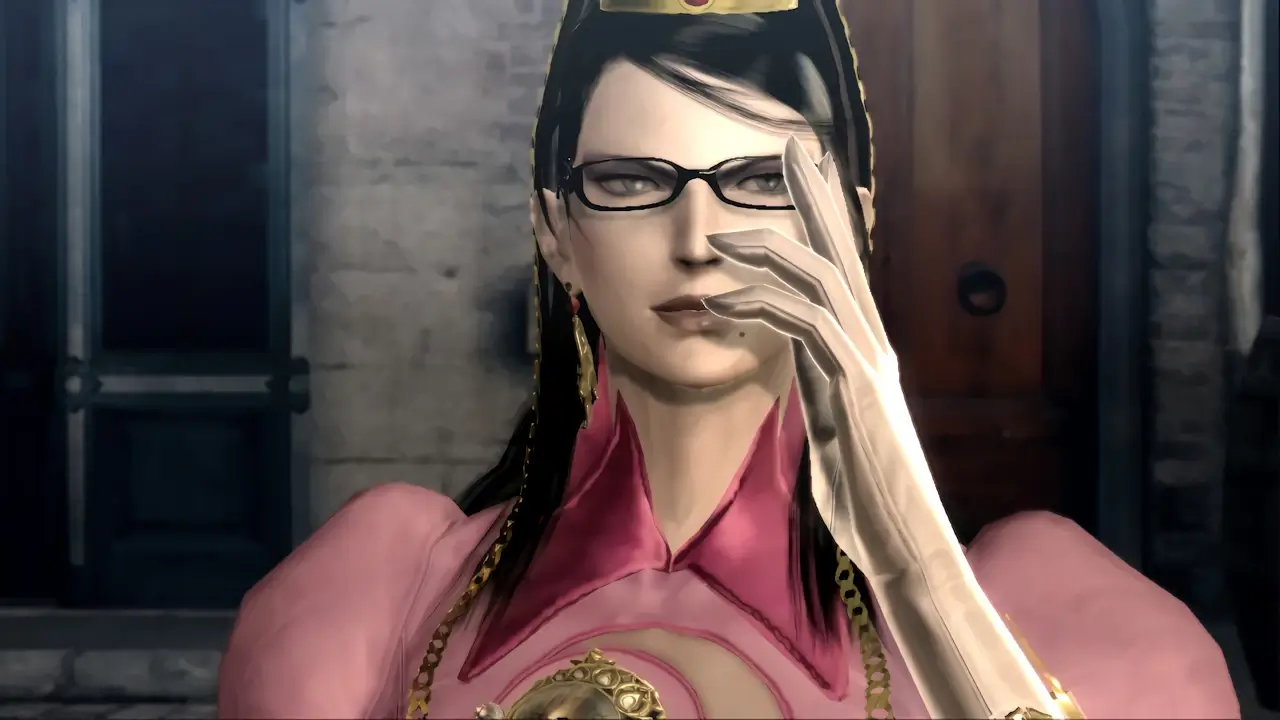I recently replayed Sonic’s first outing, which originally released for the Sega Genesis console in 1991. And I heavily relied on the Level Select code to get through it in one piece.
Sonic the Hedgehog’s Level Select code for the Sega Genesis is Up, Down, Left, Right, Hold A and Press Start at the Title Screen. The Nintendo Switch versions all derive from this code that must be entered at the game’s title screen in a moderate yet quick manner.
Today, I’ll be covering how to perform Sonic the Hedgehog’s Level Select code in 3 different versions of the iconic game for the Nintendo Switch.
If you are interested in checking out the most popular Nintendo Switch products, you can find them by clicking here.
How to Enter Sonic the Hedgehog’s Level Select Code
Sonic the Hedgehog’s Level Select code in the Nintendo Switch versions of the game comes from the original Level Select code in the Sega Genesis version of Sonic the Hedgehog. It’s fairly simple to enter, as long as you go at a moderate pace.
SEGA GENESIS Sonic the Hedgehog Level Select Code
At the title screen, press UP, DOWN, LEFT, RIGHT (wait for CHIME) Hold A and Press START.
| AT THE TITLE SCREEN | Up, Down, Left, Right (Wait For Chime) Hold A and Press START |
Let’s take a look at how to perform the level select code on a few versions of the game on Nintendo Switch. Each version of Sonic the Hedgehog for Nintendo Switch has different buttons to press, so make sure to enter each one correctly depending on the version.
1) SEGA CLASSICS COLLECTION: Sonic the Hedgehog Level Select Code (Nintendo Switch):
At the title screen, press UP, DOWN, LEFT, RIGHT (wait for CHIME) Hold Y and Press +.
| AT THE TITLE SCREEN | Up, Down, Left, Right (Wait For Chime) Hold Y and Press + |
The Level Select Code for the Nintendo Switch is slightly different from the original, as it requires players to hold the Y button and the press the + button after.
This can be performed with either the Nintendo Switch Joy-Cons or the Nintendo Switch Pro Controller and any other officially licensed Nintendo Switch Controllers.
2 & 3) SEGA AGES: Sonic the Hedgehog For Nintendo Switch Is Two Versions In One
The SEGA AGES version of Sonic the Hedgehog is available to purchase on the Nintendo Switch eShop and has two versions of Sonic 1 included: the International Version and the Japanese Version.
Let’s take a look at Sonic the Hedgehog’s International Version’s Level Select Code.
SEGA AGES INTERNATIONAL VERSION: Sonic the Hedgehog Level Select Code
At the title screen, press UP, DOWN, LEFT, RIGHT (wait for the CHIME) Hold Y and Press X.
| AT THE TITLE SCREEN | Up, Down, Left, Right (Wait For Chime) Hold Y and Press X |
This time, you must hold the Y button and press X. This can be a bit tricky since both buttons require the same finger to press.
Try using two fingers like your touch typing (pointer and middle) or try covering the Y button with your thumb and then tap the X button with the tip of your thumb to complete the code.
Finally, let’s take a look at the Japanese Version of Sonic the Hedgehog included in the SEGA AGES game. This game’s Level Select code is the most unique out of the bunch.
SEGA AGES JAPANESE VERSION: Sonic the Hedgehog Level Select Code
At the title screen, press UP, DOWN, DOWN, DOWN, DOWN, LEFT, RIGHT (wait for the CHIME), Hold Y and Press X
| AT THE TITLE SCREEN | UP, DOWN, DOWN, DOWN, DOWN, LEFT, RIGHT (wait for the CHIME), Hold Y and Press X |
The big difference to any other Level Select Code before is that you must press Down three times instead of just once.
If you time it correctly, no matter what the version, you’ll be able to hop back into any level you want whenever you fell like it.
Sonic the Hedgehog Level Select Cheat Sheet:
- Sega Genesis: At the title screen, press Up, Down, Left, Right (wait for the chime), Hold A and Press Start
- Sega Genesis Classics (Switch): At the title screen, press Up, Down, Left, Right (wait for the chime) Hold Y and Press +
- Sega Ages International Ver. (Switch): At the title screen, press Up, Down, Left, Right (wait for the chime), Hold Y and Press X
- Sega Ages Japanese Ver. (Switch): At the title screen, press Up, Down, Down, Down, Down, Left, Right (wait for the chime), Hold Y and Press X
Sonic’s Level Select code is now in your hands!
What is a Level Select code?
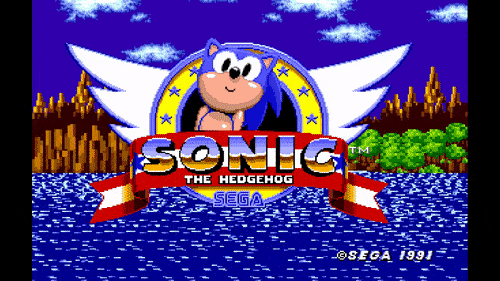
A level select code is exactly how it sounds. It’s a code that must be entered that grants access to every stage in a game.
Many games had level select codes throughout the 1990s.
Why? Because games made during that era were often difficult to beat in one sitting and many games lacked saved features.
Therefore, a level select code is a good way to hop back into the last stage played from a previous session or to warp to any point in the game.
Sonic the Hedgehog has a Level Select code that must be entered at a certain point at the start of the game.
Sonic the Hedgehog Level Select Code: Quick Tips To Get It Right!
If you’re like me, you’re going to mess-up entering Sonic’s Level Select code a few times trying to get the cadence right or trying to memorize the correct button sequence.
Here are a few quick tips I learned through trial and error:
- Start entering the code the moment you see the title screen appear.
- The title screen only stays up on screen for approximately 6-7 seconds.
- Do not enter the code too fast or too slow. A moderate speed is suggested.
- If you are going too slow entering the code, speed up a tad.
- If you are going too fast entering the code, slow down a tad.
- You’ll hear a chime if you entered the first part of the code correctly.
- Enter the second part of the code after you hear the chime.
I hope these tips help you enter Sonic the Hedgehog’s Level Select code much more efficiently.
Read More Great Articles
Now you know how to perform Sonic the Hedgehog’s Level Select code in multiple versions of the popular game just in time to celebrate the blue blur’s 30th Anniversary.
Bookmark this site for more Sonic the Hedgehog tips, tricks, and guides.
Check out all helpful articles on Bucket List Games.
(Screenshots taken by me. Images sourced from product pages, websites, or social media and are credited appropriately. Logos, images, etc. belong to their respective owners. All information current at time of publication.)
SOURCE: Sega