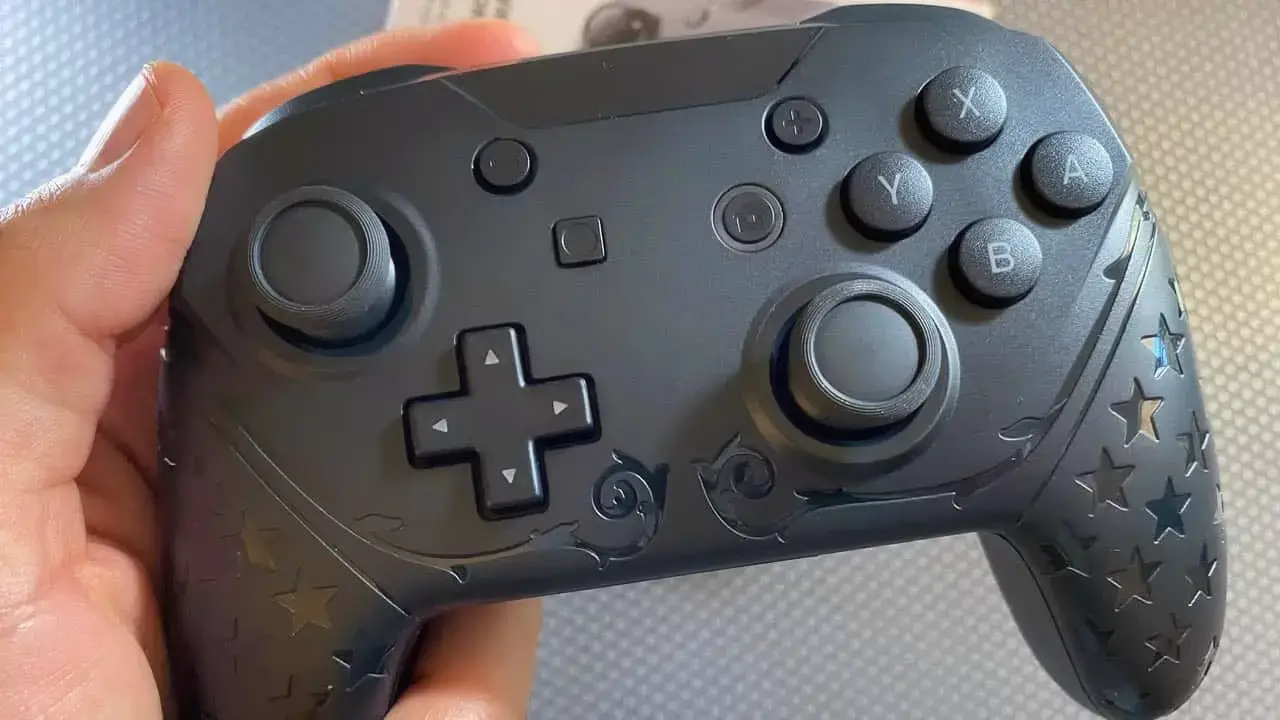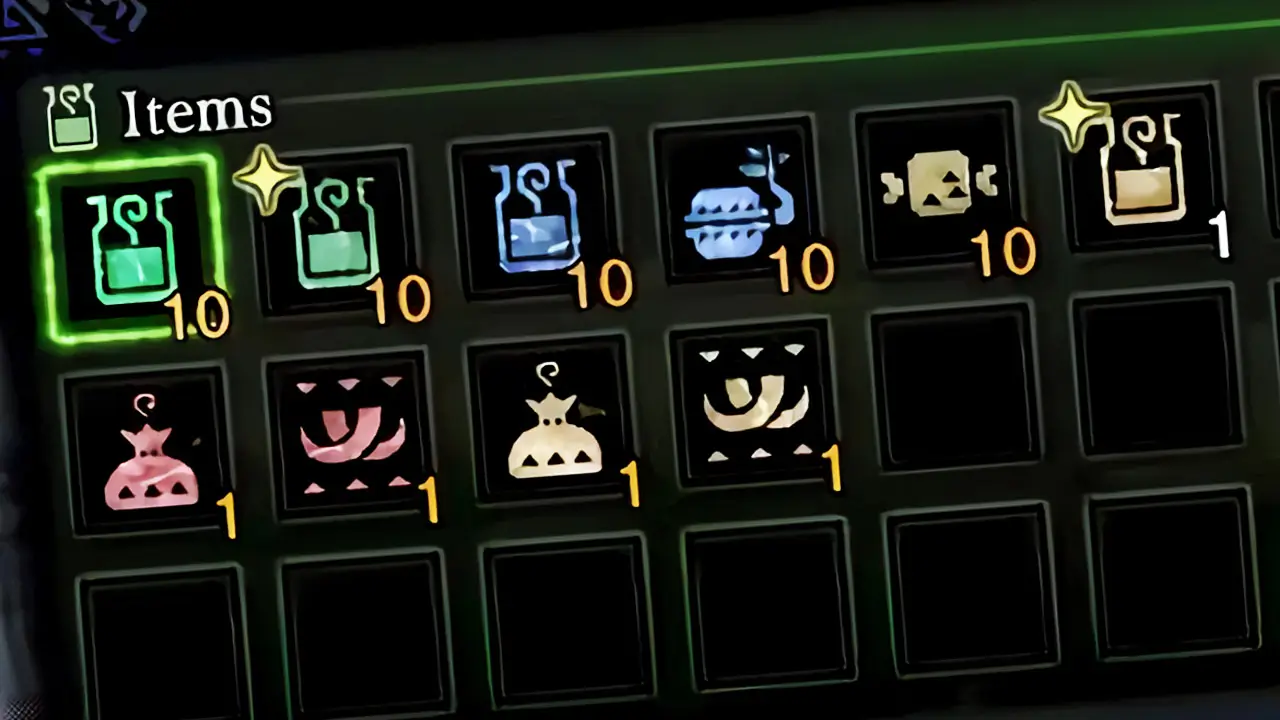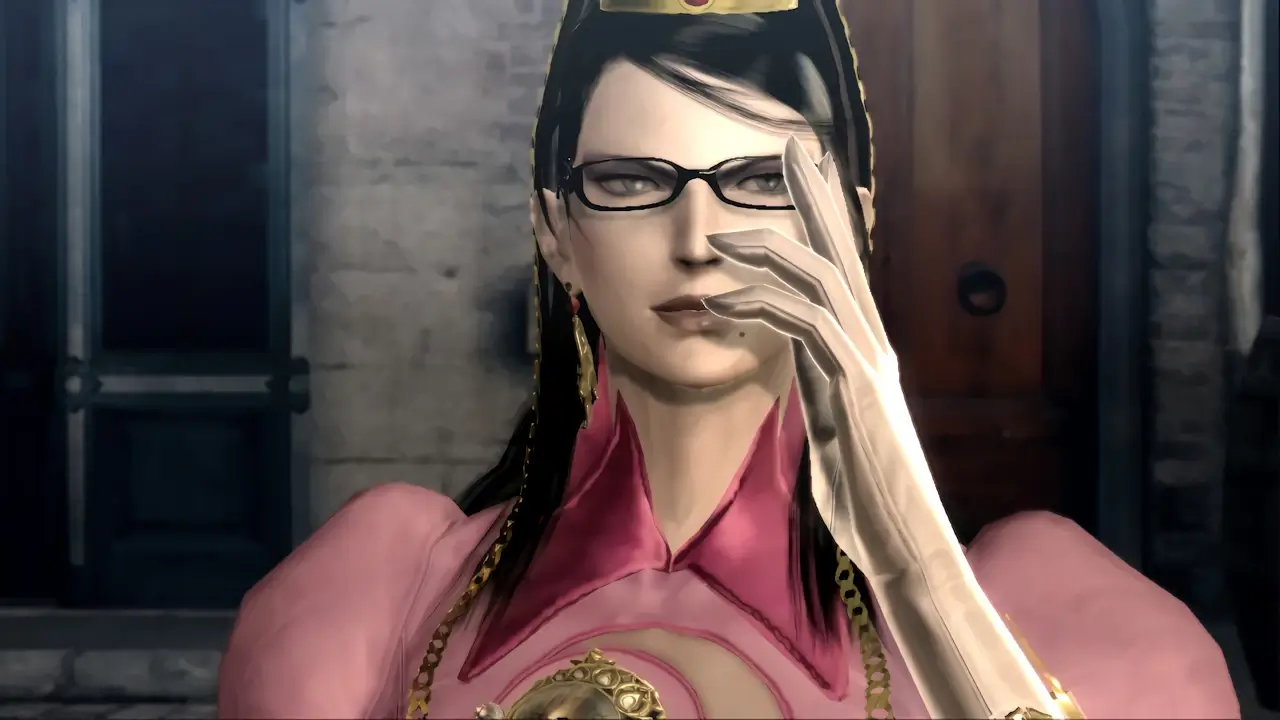Today, I’ll be showcasing essential Nintendo Switch accessories you may need for your console.
These essential Nintendo Switch accessories will protect, expand, and even enhance the versatility of your Nintendo Switch system: a screen protector, microSD storage, handheld grip, a second power charger, an extra controller (both wired and wireless), a wired internet adapter, and many more.
Continue reading for the list of must-have Nintendo Switch accessories with recommendations, pictures, and detailed explanations for each one!
If you are interested in checking out the most popular Nintendo Switch games, you can find them by clicking here.
Must-Have Nintendo Switch Accessories List
These must-buy Nintendo Switch accessories will help make your Nintendo Switch more robust, allowing it to be the best version of itself.
Every Nintendo Switch owner should consider adding essential accessories to their next shopping list.
Screen Protector
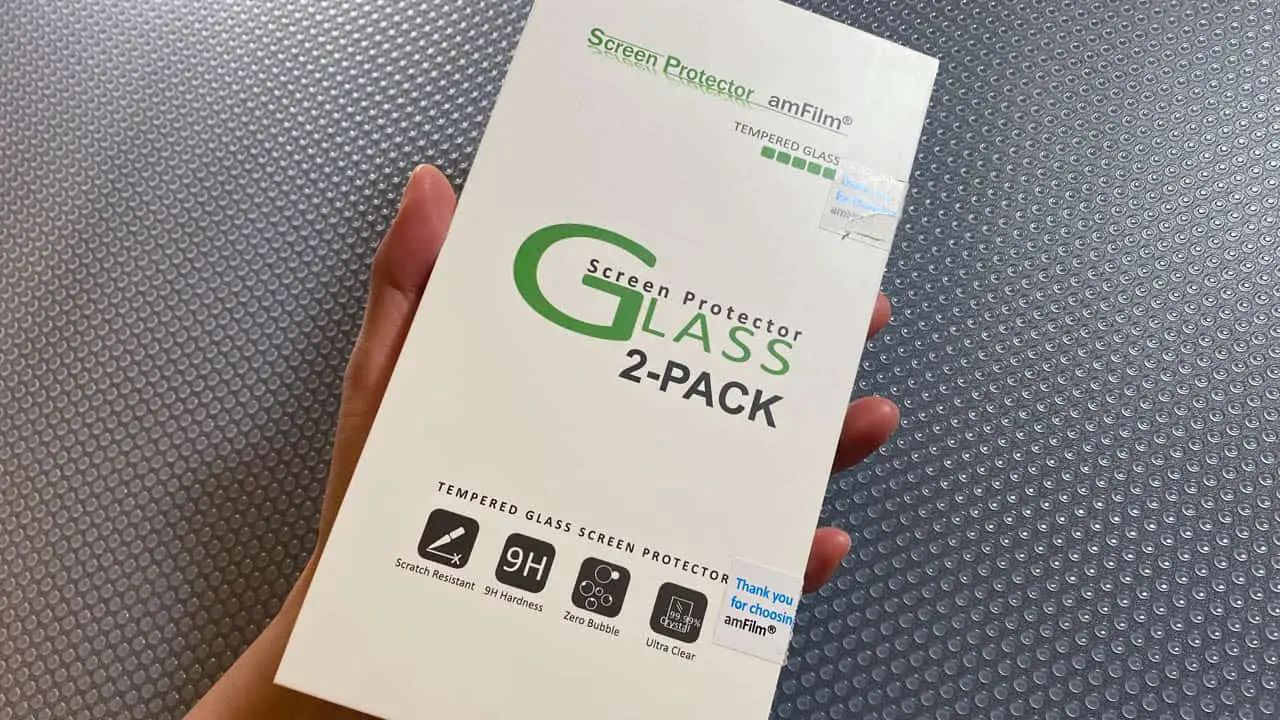
A screen protector is essential for anyone buying a Nintendo Switch.
Who is this for?
- All Nintendo Switch Owners
What is a Nintendo Switch screen protector?
Screen protectors are low-cost, high-value purchases that protect your hardware from everyday wear-and-tear.
A screen protector is a clear thin piece of plastic or form of glass that covers (and sticks to) the Nintendo Switch’s screen.
This will protect the screen from scuffs, fingerprints, dust, scratches, and more.
Glass protectors are sturdy and will protect your screen
Furthermore, there are two types of screen protectors: plastic and glass.
I personally recommend purchasing a glass screen protector alongside your Nintendo Switch purchase.
Glass protectors are sturdy and will protect your screen more so than a plastic equivalent but may cost a few dollars more.
Nintendo Switch screen protector you should get:
microSD Card

A microSD card is a must-have accessory for anyone looking to boost their storage capacity.
Who is this for?
- All Nintendo Switch owners
What is a Nintendo Switch microSD card?
MicroSD cards are used to store Nintendo Switch data.
Digital games, demos, downloadable extra content, screenshots, video clips, game update patches, and more all require valuable storage space.
And although the Nintendo Switch has its own internal memory, it is not much and will fill up fast.
This is why a microSD card is essential and it is easy to install: insert it into the slot under the original Nintendo Switch’s kickstand until the card clicks into place or slide it into the slot on the back of the Nintendo Switch Lite’s card slot.
Easy as that!
I suggest getting the biggest capacity that fits your budget
You don’t need an official Nintendo microSD card as most reliable, brand-name microSD cards will work.
Additionally, you should get the size that is most cost effective and has the most amount of storage you think you’ll need for another year.
This will make sure you won’t have to upgrade your microSD card until much later.
If you download a lot of games, however, then I suggest getting the biggest capacity that fits your budget.
Nintendo Switch microSD card you should get:
Nintendo Switch Handheld Grip

A Nintendo Switch grip for handheld play will provide extra comfort for portable game sessions.
What is this for?
- Nintendo Switch handheld mode
- Nintendo Switch Lite
What is a Nintendo Switch handheld grip?
A Nintendo Switch handheld grip is used to make playing the Nintendo Switch in handheld mode much more comfortable.
A grip is usually made of plastic (soft or hard) and covers the system’s backside.
It is vastly more comfortable than playing the system without one
Most grips provide longer or thicker handles that allow for increased ergonomics versus simply holding the Nintendo Switch by its Joy-Con controllers in handheld mode.
I personally have used a grip for handheld play since the Nintendo Switch’s launch and I must say it is vastly more comfortable than playing the system without one due to how the grip molds to the contours of my hands.
What Nintendo Switch handheld grip should you get?
An Extra Nintendo Switch Power Cable

A second Nintendo Switch AC Adapter allows for extra convenience for players who utilize the system’s various modes of play.
Who is this for?
- Nintendo Switch original model owners
What is an extra Nintendo Switch power charger?
A second AC adapter is the same power charger cable that comes with the Nintendo Switch system.
One end connects to the Nintendo Switch and the other end plugs directly into a power outlet to provide the necessary energy for the system to run or charge.
If you already have a charger, then, why would you need a second one? This is purely for convenience but is well worth it and I couldn’t live without it.
It helped make my thousands of hours of playtime with the Nintendo Switch much more enjoyable.
Invest in a second Nintendo AC Adapter if you play in both docked and handheld modes
Having two power cables allows you to keep one cable connected to your dock for TV play at a moment’s notice while the second power cable can be used for portable play and be easily carried to wherever you want to play handheld.
A second power cable also allows you to charge the Nintendo Switch anywhere instead of requiring you to return the system to the dock for charging.
Personally, I keep one power cable connected to my Nintendo Switch dock at all times and the second I take with me on trips, keep by my bedside, or toss in my backpack for portable play.
I never have to plug and unplug or worry where my one power cable is located, giving me more time to play the way I want.
Truly, invest in a second Nintendo AC Adapter if you play in both docked and handheld modes.
What Nintendo Switch charger should you get?
Extra Nintendo Switch Controller

Additional Nintendo Switch controllers allow compatible games to be played with multiple people.
Who is this for?
- Nintendo Switch original model owners
- Nintendo Switch Lite owners (wireless controller only)
What is an extra Nintendo Switch controller?
Extra Nintendo Switch controllers make multiplayer sessions a possibility.
These controllers can be
- official (for perfect compatibility)
- licensed by Nintendo (manufactured by an outside company but given the seal of approval by Nintendo)
- or unlicensed (manufactured by an entity outside of Nintendo without approval)
Official and licensed Nintendo Switch controllers should work fine while unlicensed Nintendo Switch controllers performance and functionality will vary.
I recommend sticking with official and licensed controllers.
You will be able to play multiplayer games such as Super Smash Bros. Ultimate, Kirby Star Allies, Diablo 3, and many more once you have two or more controllers.
Extra Nintendo Switch controllers make multiplayer sessions a possibility
Connecting an extra controller is simple.
Sync an extra controller to the Nintendo Switch via the System Settings if the extra controller is wireless or plug the controller into one of the Nintendo Switch’s dock’s USB ports if it is wired.
You can start playing multiplayer modes immediately once synced.
Keep in mind that some games specifically require additional Joy-Con controllers for multiplayer sessions and cannot be played with other Nintendo Switch controller variations.
What Nintendo Switch extra controller should you get?
OPTIONAL: Wired Controller

I suggest buying at least one cheaper, wired controller as an extra controller alternative.
Wired controllers are a good backup in case your wireless controller runs out of battery.
Simply plug the wired controller’s USB cord into the Nintendo Switch’s dock while the system is docked to continue the action if you ever need to give your wireless controllers a break.
You will never have to worry about your wired controller’s battery dying on you.
Of course, the drawbacks of wired play include having to worry about tripping over a wire, the wire becoming tangled, and needing to position the Nintendo Switch in a manner in which the controller is easily plugged and unplugged.
An extra wired controller’s pros outweighs these drawbacks by providing consistent gameplay sessions and peace of mind.
What extra Nintendo Switch wired controller should you get?
A Wired Ethernet Adapter

A wired Ethernet adapter will help ensure Nintendo Switch online gameplay is more stable while playing on the television.
Who is this for?
- Nintendo Switch original model owners only
What is a wired Ethernet adapter?
A wired Ethernet adapter allows players to connect a wired internet cord (known as an Ethernet cable) from your router or modem directly to your Nintendo Switch dock.
The adapter plugs into one of the dock’s USB ports on the side or in the back; I suggest plugging it into the back to free up the dock’s side USB plugs for wired controller use.
The Ethernet cable connects into the other side of the adapter which allows the Nintendo Switch to use a wired internet connection instead of a wireless internet connection while playing in docked mode on a television.
Now let’s answer why you would want to do this and why this is essential for online gameplay.
I highly suggest investing in one of these . . . if you plan on playing online connected to a TV
It is simple, really: wired internet is more stable than wireless whereas wireless signals can be less stable and have to deal with other wireless interference.
By using the wired Ethernet adapter, you can maximize the stability of your online gaming experiences from playing online games such as Fortnite to downloading games from the Nintendo eShop.
This is preferable than using wireless that can be spotty which may lead to stutters, misplays, and jitters while playing due to other wireless signals interfering with the connection.
I have used my wired Ethernet adapter with my Nintendo Switch for years and I have been happy with the results.
I highly suggest investing in one of these relatively inexpensive dongles if you plan on playing online connected to a TV.
What wired Ethernet adapter should you get?
5 More Nintendo Switch Accessories You Should Consider
But wait!
There are even more Nintendo Switch accessories you should consider to snag alongside your Nintendo Switch system.
These Nintendo Switch accessories are just as essential as the once I listed above and are worthy of adding to your collection.
Carrying case
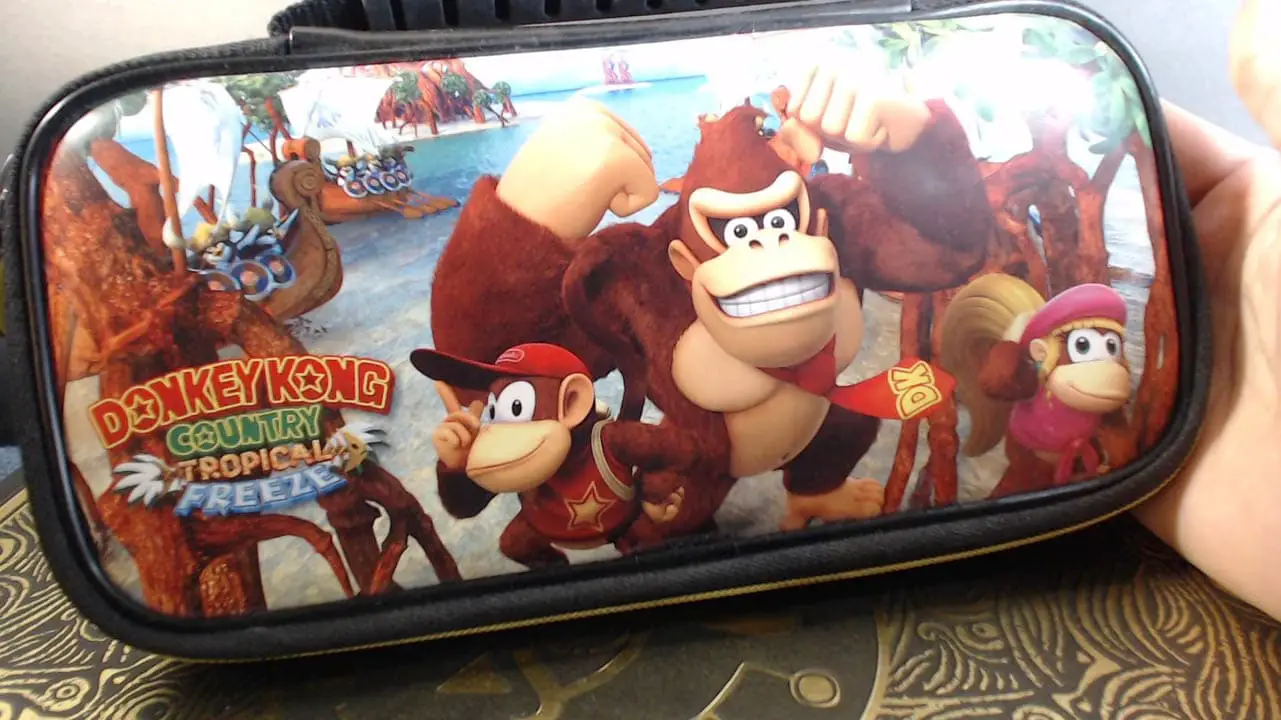
A carrying case will give you a place to store your Nintendo Switch while also protecting it from damage if you plan to take it with you.
I suggest a hard, sturdy carrying case that will survive a fall instead of a soft case.
- Officially Licensed Nintendo Switch Case — DK
- Officially Licensed Nintendo Switch Case — Mario
- Officially Licensed Nintendo Switch Case
Headphones
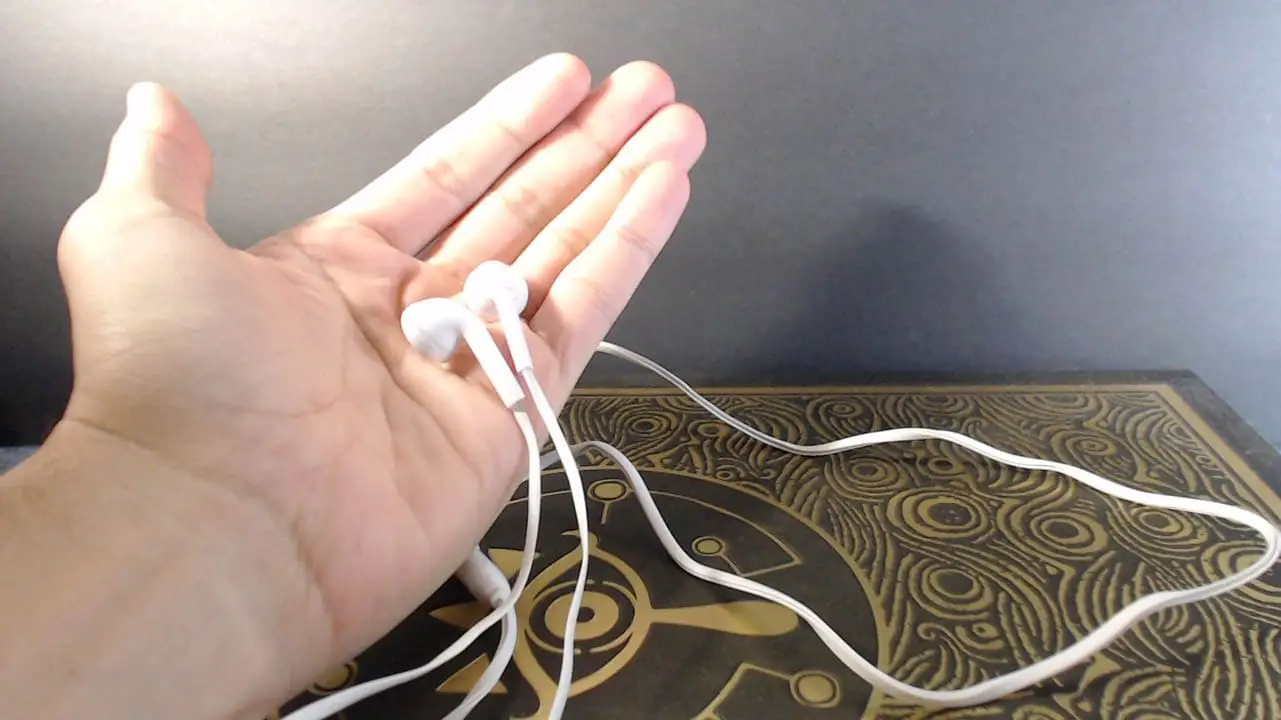
Wired headphones will allow you to hear the sounds of your game in full detail without disturbing others nearby.
I suggest a pair of quality wired, stereo headphones that feel comfortable to use for long periods of time.
Having a mic is optional as only some games support voice chat in-game.
Nintendo Switch Stand

A Nintendo Switch stand will allow you to prop your system on a flat surface for tabletop play better than the built-in kickstand of the original Nintendo Switch model.
I suggest a stand that can collapse and fold into a smaller unit once you are done using it for easy storage.
Nintendo Switch Card Case

A Nintendo Switch card case provides a single storage and often portable container to keep multiple Nintendo Switch games inside for convenient game swapping.
I suggest a card case that can hold at least a dozen games.
Multi Joy-Con Controller Charger
A multi Joy-Con controller charger allows multiple Nintendo Switch Joy-Con to be charged at once.
Great for those who have more than two Joy-Con and want them all to be charged at the same time.
I suggest a charger that can charge at least four controllers at once.
Even More Fun Nintendo Switch Accessories!

- Analog caps. Provides extra grip to analog sticks.
- Racing wheel. Makes steering cars in racing games more tactile.
- Joy-Con grips. Provides extra comfort when holding a singular Joy-Con on its side.
- eShop Gift Card. Purchase digital goods or gift to others.
- More games. Enjoy an assortment of games to play; the best accessory to have!
Read More Great Articles
Now you know the essential must-have, must-buy Nintendo Switch accessories you should have.
Bookmark this site to stay up to date with even more Nintendo accessory guides.
Check out all Nintendo related articles on Bucket List Games.
(Screenshots taken by me. Images sourced from product pages, websites, or social media and are credited appropriately. Logos, images, etc. belong to their respective owners. All information current at time of publication.)
SOURCE: Nintendo