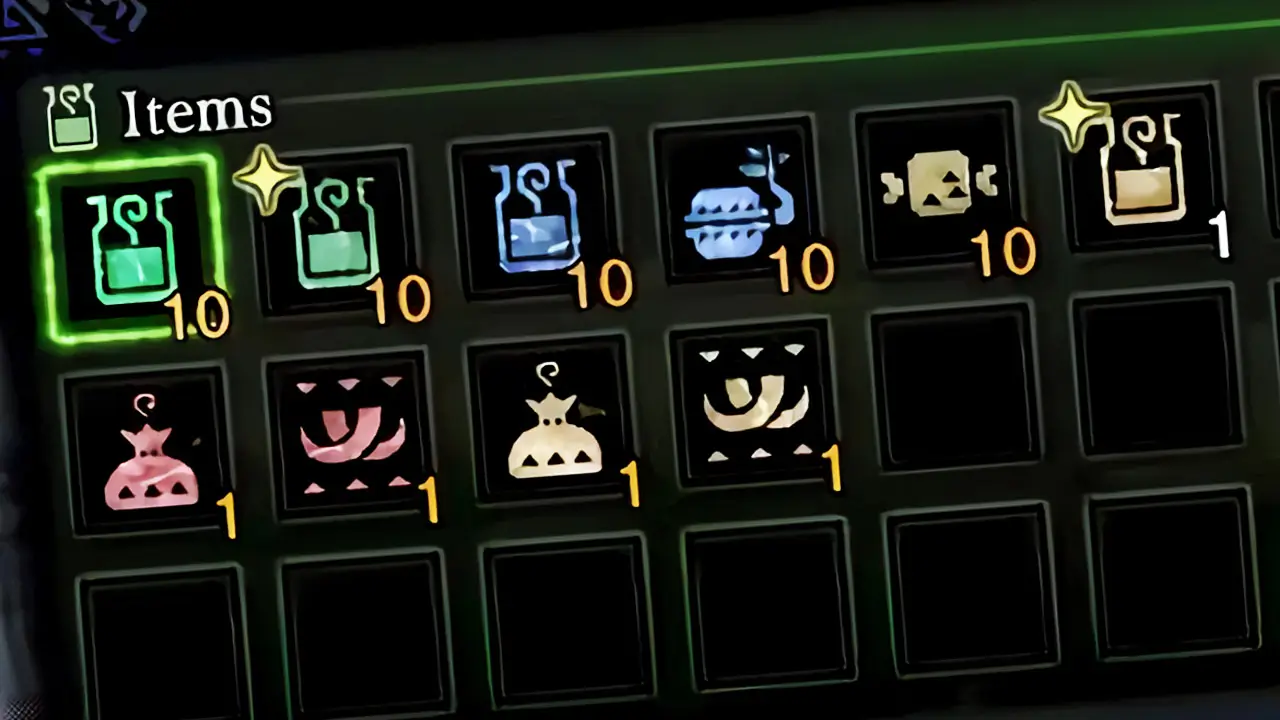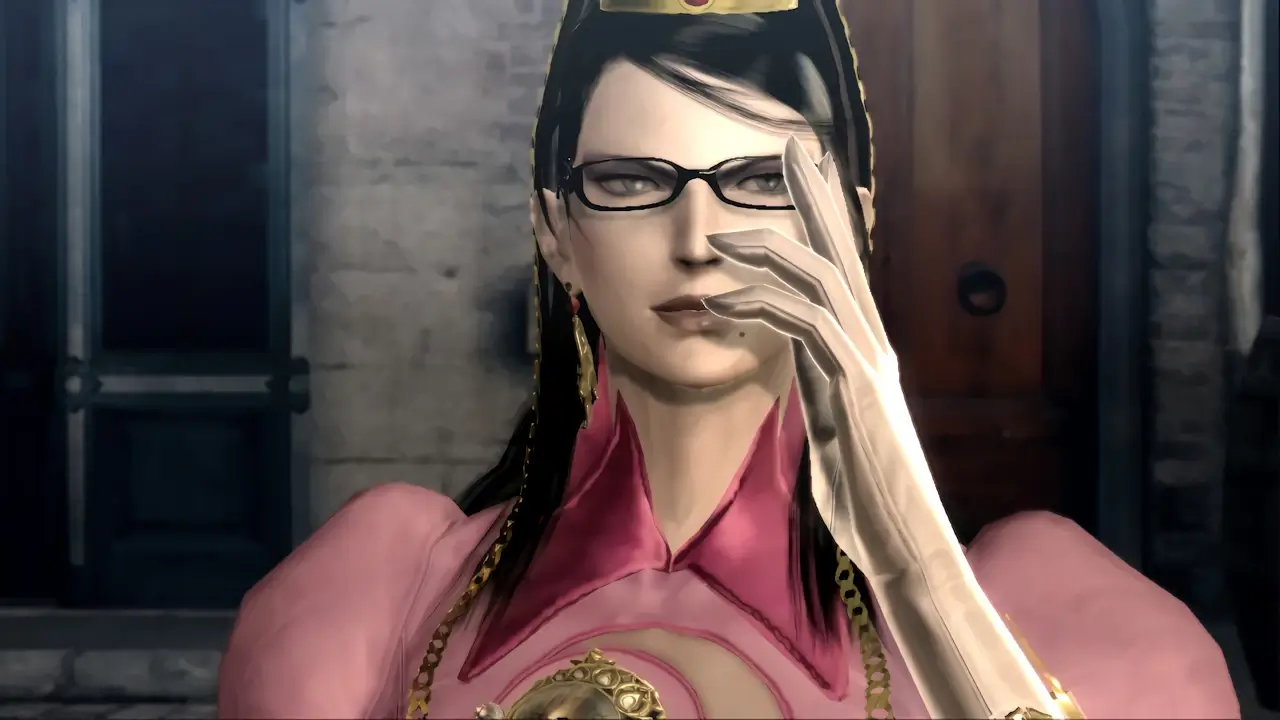Widening your field of view, so you can see a greater view of action during Monster Hunter Rise, will help you survive more battles with the most ferocious monsters in the game.
Increasing your Monster Hunter Rise field of view can be done in a few simple steps. Open the game menu, navigate to the System tab, select Options, select the Camera setting, highlight Camera Distance, and move the slider to widen the field of view to your liking.
You will immediately see more of Monster Hunter Rise’s game world upon increasing the field of view camera distance.
Now, continue reading for a detailed step-by-step picture guide of the process.
I’ll also explain the benefits of raising the field of view for action games such as Monster Hunter Rise.
If you’re interested in checking out the most popular Nintendo Switch games, you can find them by clicking here.
How To Widen Monster Hunter Rise’s Field Of View
This post may contain Amazon affiliate links we earn from. Please assume all links are affiliate.
In total, widening the field of view in Monster Hunter Rise on Nintendo Switch and Steam PC requires 7 easy steps. Start by launching Monster Hunter Rise, loading your profile, and getting into the game.
Widening Monster Hunter Rise’s Field Of View requires 7 easy steps
Next, open the game menu and cycle to the System tab. Select Options and then select Camera from the list of settings by using the directional buttons.
Locate Camera Distance from the list of options (near the bottom of the list) and press the confirmation button, and then increase the value and move the slider to the right to widen the game’s field of view.
Now, let’s take a look at the specific steps (with pictures) of exactly how to widen the camera distance field of view in Monster Hunter Rise on Nintendo Switch and Steam PC.
- Time: a couple of minutes
- Difficulty: Low
NOTE: Monster Hunter Rise for Nintendo Switch with default controls is the basis of this guide, but the process will work for the PC version as well.
NOTE: Make sure to update your Nintendo Switch system and download all updates for Monster Hunter Rise before beginning the process.
1) Open Monster Hunter Rise’s Game Menu

Open the in-game menu. This can be done during a hunt or anywhere inside the village.
To do this, press the – button on your Nintendo Switch controller.
2) Navigate To The System Tab
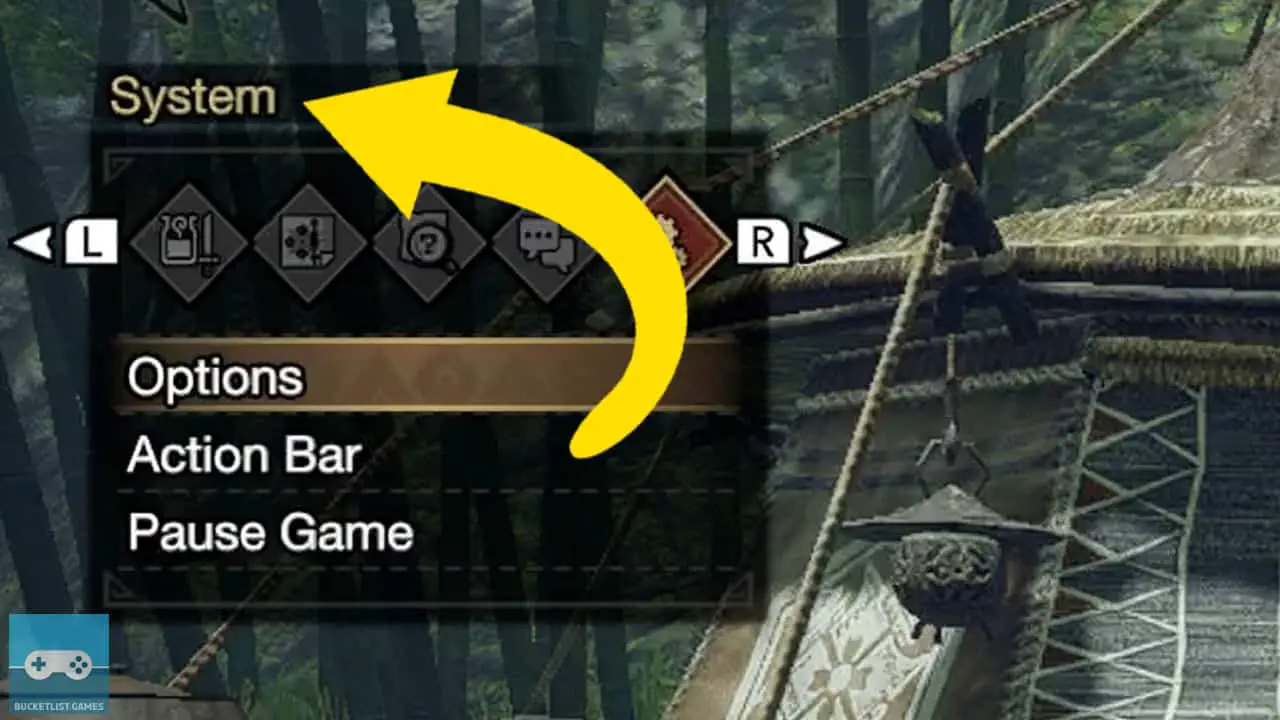
Navigate to the System tab.
Do this by pressing the L or R shoulder button on the top of your controller to cycle to the System tab.
3) Select Options From The Game Menu
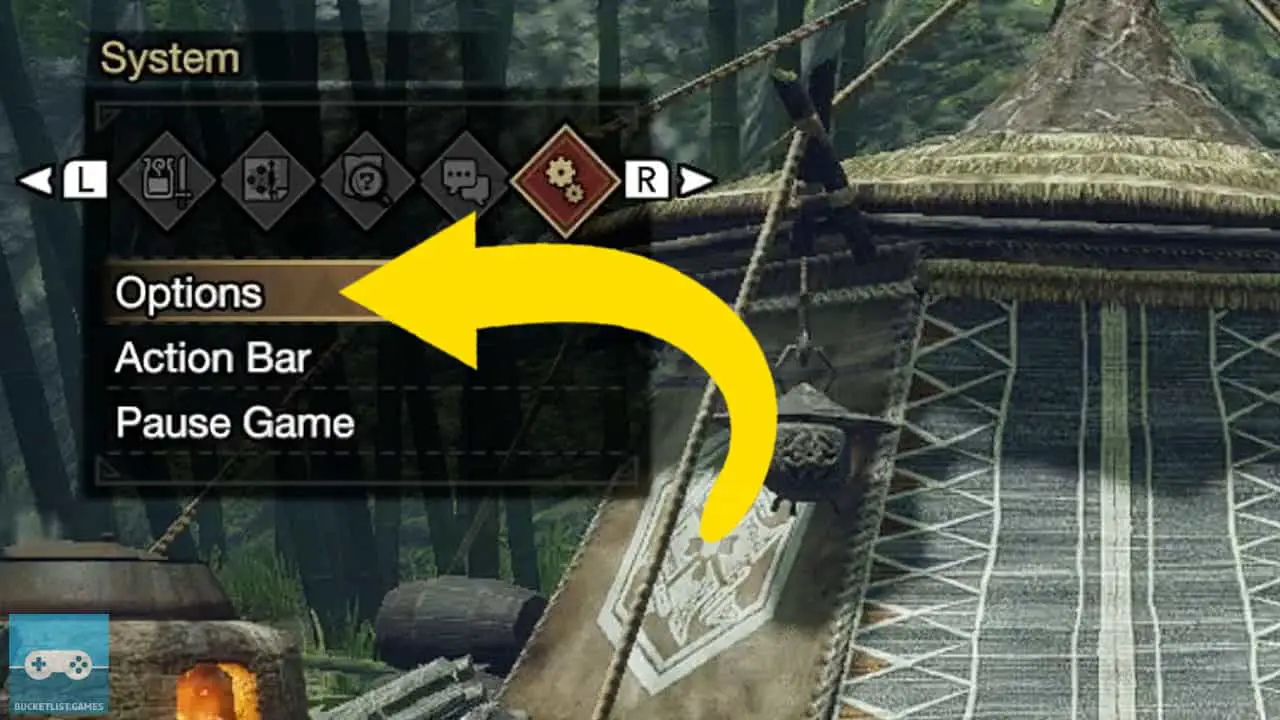
Select Options from the list of selections.
Press A (the confirmation button) to open up the Options menu.
4) Select Camera From The Game Menu
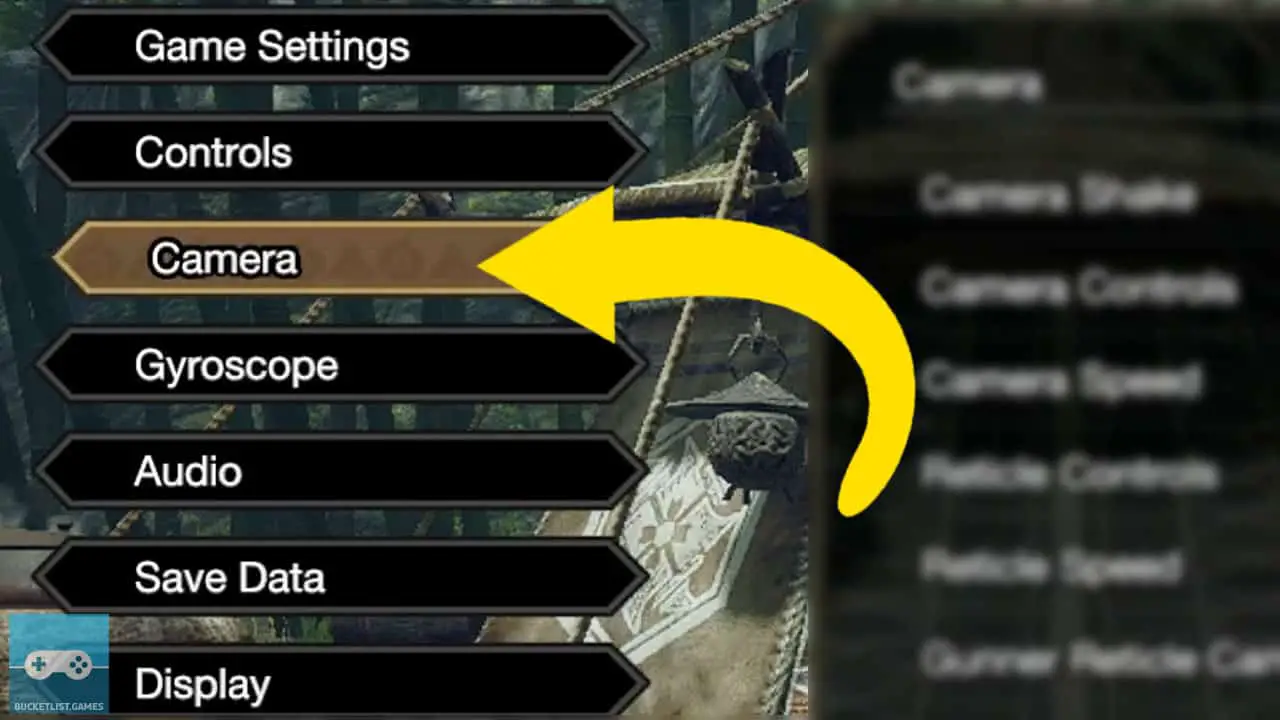
Select Camera from the list of selections.
Press A (the confirmation button) to be directed to the Camera settings.
5) Highlight Camera Distance From The List Of Settings
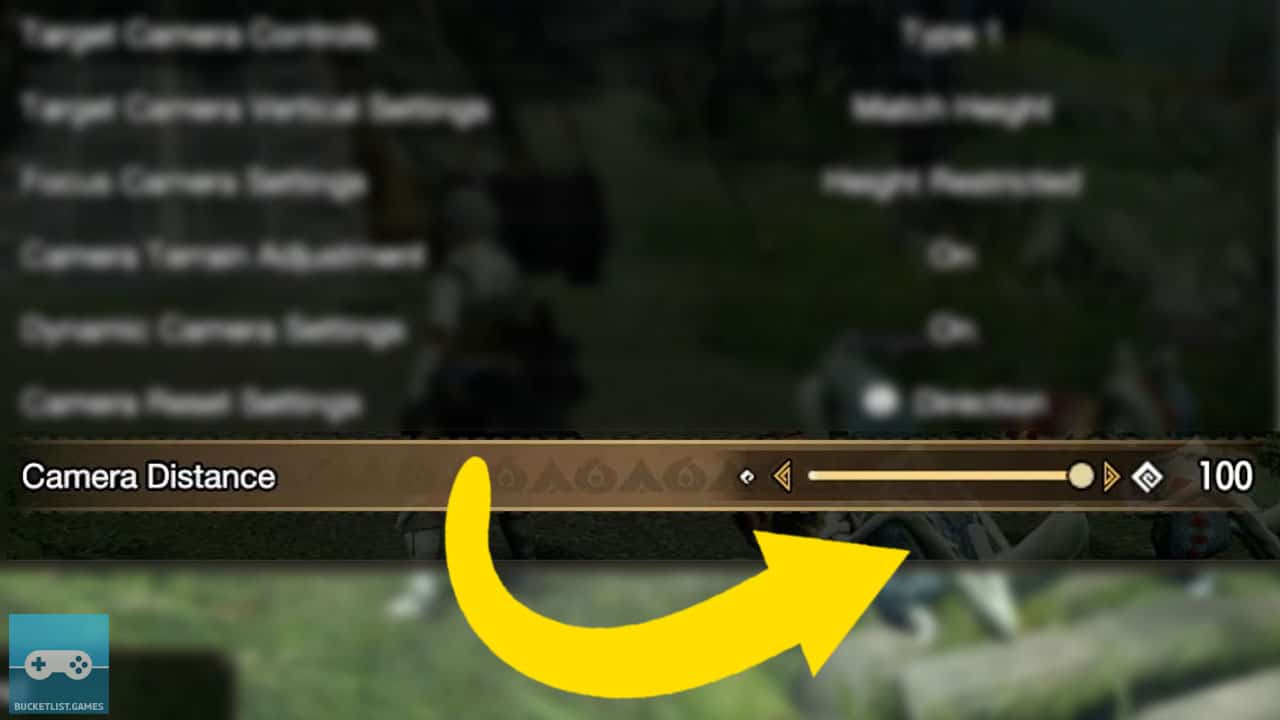
Highlight Camera Distance at the bottom of the Camera Settings list.
Press A (the confirmation button) to edit the field of view camera distance value.
6) Increase The Value To Raise The Field Of View

Move the slider up and increase the camera distance value to widen your field of view.
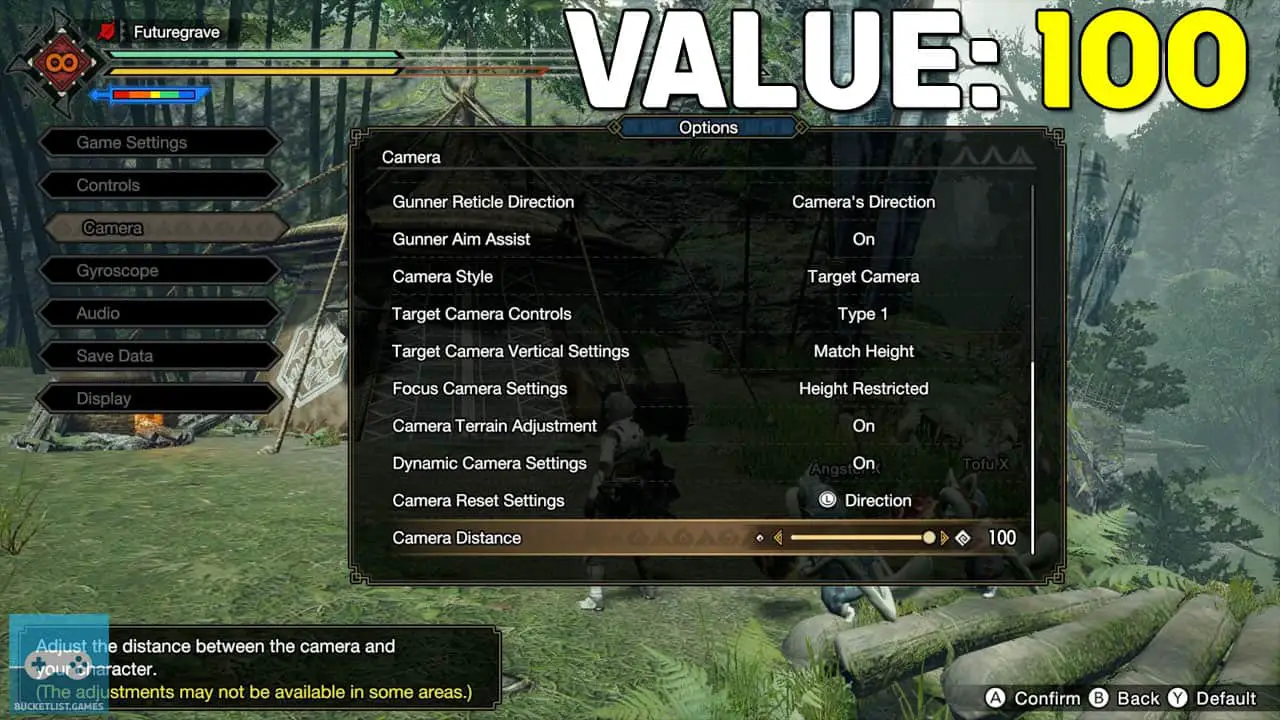
You will see more of the game world around your character the higher the value.
I personally play with my camera distance set to 85
Keep in mind that doing so will widen the view of the game world; consequently, this may make characters look smaller or objects/surroundings appear farther away.
A great value to start with is 50.
And I personally play with my camera distance set to 85.
TIP: Keep altering the setting if you experience any nausea, discomfort, or if you dislike how the widened camera angle appears.
Set it to your desired value and press A (the confirmation button).
Exit all menus when you are finished.
7) Enjoy Hunting With A Wider Viewing Angle

You successfully widened your field of view in Monster Hunter Rise!
Try out your new viewing angle by going on a hunt and adjust the value when needed by following this guide and accessing the Camera Settings.
The Benefits Of Increasing Field Of View
Increasing field of view allows players to see more of the game world around them. This–in turn–allows players to see and react to threats or happenings that may have gone unseen with an up-close camera.
Field of view represents how much the player sees of the game world while playing
An increased field of view is important for players to have in an action game such as Monster Hunter Rise for a multitude of reasons.
But first, what exactly is field of view?
What Is Field Of View?
Field of view (or F.O.V. for short) represents how much the player sees of the game world while playing. This is usually represented by a numerical value, say from 0 to 100.
Typically, the higher the value, the more of the game world appears on-screen.
The lower the value, the camera will appear closer to the character and less of the world will be visible for the player.
Why Increase Field Of View In Monster Hunter Rise?
There are many reasons why you would want to increase your camera distance field of view in Monster Hunter Rise. The additional, widened view provides much more visual information that will help players get the most out of their hunts.
increasing the camera distance only serves to benefit the player
A higher field of view allows Monster Hunter Rise players to
- react to oncoming threats that would have otherwise gone unseen
- better position oneself for launching the next attack
- view more of the area
- have a better view on allies in multiplayer sessions
- enjoy an overall increased viewing angle that serves to provide the player with a greater outlook while providing additional visual details
Camera and positioning oneself plays a vital role in Monster Hunter Rise strategy and defeating monsters, and increasing the camera distance only serves to benefit the player.
My gameplay sessions have greatly benefited from adjusting Monster Hunter Rise’s Camera Distance settings, and I hope yours will too!
Read More Great Articles
Now you know how to widen your field of view in Monster Hunter Rise.
Bookmark this site to stay up to date with even more Monster Hunter guides, information, and more.
Check out all Monster Hunter articles on Bucket List Games.
Screenshots taken by me. Images sourced from product pages, websites, or social media and are credited appropriately. Logos, images, etc. belong to their respective owners. All information current at time of publication.)
SOURCE: Capcom