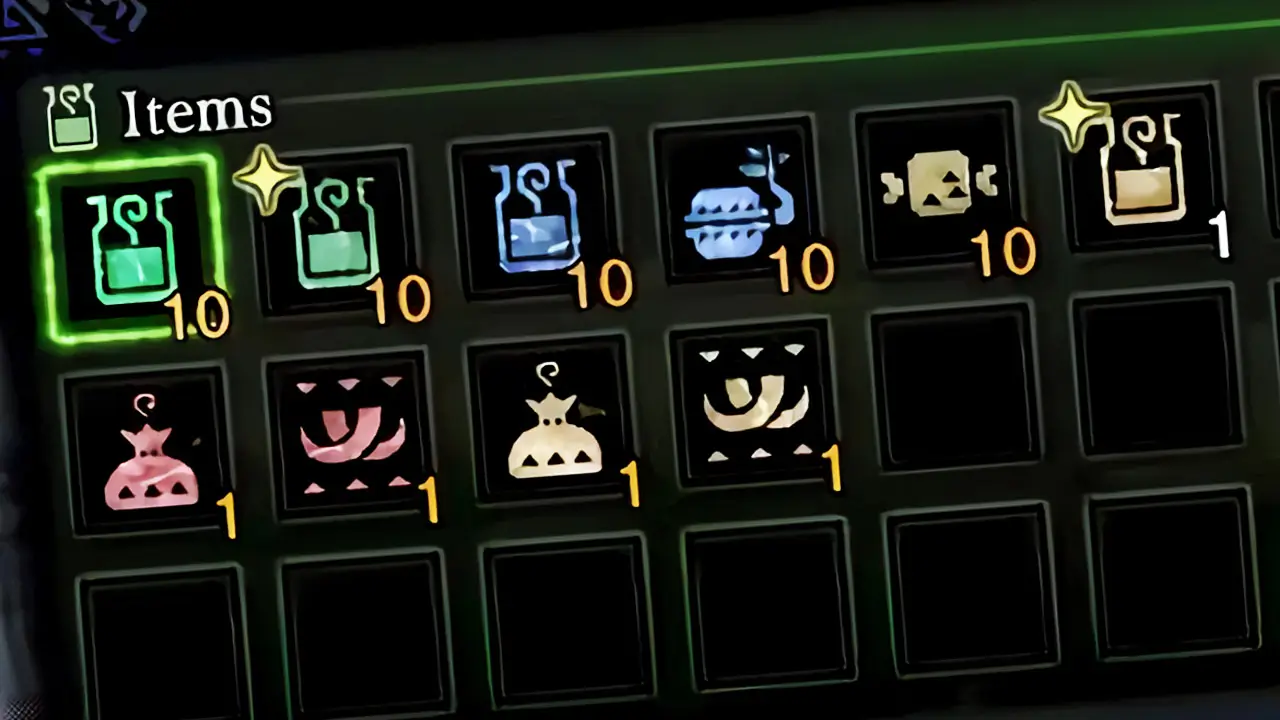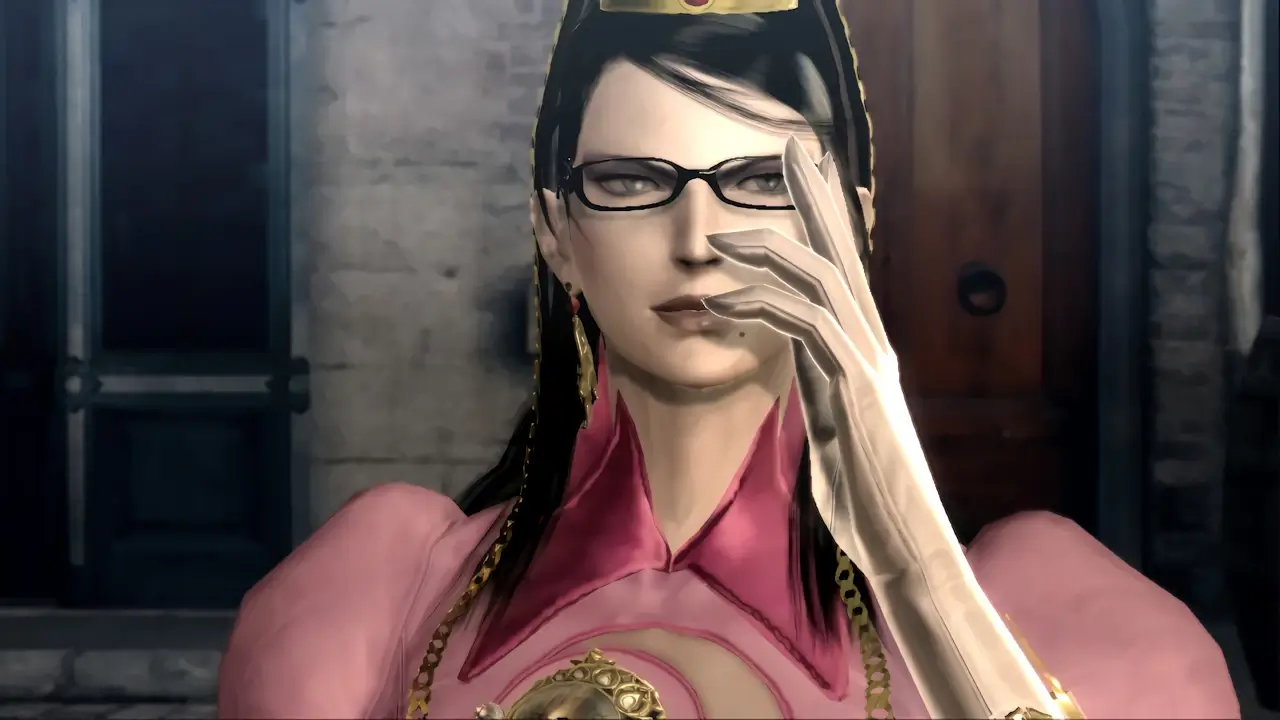Today, I’m helping you learn how to save item loadouts in Monster Hunter World (MHW) and the Iceborne expansion with this step-by-step simple picture guide.
Saving item loadouts in Monster Hunter World only requires a few simple steps: access a supply box at an outpost, select Manage Item option, open the Manage Loadouts option, select an open loadout space, and save your current item inventory.
Benefits of using my simple picture guide include
- helpful pictures for each step
- easy-to-follow
- understandable language
- step-by-step explanations
- detailed instructions
Saving your current item inventory in Monster Hunter World/Iceborne is simple!
Continue reading to understand why saving your item loadout in Monster Hunter World is useful, along with a detailed step-by-step picture guide of how to save item loadouts.
- Why You Should Use Item Loadouts In Monster Hunter World
- How To Save Item Loadouts In Monster Hunter World (Easily)
- 1)Access An Item Box
- 2) Select Manage Items
- 3) Press The Manage Loadouts Button
- 4) Select An Empty Loadout Slot
- 5) Press The Register Loadout Button To Save Your Item Inventory
- 6) Confirm Saving Item Loadout To Loadout Slot
- More Item Loadout Features You Should Know
- My Favorite Monster Hunter Gaming Experiences You Should Play
- Enjoy More Games Like Monster Hunter
- Enjoy Great Game Guides, Tutorials, and More!
Why You Should Use Item Loadouts In Monster Hunter World
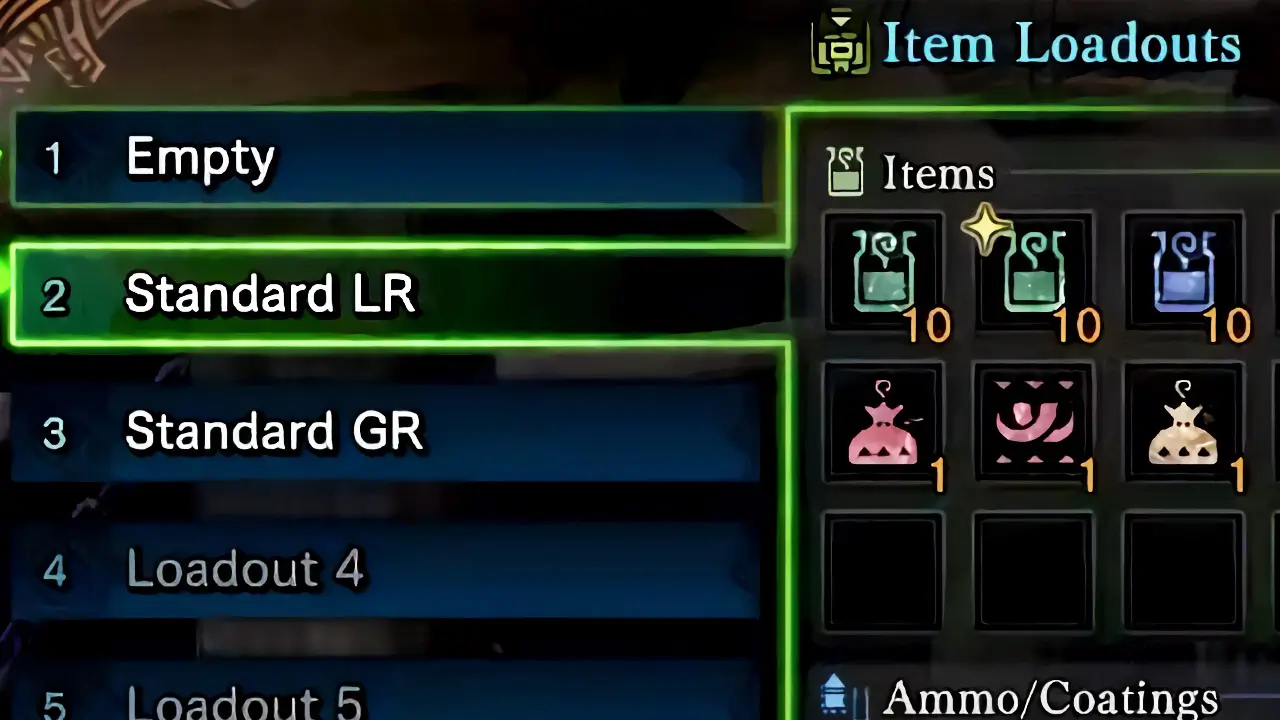
Creating item loadouts in Monster Hunter World and Iceborne is useful when you want to quickly switch between item inventory sets from one hunt to another.
| MHW: ITEM LOADOUT PERKS |
|---|
| Faster item selection |
| Quickly store unnecessary items |
| Easily restock items in item pouch |
| Create item sets for specific monsters |
| Reduces wait times between hunts |
| Helps add efficiency to gameplay |
Furthermore, creating item loadouts is helpful if you want to swiftly switch to a more preferred item set that works better against a specific monster.
For example, create an item set that includes poison curing items to use against monsters that cause the poison status (such as Antidotes).
After completing the hunt, switch to an item loadout created for hunts in hot environments (which includes Cold Drinks) to better fight monsters that enjoy heated climates.
Personally, I create item loadouts for hunts against specific monsters and different hunting ranks
Creating multiple item loadouts saves time as you only have to create an item loadout once and swap to it at will.
No more rummaging through the item box to find what you’re looking for, and no more keeping your fellow hunters waiting in online lobbies.
Simply switch to your already created ideal item loadout for each hunt and start hunting!
PRO TIPS: Personally, I create item loadouts for hunts against specific monsters and different hunting ranks (low and high/master ranks). This allows me to quickly switch to an item inventory loadout that only contains the necessary items I need in each hunt.
I also have an empty loadout that contains no items–I use this one when I go on expeditions to gather materials.
How To Save Item Loadouts In Monster Hunter World (Easily)
Before You Begin
Make sure your console’s controller’s batteries have been charged.
This will ensure your controller will not shut off during the process of playing.
Next: turn on your console, launch Monster Hunter World/Iceborne, and load your character.
What You Will Need
- A copy of Monster Hunter World/Iceborne
- A compatible console (Xbox/PlayStation/PC)
- A controller
Difficulty
- Low-medium
Time Required
- Minimal
NOTICE: The Xbox version of Monster Hunter World/Iceborne was used to create this guide. Therefore, Xbox controller button prompts will be used. Otherwise, this guide will work for Monster Hunter World/Iceborne on PlayStation consoles and Steam PC. Enjoy!
1)Access An Item Box

Navigate and access an item box at an outpost, gathering hub, or inside your house.

Press the open item box button (A) to open the item box.
NEED HELP? An item box can be found near the quest board in lower Asteria (Tradeyard) and to the left of the Gathering Hub’s quest counter.
Additionally, an item box can also be found near the quest board in Seliana (Central Area) and to the left of the Gathering Hub’s quest counter.
2) Select Manage Items

Select Manage Items from the Item Box menu.
The Manage Items option is at the top of the list.
Press the Confirm button (A) to navigate to the Manage Items screen.
3) Press The Manage Loadouts Button
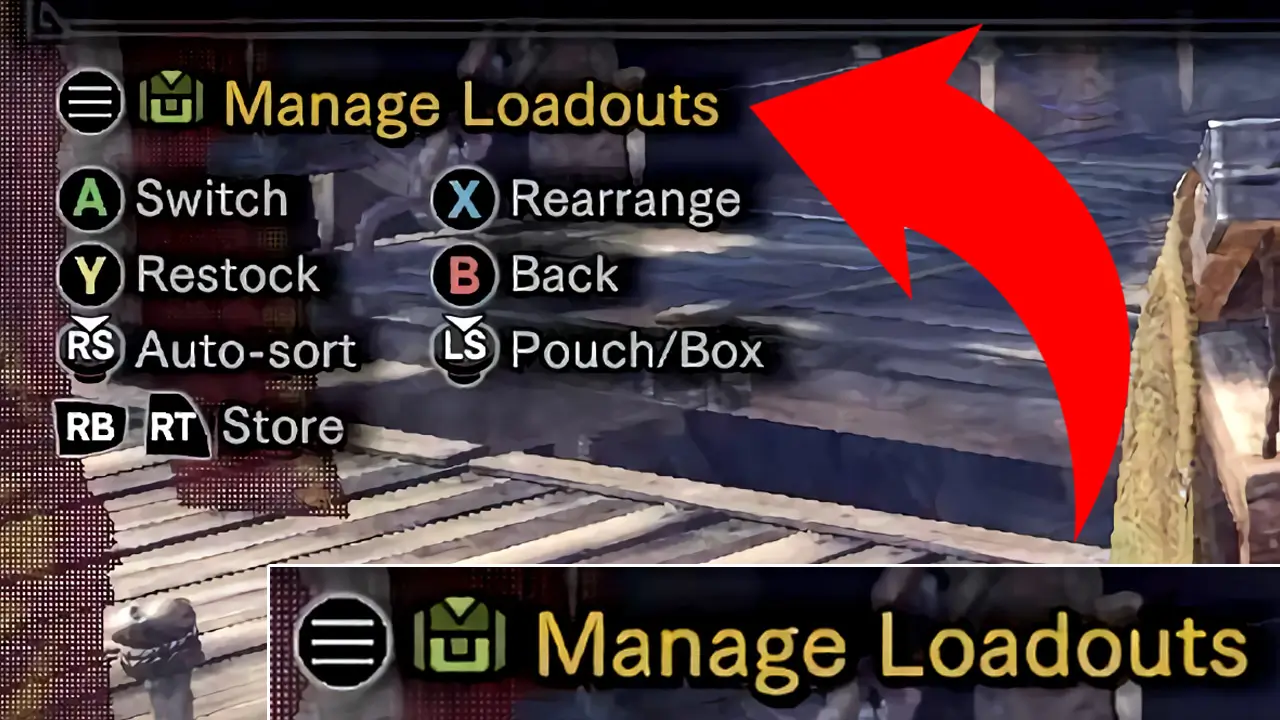
Press the Manage Loadouts button (the Menu button ) to navigate to the Item Loadout screen.
NEED HELP? If you are confused about what a button/key does, button/key icons and their assigned functions can be seen below your current inventory on the left side of the screen.
4) Select An Empty Loadout Slot
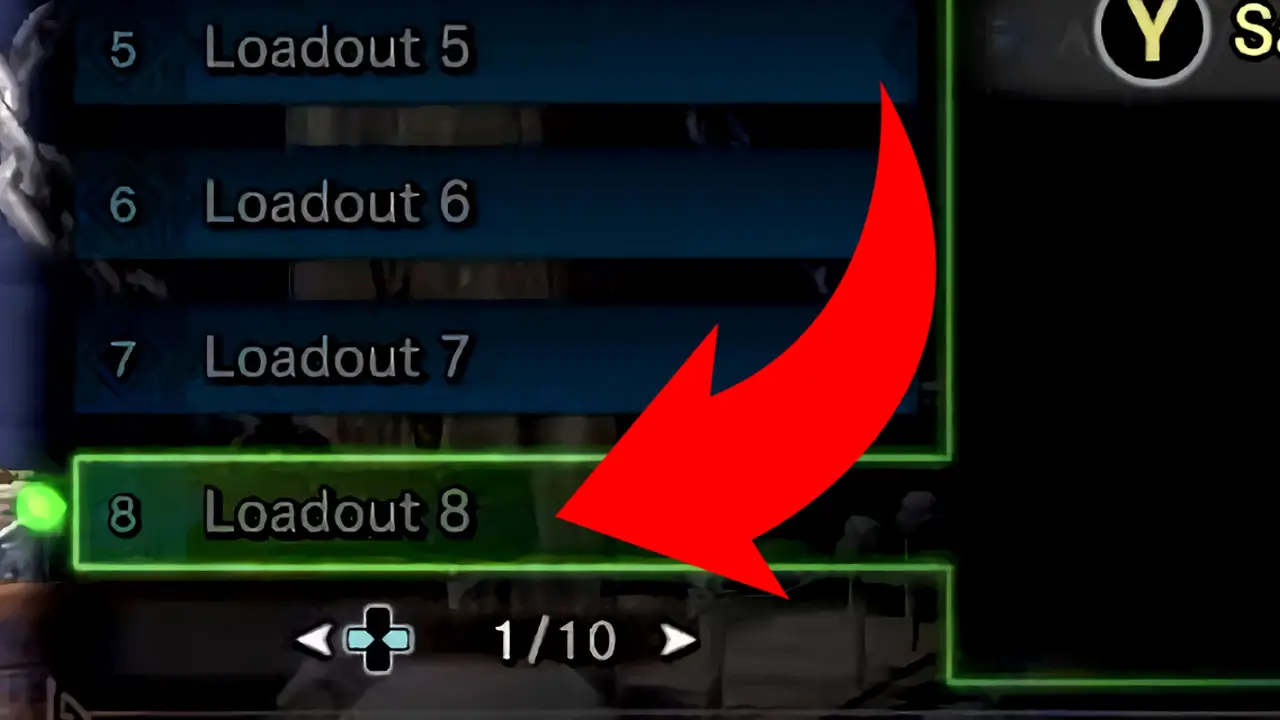
Select an empty loadout slot from the list of available slots.
You can have up to 80 Item Loadouts saved in Monster Hunter World/Iceborne at one time.
5) Press The Register Loadout Button To Save Your Item Inventory
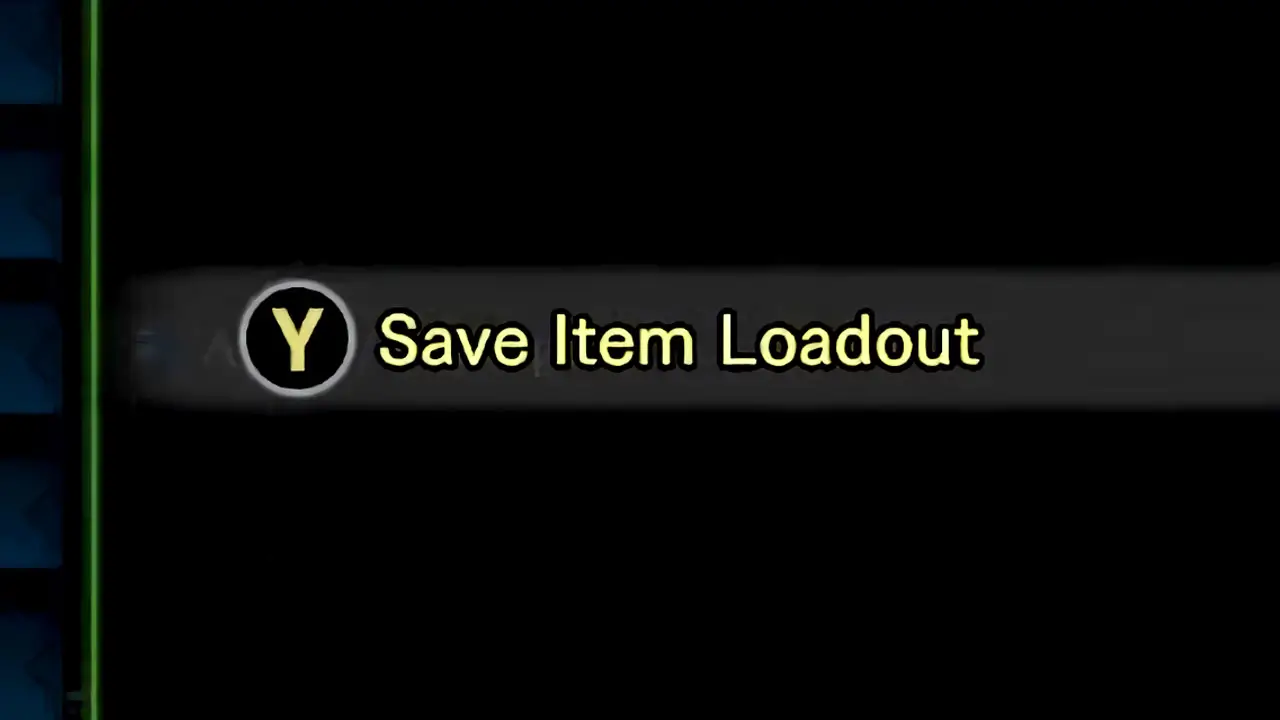
Press the Register Loadout button (Y) to save your current inventory items as a loadout.
A confirmation box will appear on-screen.
NEED HELP? If you are confused about what a button/key does, button/key icons and their assigned functions can be seen below the item loadout box to the right side of the screen.
KEEP IN MIND: The item loadout is a snapshot of items included in your item pouch at the time of the item loadout’s creation. Items you no longer have in your inventory box (items out of stock) will be omitted when selecting a loadout.
6) Confirm Saving Item Loadout To Loadout Slot
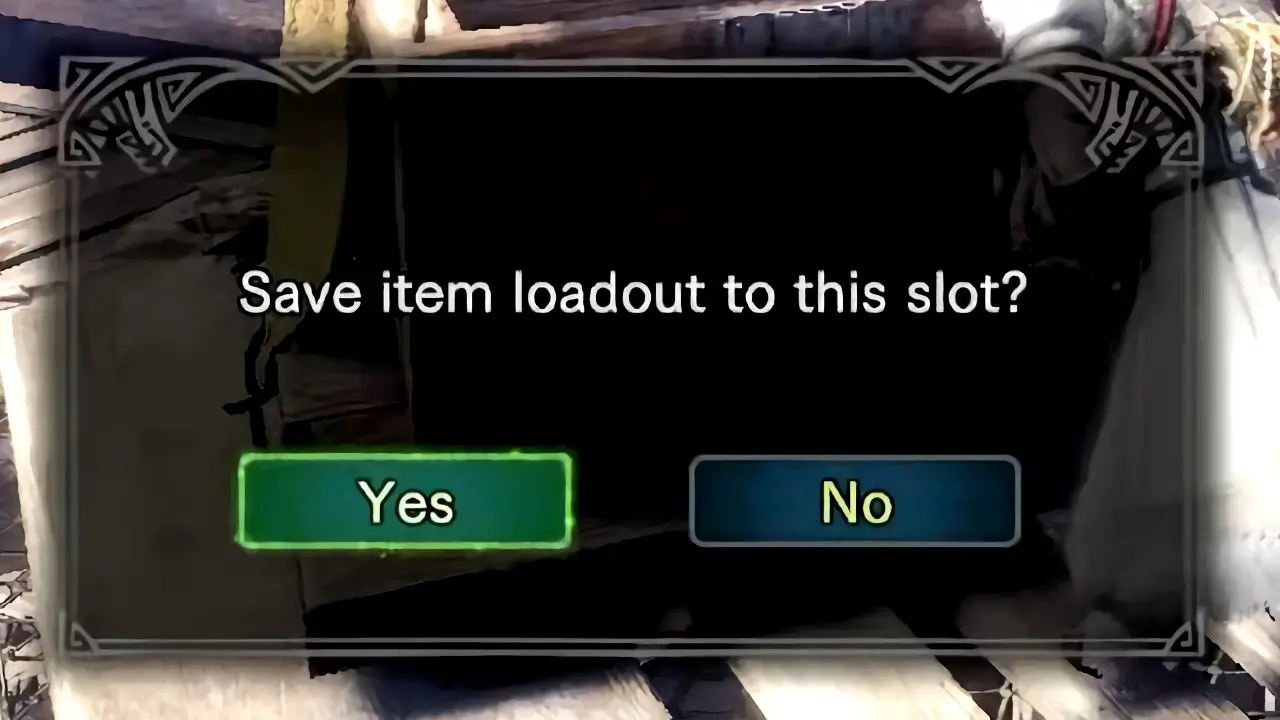
Highlight Yes from the confirmation box.
Press the Confirm button (A) to save your current item pouch inventory to the designated item loadout slot.
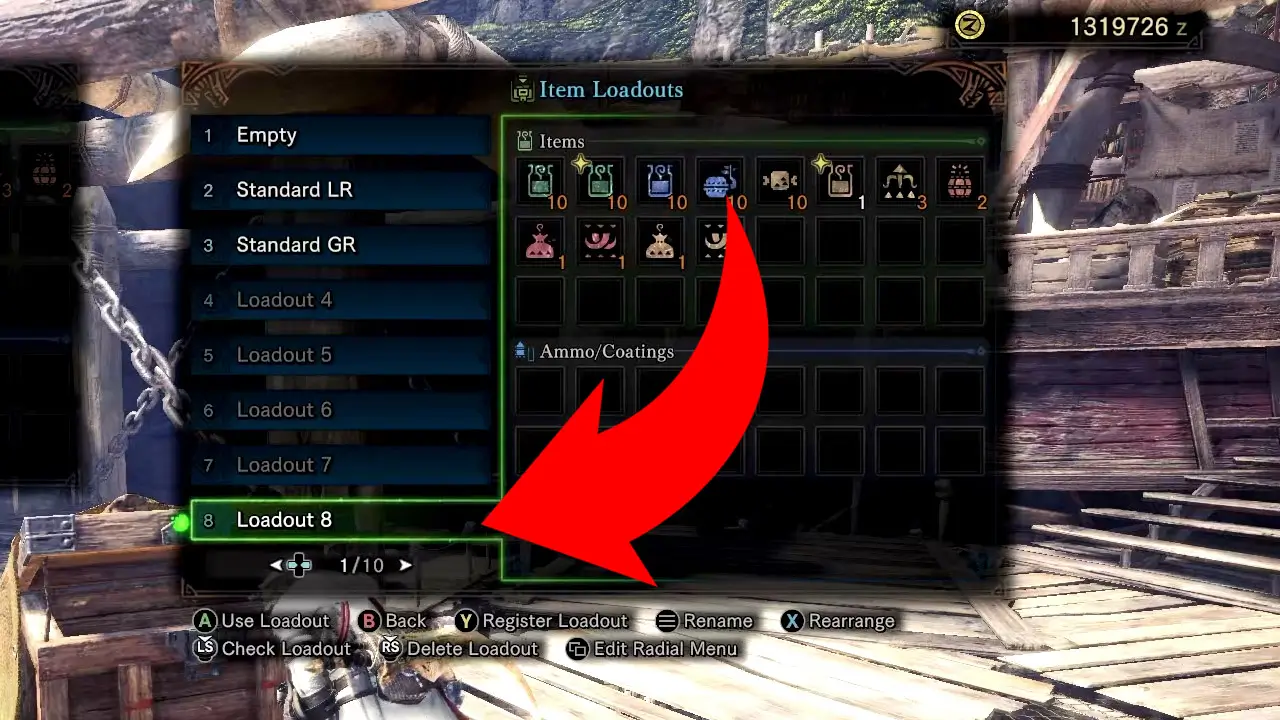
You have officially saved your item loadout in Monster Hunter World/Iceborne!
Now, you can easily swap between item sets in-between quests to better help you navigate your item needs.
But wait! There is even more you can do with your item loadouts in Monster Hunter World/Iceborne.
More Item Loadout Features You Should Know
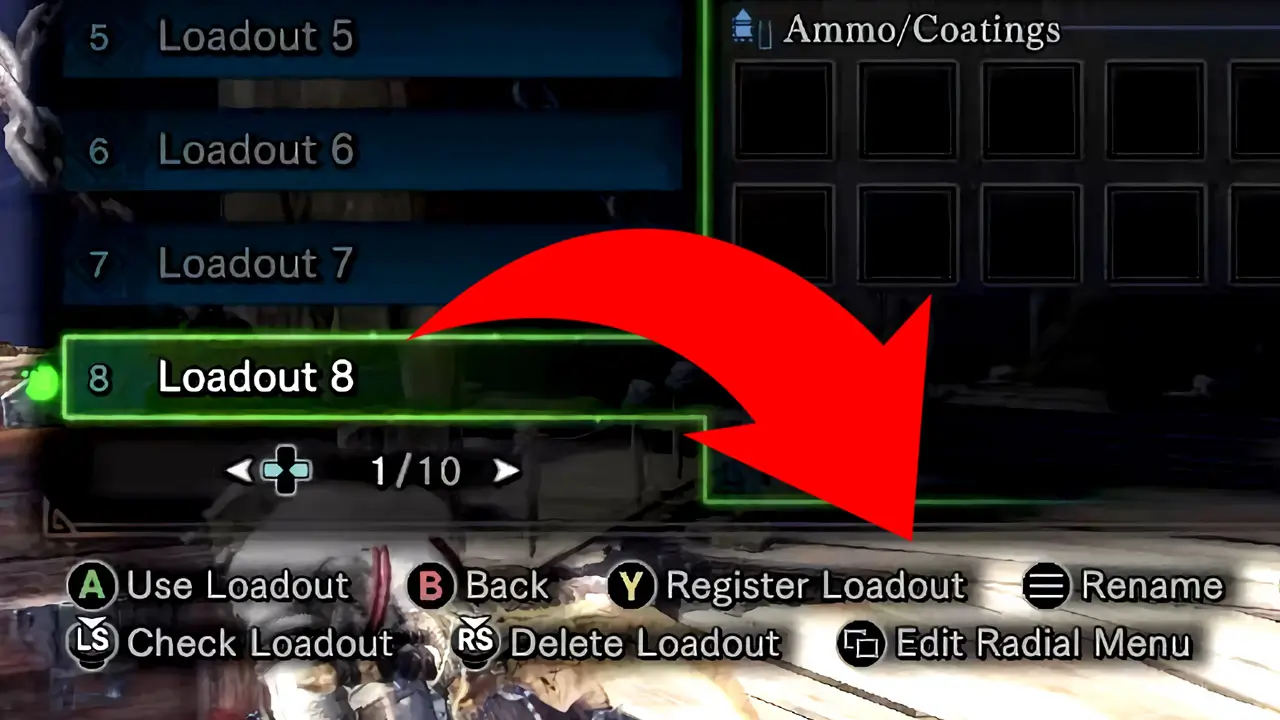
Creating item loadouts in Monster Hunter World/Iceborne is just the start.
A collection of commands and button prompt functions can be seen below the item loadout inventory box. These commands allow item loadouts to be renamed, deleted, and arranged to your heart’s content.
Use Loadout: This allows you to select and use the item loadout. Doing so will swap all items in your item pouch with items from your box to match the items set in the selected item loadout.
Out of stock items will be omitted.
Register Loadout: This allows you to save an item loadout as a snapshot of what is in your item pouch. This is what you learned how to do in this tutorial.
Keep in mind, registering a new loadout over a previously saved item loadout slot will replace the saved loadout slot with your new loadout.
Rename: This allows you to rename your loadout. Do this to keep your loadouts identifiable (for example: Poison Monsters, Master Rank, Rathalos Hunt) and organized.
Rearrange: This allows you to change the order of the loadouts. You can move a selected loadout to the top or bottom of the loadout list or anywhere in between. This helps keep the list organized.
Check Loadout: This allows you to check the specific items included in an item loadout. This proves helpful when you forget what an item’s icon is or if you forget an item’s name.
Delete Loadout: This allows you to permanently get rid of an item loadout. This is helpful when you no longer need an item loadout or need more space for a new loadout.
You can save up to 80 item loadouts at one time so delete outdated item loadouts when necessary.
Edit Radial Menu: This allows you to change the items on your radial menu to match those in your item loadout. This helps ensure your radial menu includes items for the selected item loadout.
My Favorite Monster Hunter Gaming Experiences You Should Play
I love Monster Hunter and games that provide a similar play style or feel to the franchise.
So, enjoy a few of my favorite recommendations for fans of Monster Hunter and Monster Hunter World.
Disclaimer: Amazon links are provided. BucketListGames may earn a small commission when you click on a link and make a purchase at no extra cost to you. But doing so will help support myself and the rest of the staff at BucketListGames to keep making free, helpful guides.
Monster Hunter Generations Ultimate
MONSTER HUNTER GENERATIONS ULTIMATE (CAPCOM)
NINTENDO SWITCH | 2017 | 1-4 PLAYERS | 11.5GB DIGITAL VER.
Monster Hunter Generations Ultimate is my favorite Monster Hunter game. As someone who played the first Monster Hunter on PlayStation 2 (released 2004) and every major release after that, I simply love this game.
It includes over 90 monsters (as of 2024, the most large monsters in a single Monster Hunter game), hundreds of weapons and armor sets, and unique play styles and super moves that diversify gameplay.
Plus, you can play as a cat: yup, it’s fun being a feline!
Overall, Monster Hunter Generations Ultimate is the ideal game for veterans of the series as well as players who started with Monster Hunter World (2018), Monster Hunter Rise (2021), or Monster Hunter Wilds (2025).
Newer players can enjoy the pinnacle of the series and experience a refined and challenging game that can last for thousands of hours.
GET THE GAME
Check out Monster Hunter Generations Ultimate physical edition of the game by using my Amazon links.
MONSTER HUNTER GENERATIONS ULTIMATE PHYSICAL EDITION
Or use my Amazon links to purchase Nintendo Switch Digital store credit to purchase the game digitally on the Nintendo Switch eShop digital store.
$45 NINTENDO SWITCH DIGITAL ESHOP CODE
Visit Monster Hunter Generations Official Nintendo Switch page here.
Warframe
WARFRAME (DIGITAL EXTREMES)
NINTENDO SWITCH, PC, XBOX, PLAYSTATION | 2013-2024+ | 1-4 PLAYERS | FREE
Warframe has been my favorite non-Monster Hunter game that satisfies my Monster Hunter gameplay itch since 2020.
Overall, Warframe’s gameplay is similar but different yet retains the “feel” of Monster Hunter: action gameplay, 4 player online cooperative mode, tons of items/materials to collect, vast amount of armor to obtain, and plenty of grinding (replaying missions).
Gameplay does differ in Warframe. The gameplay is lightning fast and missions revolve around an assortment of quest-related goals as opposed to solely fighting large monsters (although, there are boss fights throughout).
In short: Warframe can satisfy one’s collectible, grinding, action-oriented Monster Hunter hunger. I’ve played hundreds of hours and still have fun.
The best part about Warframe? It’s on all major consoles and its FREE to download and play.
GET THE GAME
Check out Official Warframe pages for your preferred console below
Steam (Personal Computer) Warframe
Warframe can be played for free but is positively enhanced with premium currency called Platinum.
If you decided to purchase Platinum, consider using my Amazon links to purchase digital store credit for your console of choice.
$20 NINTENDO SWITCH DIGITAL ESHOP CODE
$25 PLAYSTATION 4/5 DIGITAL WALLET CODE
$20 XBOX ONE+SERIES S/X DIGITAL WALLET CODE
Visit Warframe’s official website here.
Monster Hunter 1 (2004)
MONSTER HUNTER (CAPCOM)
PLAYSTATION 2 | 2004 | 1-4 PLAYERS ONLINE
Believe it or not, new copies of Monster Hunter (the very first game) released in 2004 can still be purchased online. I bought myself a copy to add to my collection since the original copy I had was a borrowed copy from a friend.
I highly suggest experiencing the first game in the Monster Hunter series if you have a way to play PlayStation 2 games. It is a historically important title with unique gameplay features.
For instance, attacking is controlled by using the right analog stick and button prompts aren’t used when foraging (creating a sense of wonder and immersion when gathering while exploring).
There are so many other differences (big and small) in the first Monster Hunter title you will just have to experience for yourself.
I played the first Monster Hunter in 2004–the year of its release–and have enjoyed the series ever since.
The first title is a fun romp I advise everyone play to understand the humble origins of a now giant series. I highly suggest you pick up a copy while supplies last!
GET THE GAME
Check out Monster Hunter for PlayStation 2 by using my Amazon links.
MONSTER HUNTER 1 FOR PLAYSTATION 2
Visit Monster Hunter’s official series website here.
Enjoy More Games Like Monster Hunter
Enjoy even more games that play like Monster Hunter or satisfy that Monster Hunter gameplay craving.
Games that fit this description include the free-to-play Dauntless, the newest Monster Hunter titles which include Monster Hunter Rise and the spinoff Pokemon-like title Monster Hunter Stories 2, and gameplay “clone” titles such as Wild Hearts and God Eater 3.
You’ll have even more Monster Hunter satisfying gameplay moments with whatever game you choose. Happy hunting!
| 5 MORE GAMES LIKE MONSTER HUNTER |
|---|
| Dauntless STORE LINKS: Website |
| God Eater 3 STORE LINKS: PlayStation 4/5 | Nintendo Switch |
| Monster Hunter Rise+Sunbreak Expansion STORE LINKS: Nintendo Switch (Digital) | Xbox/Windows (Digital) |
| Monster Hunter Stories 2 STORE LINKS: Nintendo Switch (Digital) |
| Wild Hearts STORE LINKS: PlayStation 5 | XBox Series S/X | PC |
Enjoy Great Game Guides, Tutorials, and More!
Congratulations! You now know how to save item loadouts in Monster Hunter World.
I hope this gaming tutorial helped you. Feel free to bookmark this page for future reference.
Now, enjoy even more great gaming articles and more on BucketListGames.