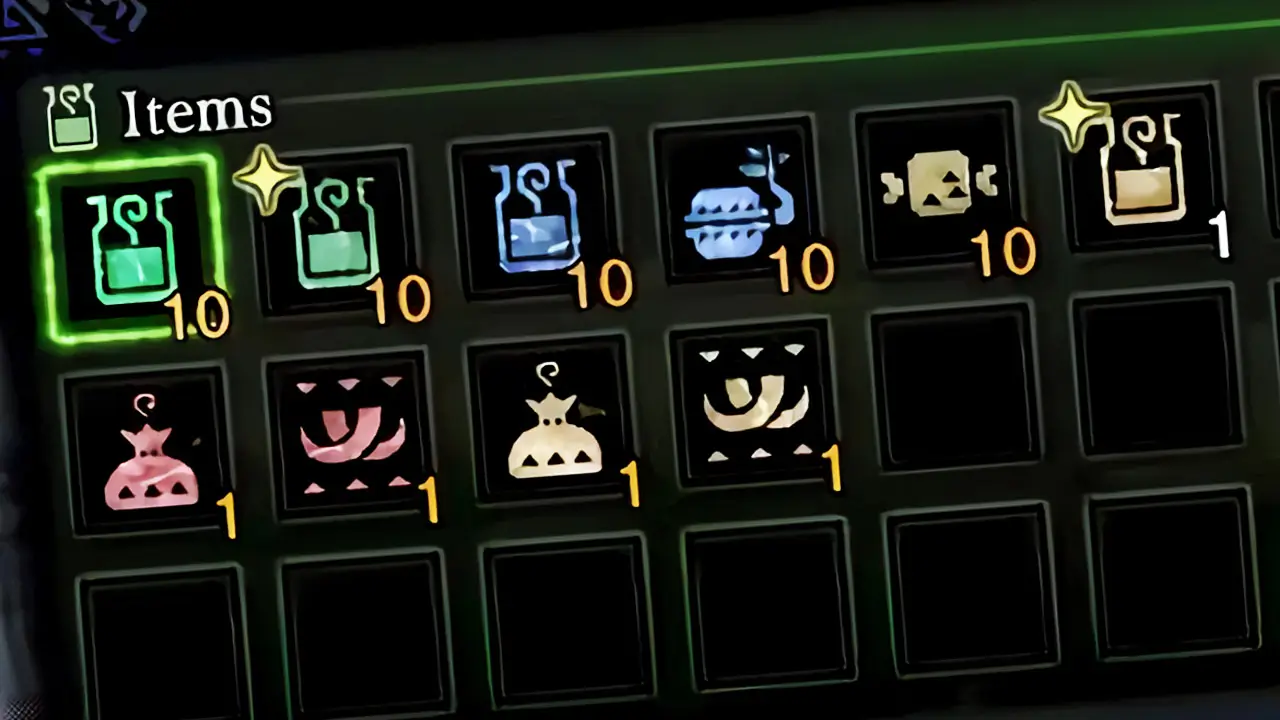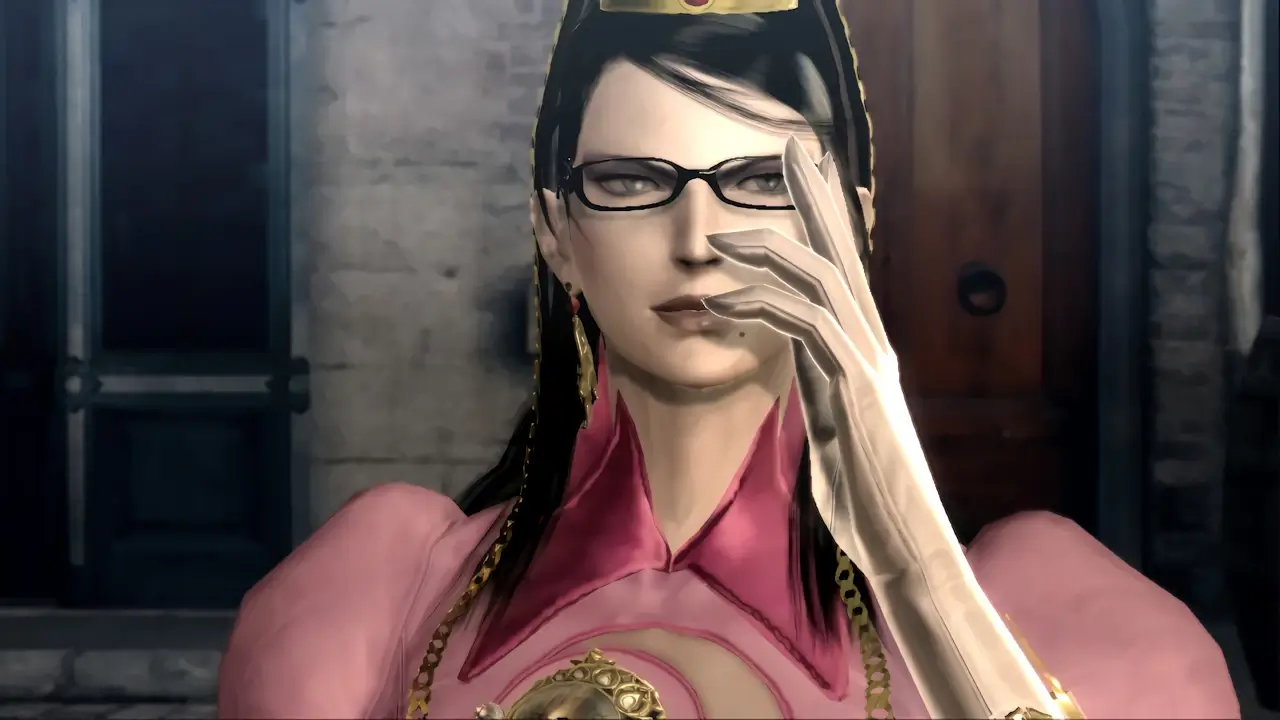Today, I will be showing you how to obtain the Novice Gloves in Littlewood.
To acquire Littlewood’s Novice Gloves, you will need to build Dalton’s house and then wait a day. Dalton will give you the blueprint to the General Shop. Build the shop, enter it, and then acquire the Novice Gloves for free.
Obtaining the Novice Gloves in Littlewood is quite easy.
If you prefer a detailed step-by-step process of obtaining the Novice Gloves with pictures, continue reading.
If you are interested in checking out the most popular Animal Crossing products, you can find them by clicking here.
What is the Novice Gloves used for?

The Novice Gloves is a tool that is used to harvest crops for precious resources and increase your Gathering skill.
There are 3 different gloves in Littlewood:
- Novice
- Silver
- Golden
Novice is the basic form of gloves but will get the job done in a pinch.
How To Obtain The Novice Gloves Step-By-Step Guide
Obtaining Littlewood’s Novice Gloves is quite simple to accomplish and is done at the very beginning of the game. You must build a few buildings to acquire the tool and not much else is asked of you.
STEP 1 – Talk To Dalton

Talk to Dalton on the first day.
He will be hanging around town somewhere, waiting to talk to you.
Press A to talk to Dalton.
STEP 2 – Build Dalton’s House

Dalton will give you his home’s blueprint, the Dalton’s House Blueprint.

Construct Dalton’s House anywhere around town:
- Press the B button to open your menu
- select Build Mode option
- choose Objects tab
- select Houses tab
- select Dalton’s House Blueprint
Additionally, Dalton’s House requires two separate resources to build—8 Wooden Planks and 8 Plain Bricks.
You should have enough of each at the start of the game (open all treasure chests around town to acquire these free resources) to build Dalton’s House with ease.
STEP 3 – Go To Sleep
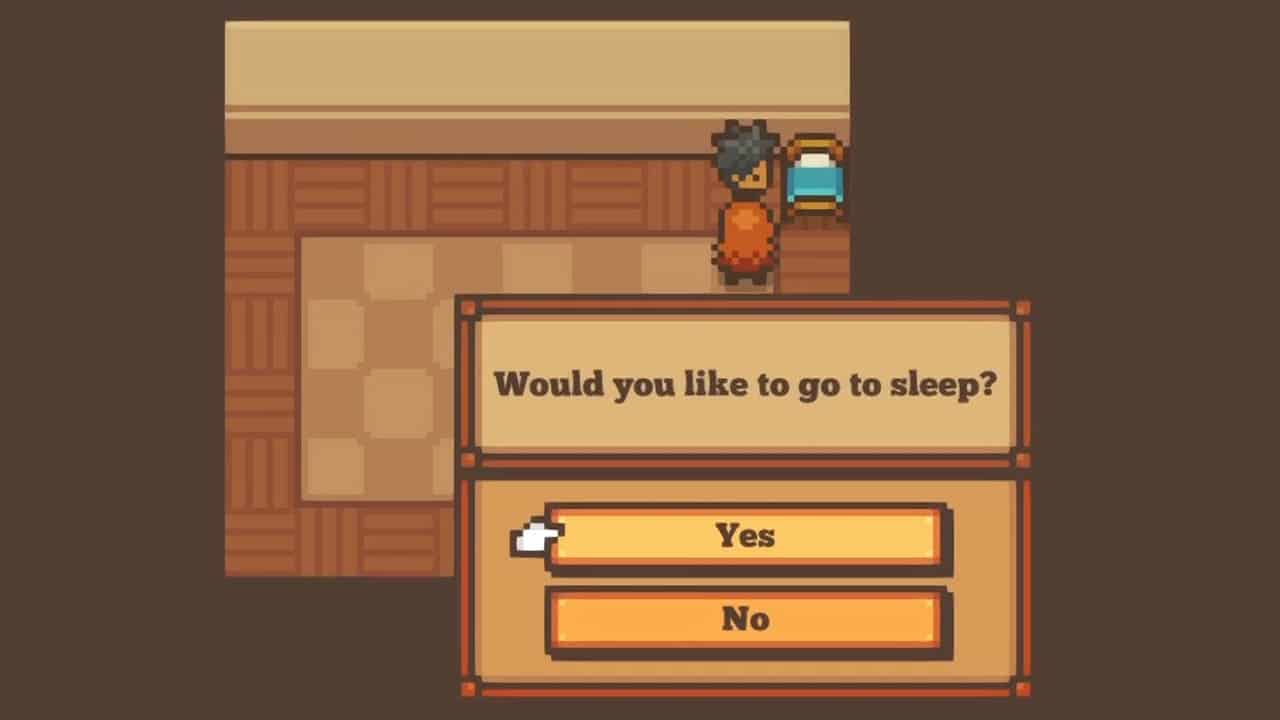
Go to your home and sleep in your bed after you have finished your day.
Approach your bed, press A, then select that you would like to end your day and go to sleep.
STEP 4 – Enter Dalton’s House

Walk inside Dalton’s House the following day.
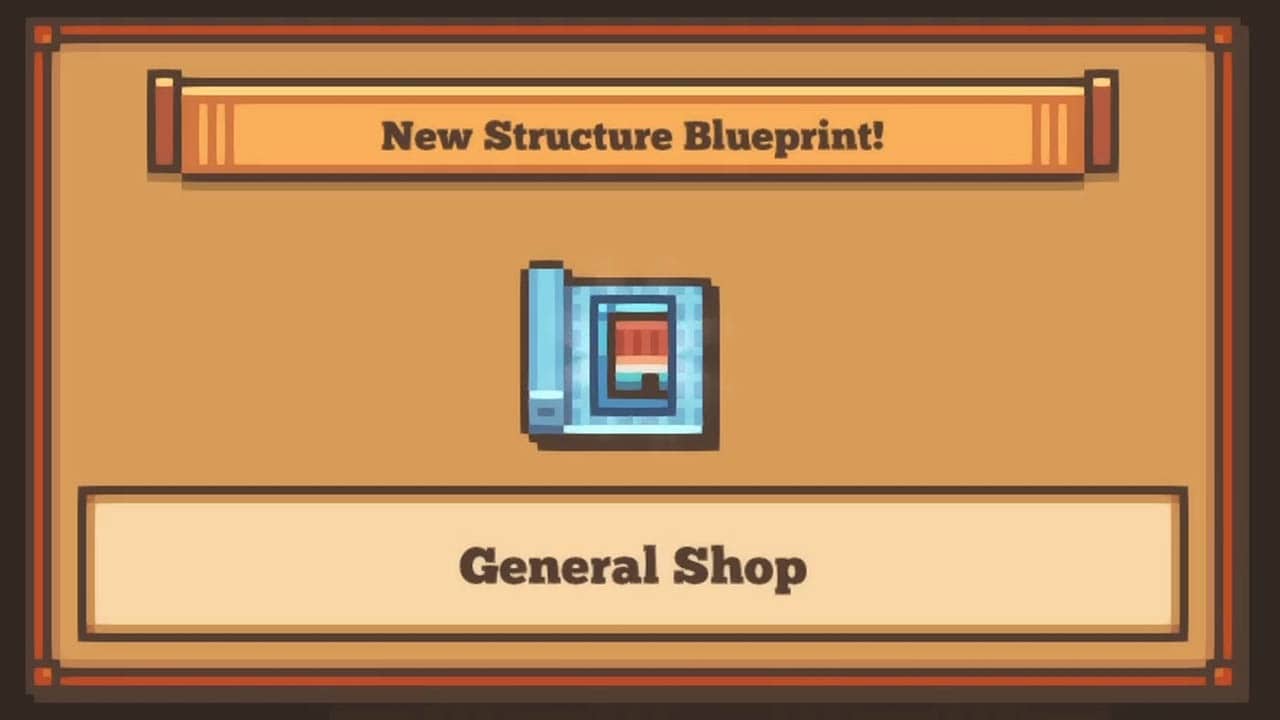
Dalton will come talk to you and give you the General Shop Blueprint.
Leave his house after you obtain the Blueprint.
STEP 5 – Build The General Shop

Build the General Shop anywhere you want:
- Press the B button to open your menu
- select Build Mode option
- choose Objects tab
- select Structures tab
- select General Shop Blueprint
Additionally, the General Shop requires two separate resources to build—5 Wooden Planks and 5 Plain Bricks.
You should have enough of each at the start of the game (open all treasure chests around town to acquire these free resources) to build the General Shop with ease.
STEP 6 – Enter The General Shop
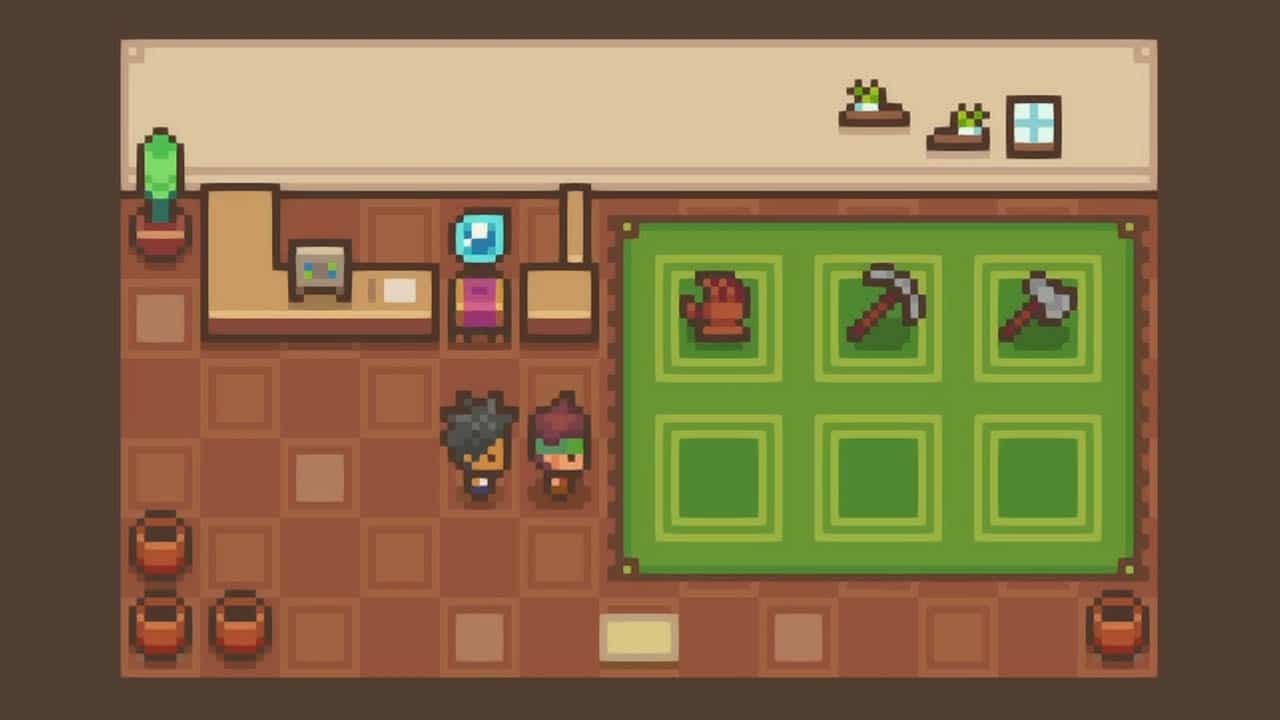
Head inside the General Shop.
Dalton will enter behind you and explain what the General Shop offers.
He will also give you three Novice Tools for you to have free-of-charge which includes the Novice Gloves.
STEP 7 – Pick Up The Novice Gloves
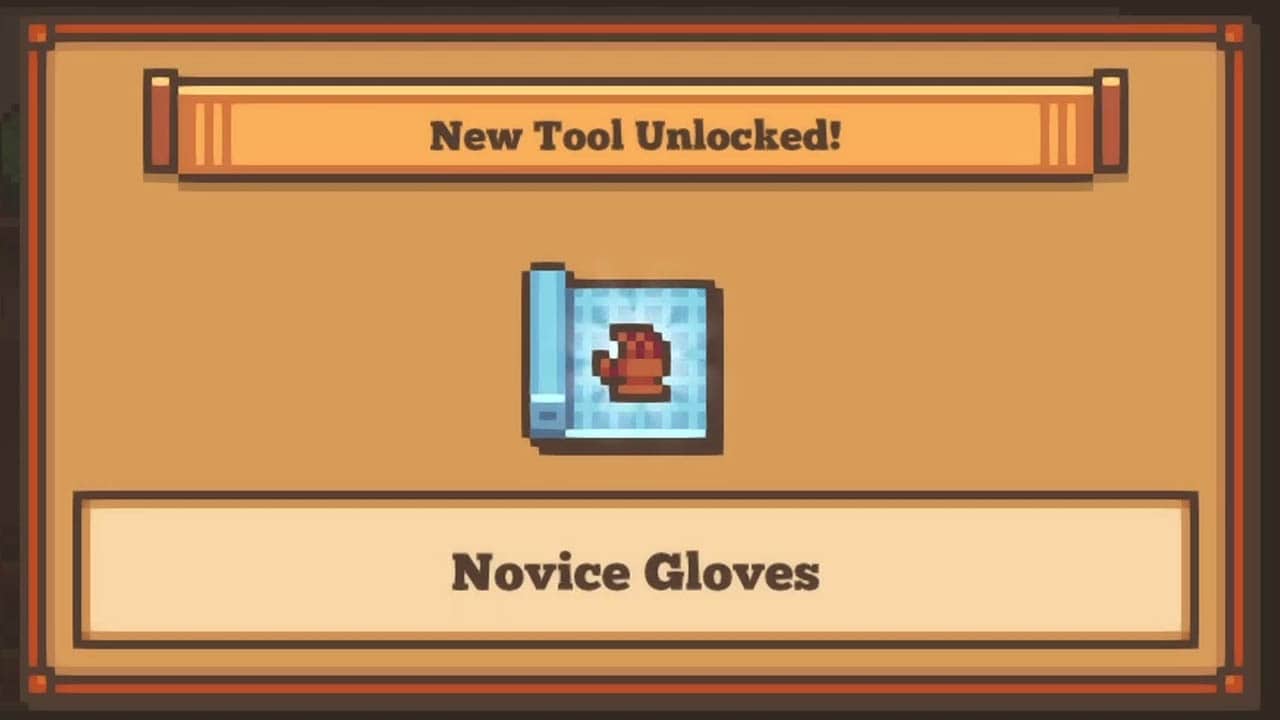
After Dalton is done talking, walk over to the Glove icon in the General Shop and press A to acquire the tool.
You now have the Novice Gloves.
Read More Great Articles
Now you know how to get the Novice Gloves in Littlewood. Congrats!
Bookmark this site to stay up to date with even more Littlewood guides, tutorials, tips, and tricks.
Check out all Littlewood related articles on Bucket List Games.
(Screenshots taken by me. Images sourced from product pages, websites, or social media and are credited appropriately. Logos, images, etc. belong to their respective owners. All information current at time of publication.)
SOURCE: SmashGames