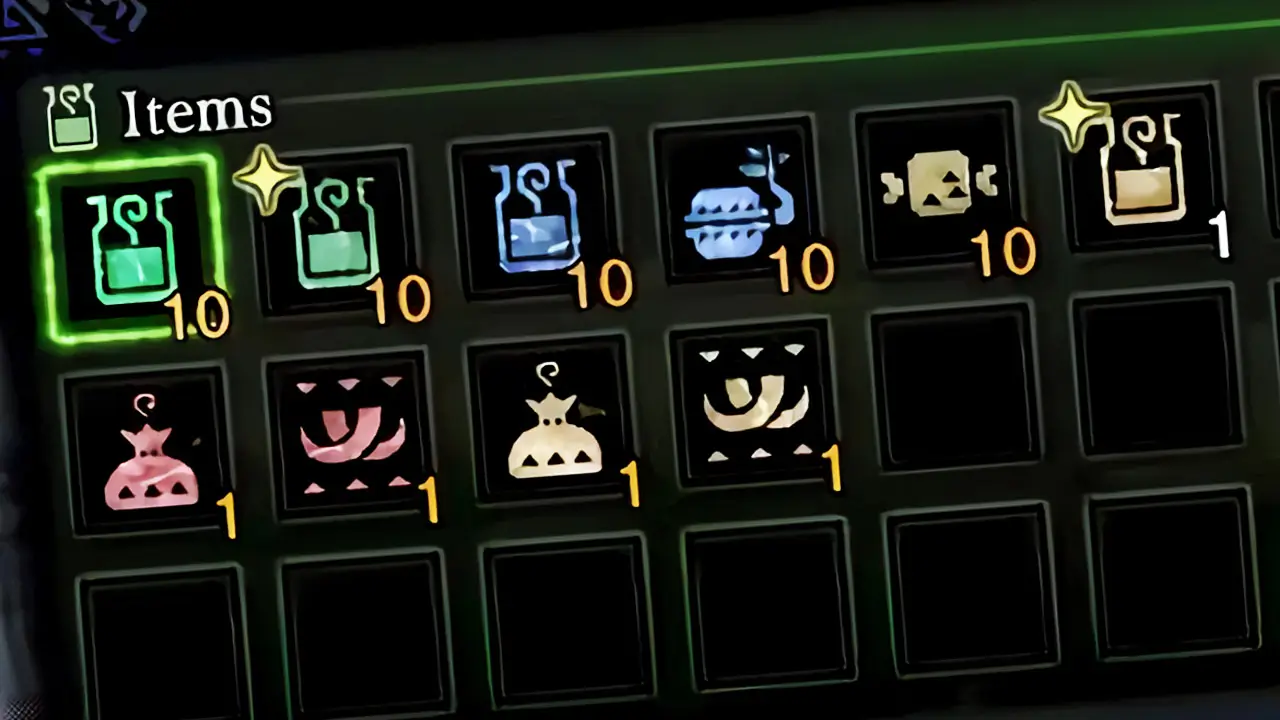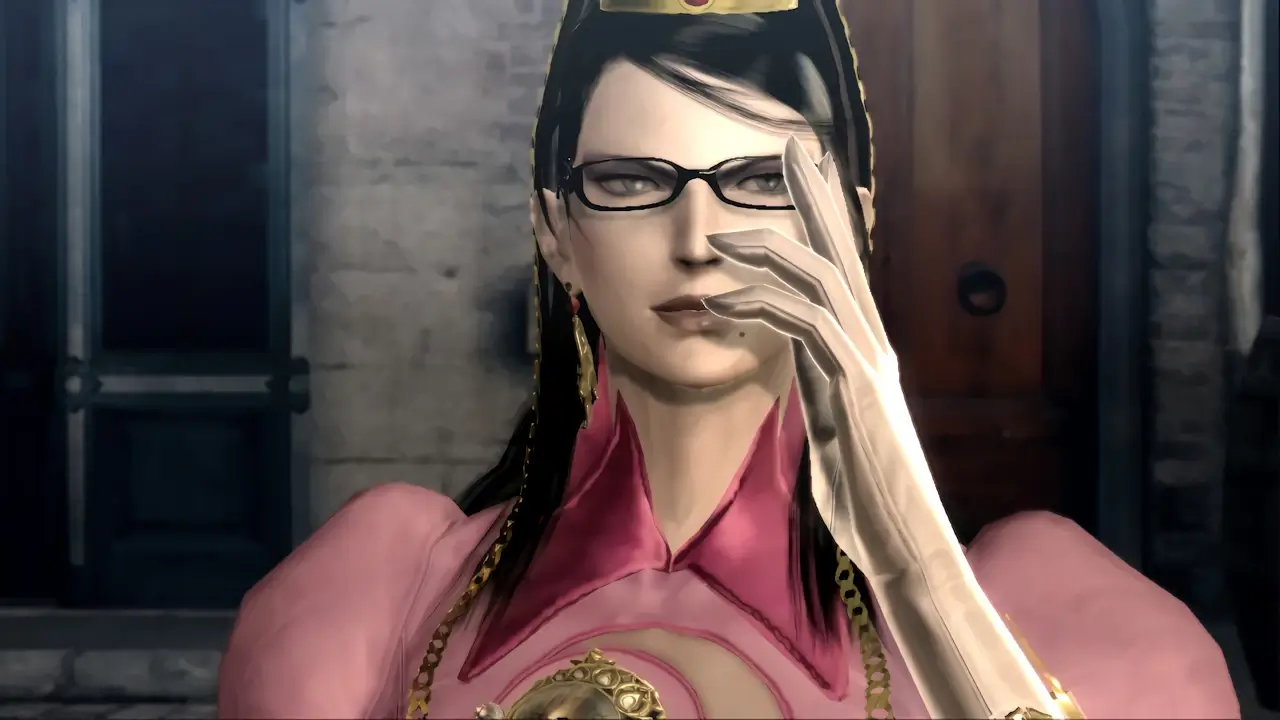Today, I’ll be showing you how to double the Battle Points you gain from a battle and increase your Trainer Level fast in Pokémon Unite for Nintendo Switch and mobile devices.
In order to double your Battle Points and level up fast in Pokémon Unite, enter the Shop from the main menu. Navigate and enter Aeos Emporium, select the Items tab, and then purchase the 1-Day Battle Point Boost Card. Use the item to double your Trainer experience points for 24 hours for fast leveling.
Doubling your Battle Points to level up quicker than usual is simple once you know how it is done.
Continue reading for a detailed, step-by-step picture guide of the process.
I’ll also explain what Battle Points are and what Battle Points are used for (HINT: increasing trainer levels!)
If you are interested in checking out the most popular Nintendo Switch games, you can find them by clicking here.
How To Double Your Battle Points And Level Up Fast In Pokémon Unite
Gaining Trainer levels in Pokémon Unite offers tons of perks. Exclusive held items to in-game currency are earned by doing so.
So leveling up fast and effectively is pivotal to making you the strongest trainer you can be.
Let’s walk through the process of doubling your post-match Battle Points for 24 hours to help you level up fast and easily.
- DIFFICULTY: Easy
- TIME REQUIRED: A couple minutes
How To Purchase Battle Points Boosters
First, let’s start by learning how to purchase Battle Pass boosters in Pokémon Unite.
The process doesn’t take long at all.
1) Navigate To Main Menu

Navigate to the main menu.
The main menu is where you can see your trainer and Favorite Pokémon.
2) Select Shop
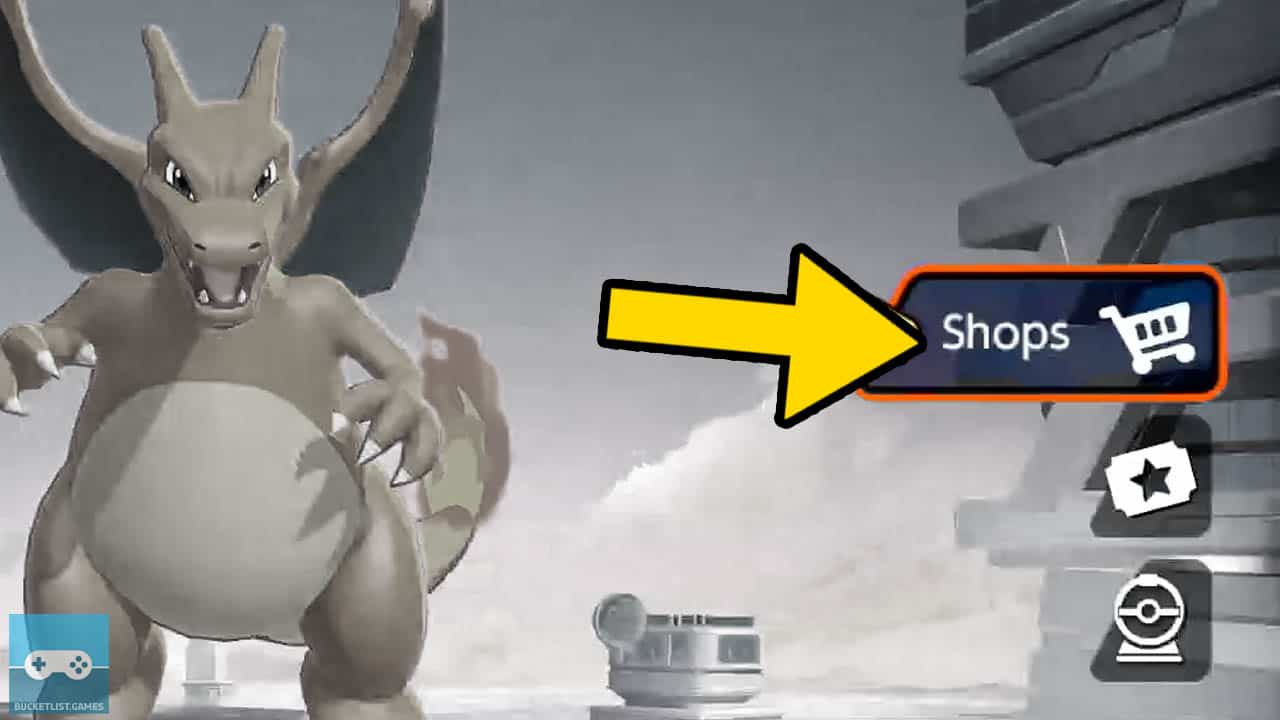
Select the Shop icon at the right of the screen.
Press A/tap to select it.
3) Select Aeos Emporium

Navigate to the Aeos Emporium shop.
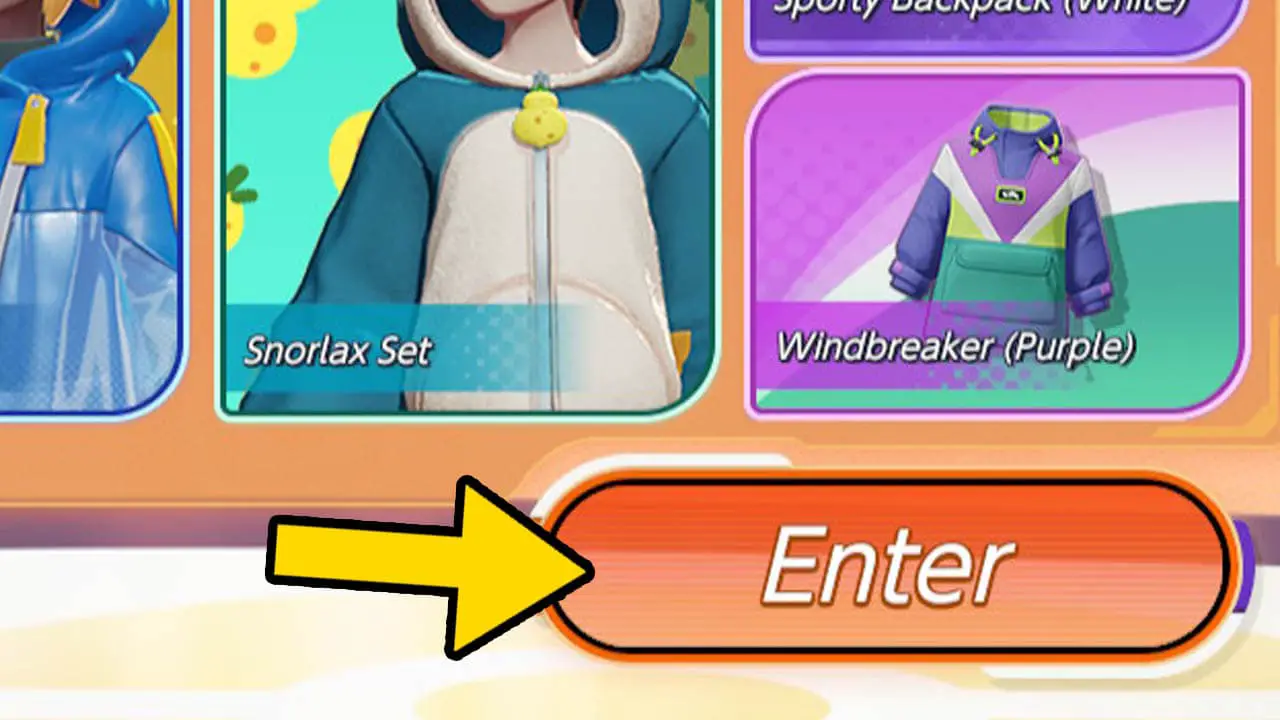
Highlight Enter and press A/tap.
4) Select Items

Navigate to the Items tab.
Press A/tap.

Your cursor will move to the right.
5) Select 1-Day Battle Point Boost Card
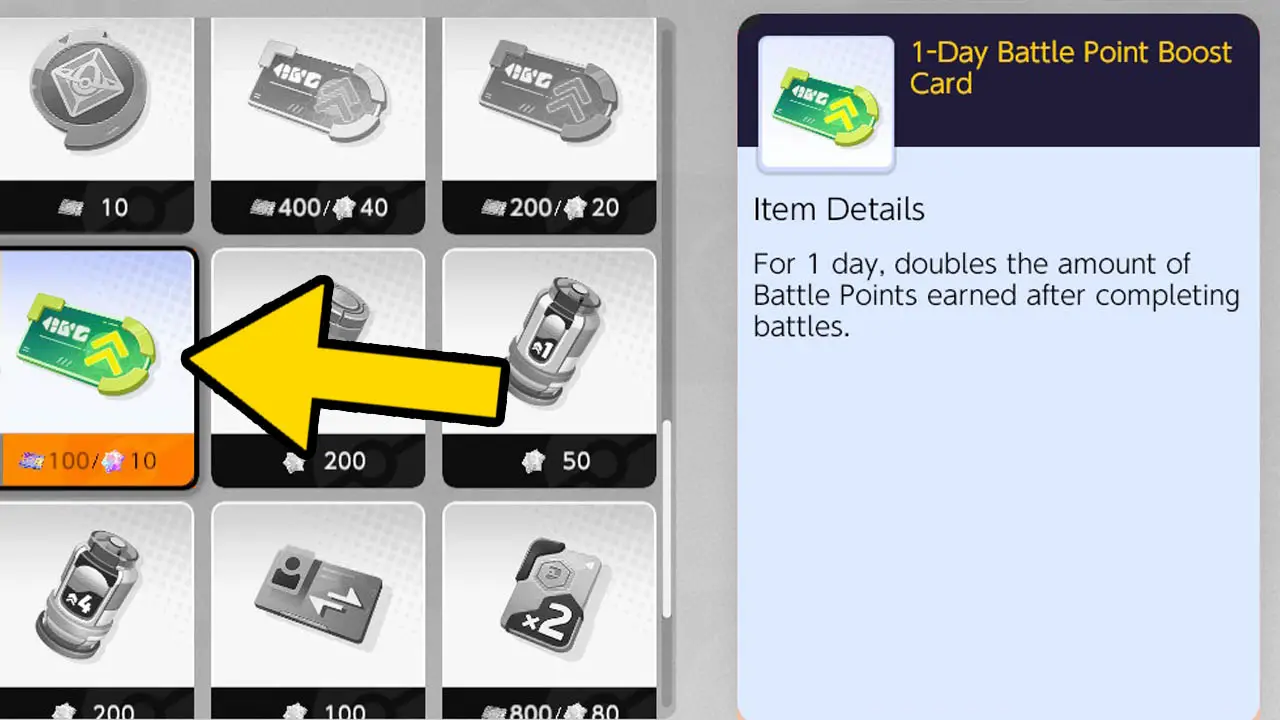
Scroll down and highlight the 1-Day Battle Point Boost Card.
Press A/tap to select it
6) Choose Amount
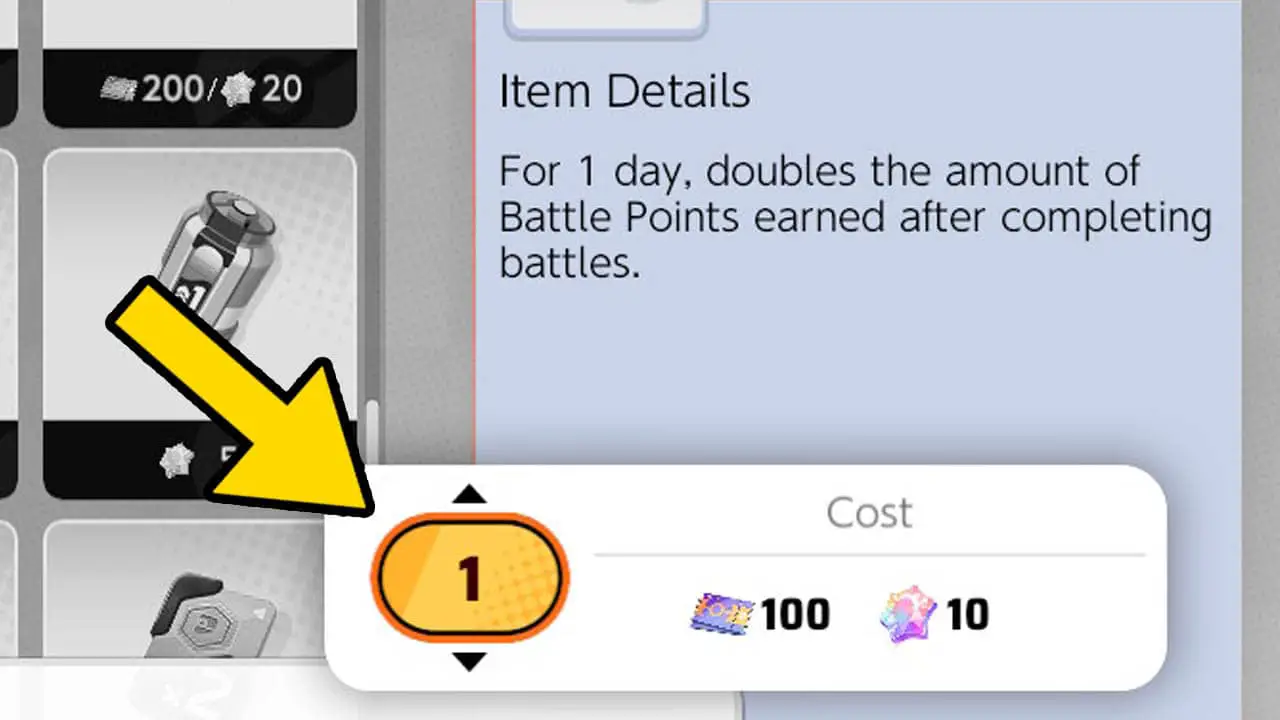
Select the amount of 1-Day Battle Point Boost Cards you want to purchase.
Press A/tap to confirm the amount
7) Select Payment Method
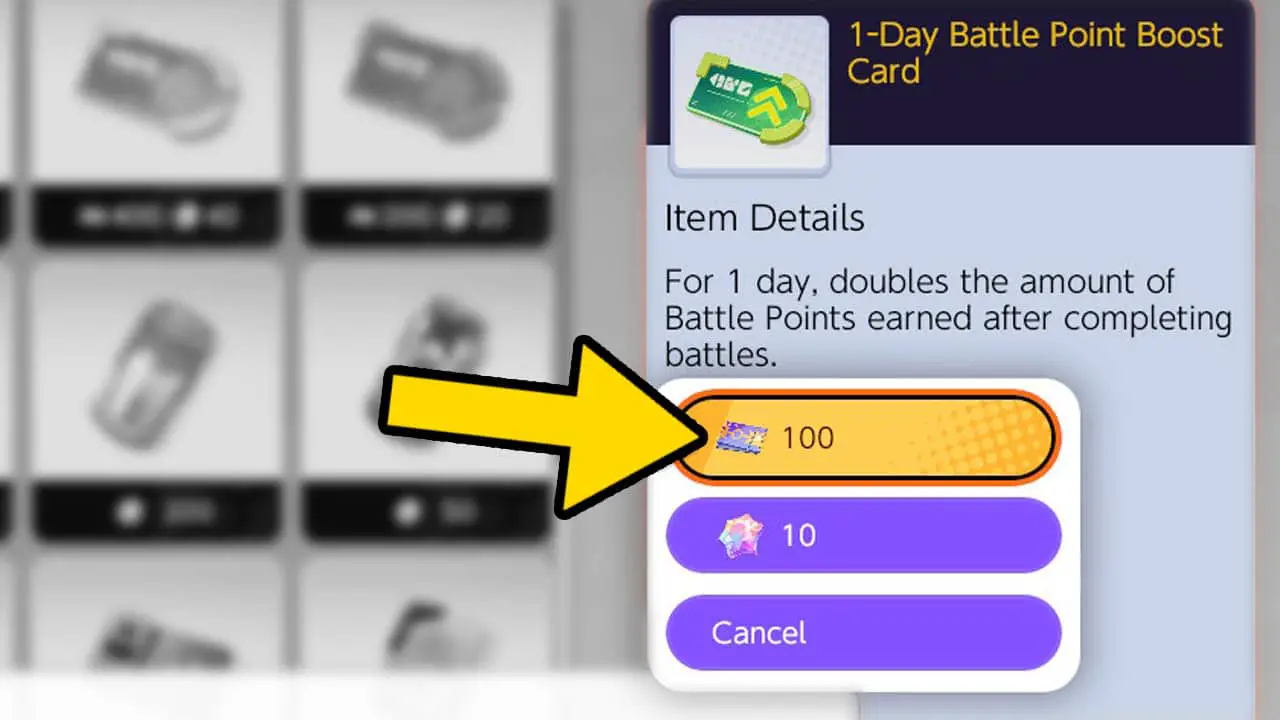
Choose the method of payment.
1-Day Battle Point Boost Cards cost
- 100 Aeos tickets or 10 Aeos gems.
Select your preferred payment option.
Press A/tap to confirm.
NOTE: You cannot cancel your purchase once you confirm.
NOTE: Tickets can be earned for free by completing missions while Aeos gems must be purchased with real money.
8) Confirm Message
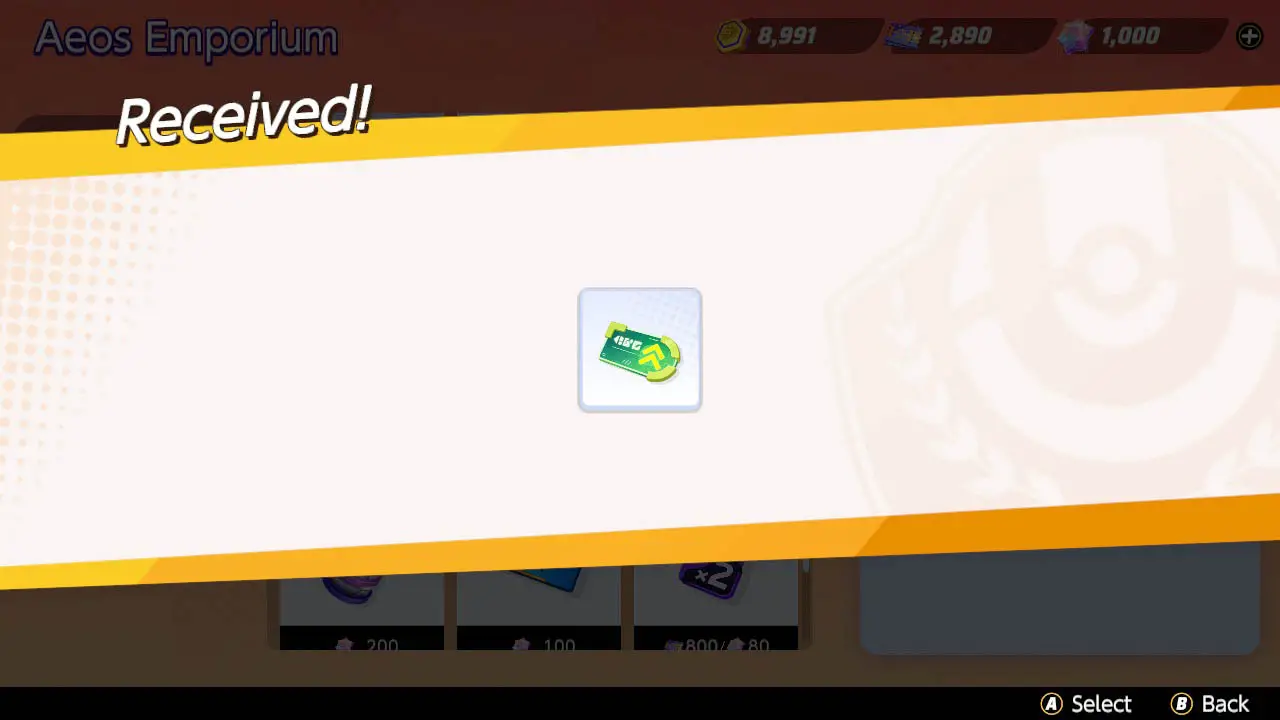
A confirmation message will appear saying you received the item.
Press B the amount of times it is required to return to the main menu.
How To use Battle Point Boosters
Once you have purchased a Battle Point Boost Card in Pokémon Unite, you must use it before it takes effect.
Let’s walk through the process now.
1) Navigate To Main Menu

Navigate to the main menu.
The main menu is where you can see your trainer and Favorite Pokémon.
2) Open Options Menu
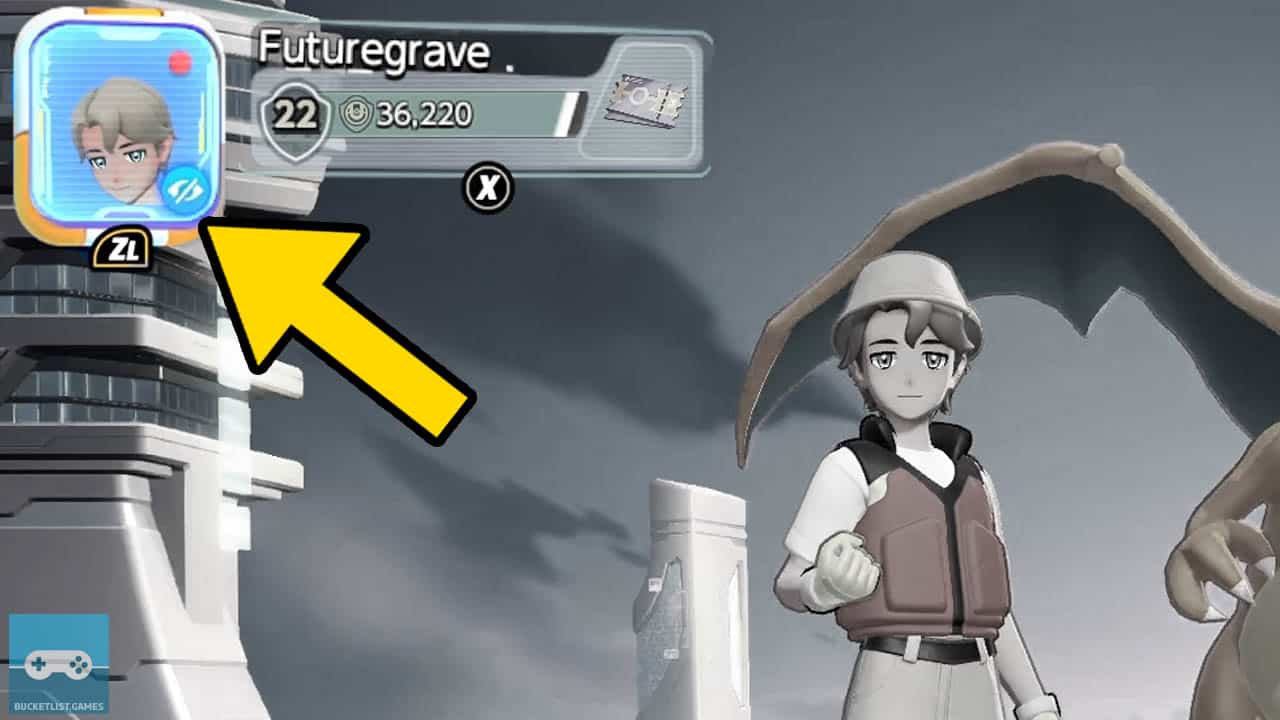
Press ZL/tap your profile icon in the top left corner to open the options menu.
3) Select Item Box

Select Item Box from the options menu.
Press A/tap to enter your Item Box.
4) Select Consumable Items
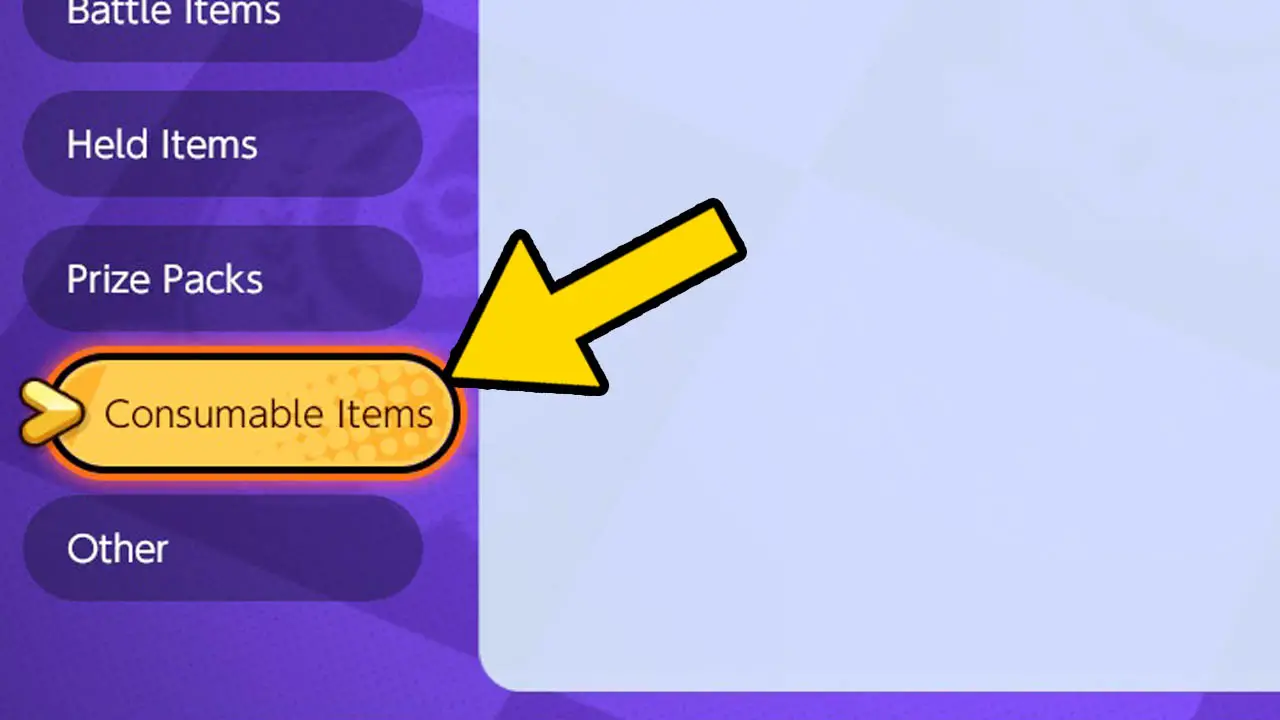
Scroll down to Consumable Items.
Press A/tap.
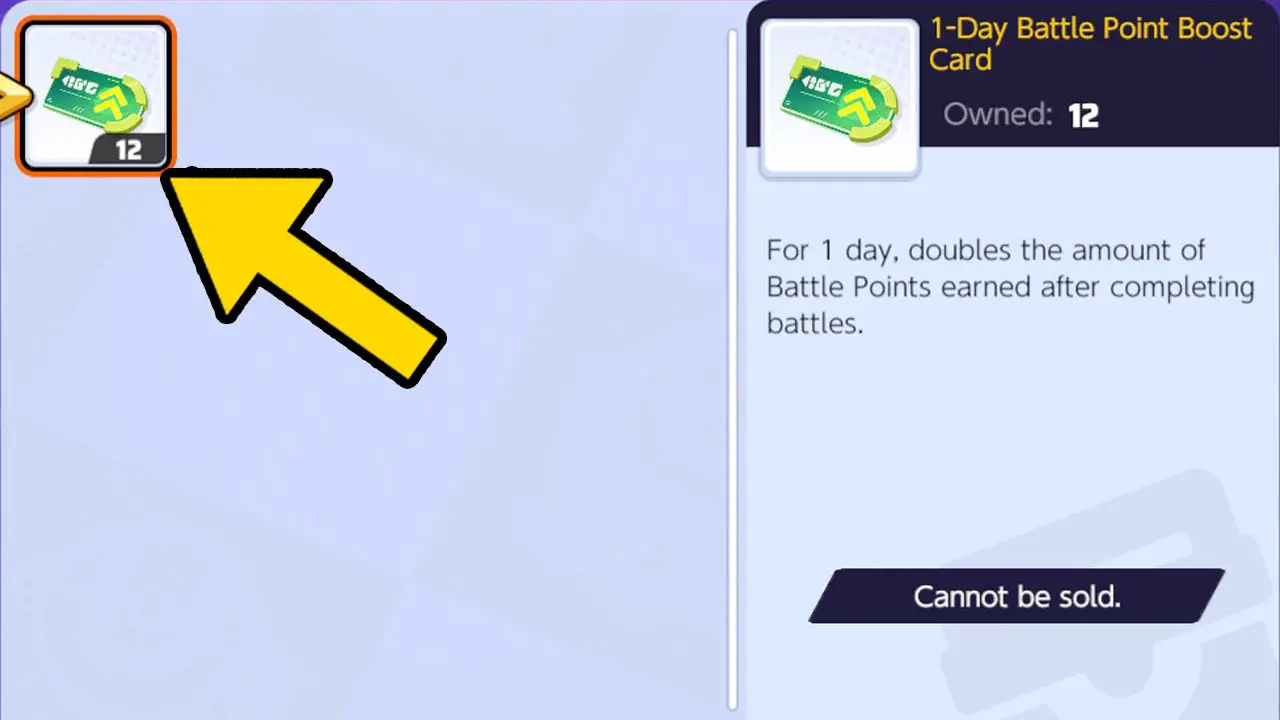
Your cursor will navigate to your Consumable Items pouch to the right of the screen.
5) Select 1-Day Battle Boost Card
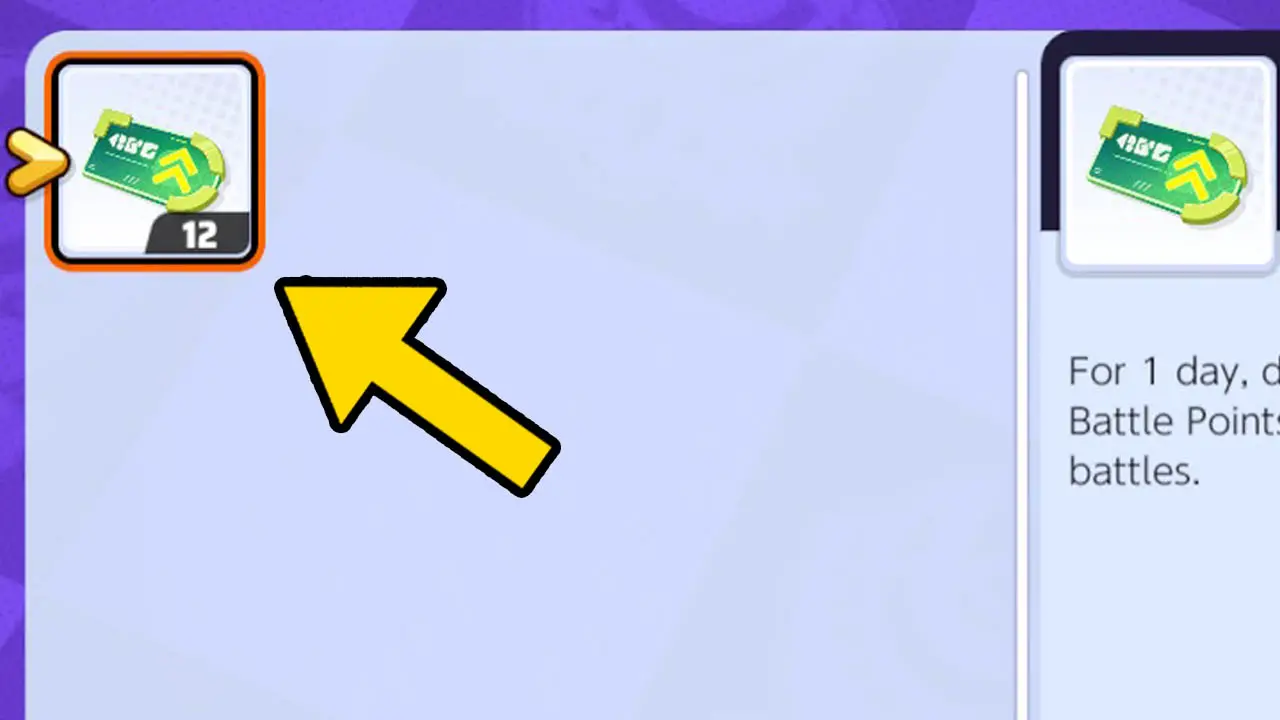
Highlight the 1-Day Battle Point Boost Card you previously purchased.
Press A/tap.
6) Use Battle Boost Card
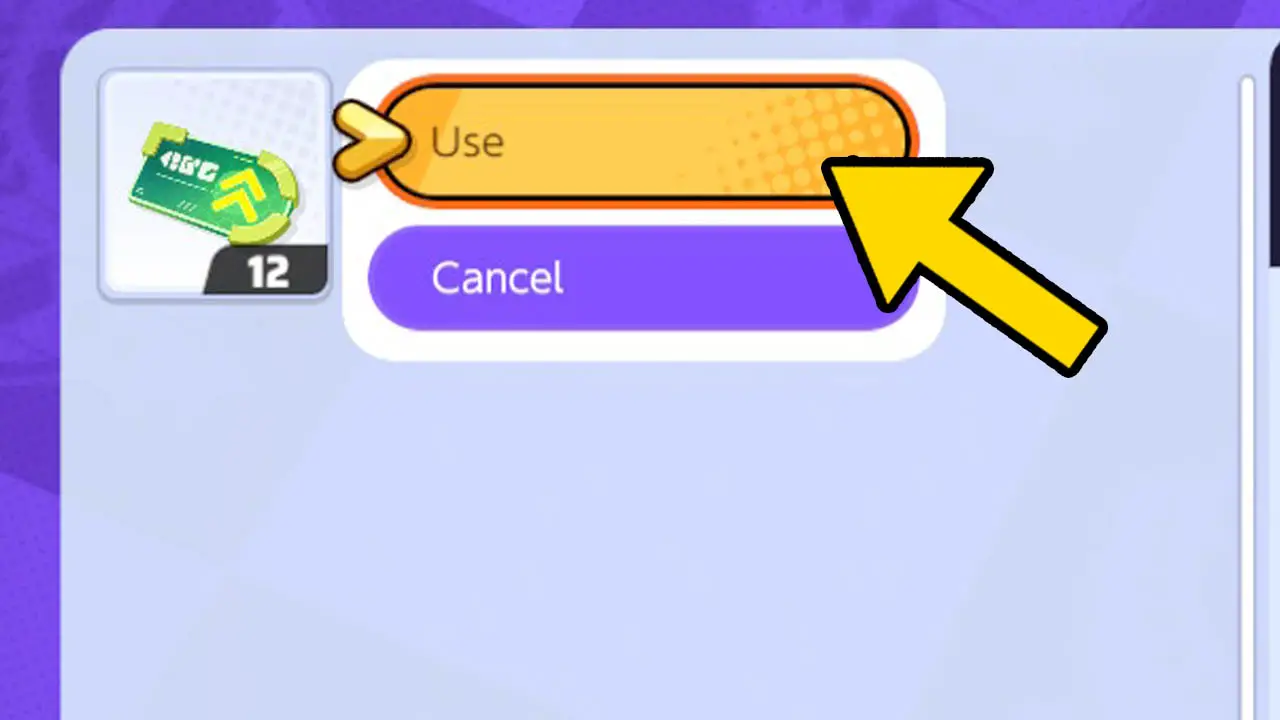
Select Use to use it (or Cancel if you changed your mind)
Press A/tap to use your Battle Points Boost Card.
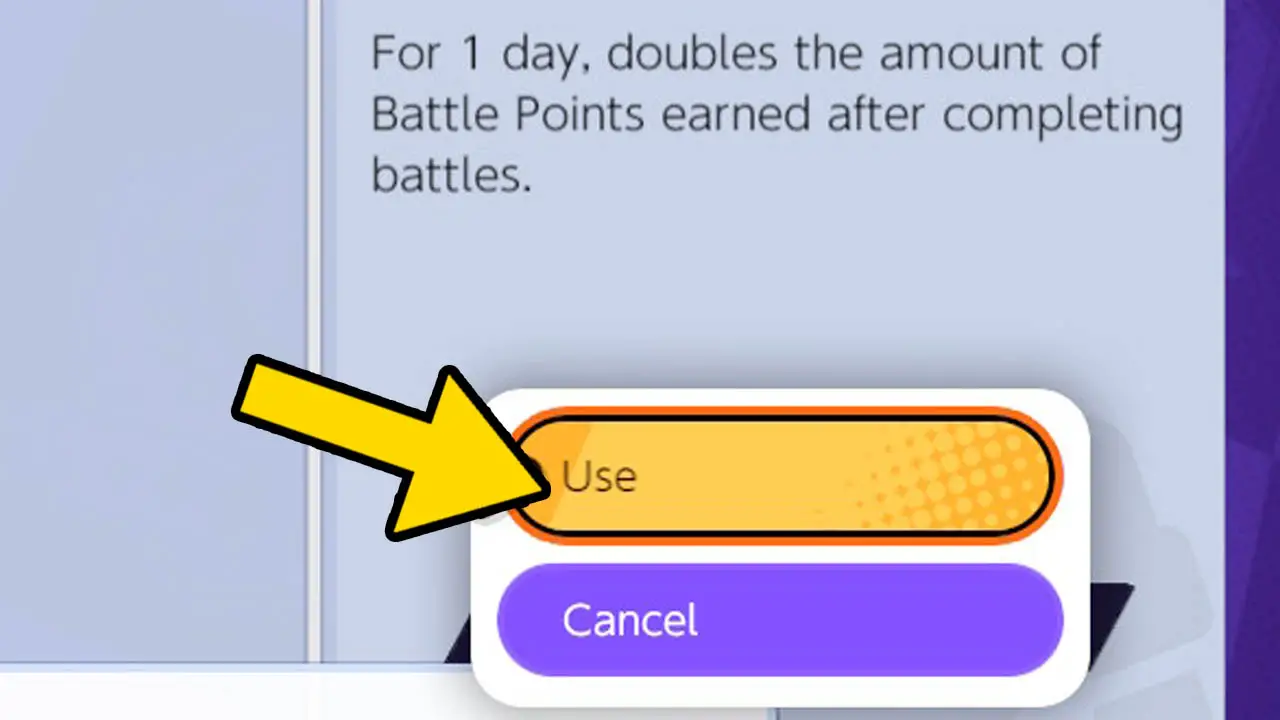
A second use item confirmation will be required.
Press A/tap to confirm once more.
NOTE: You cannot cancel your usage after you confirm.
NOTE: Consumable items are used and removed from your inventory immediately
7) Double Your Battle Points
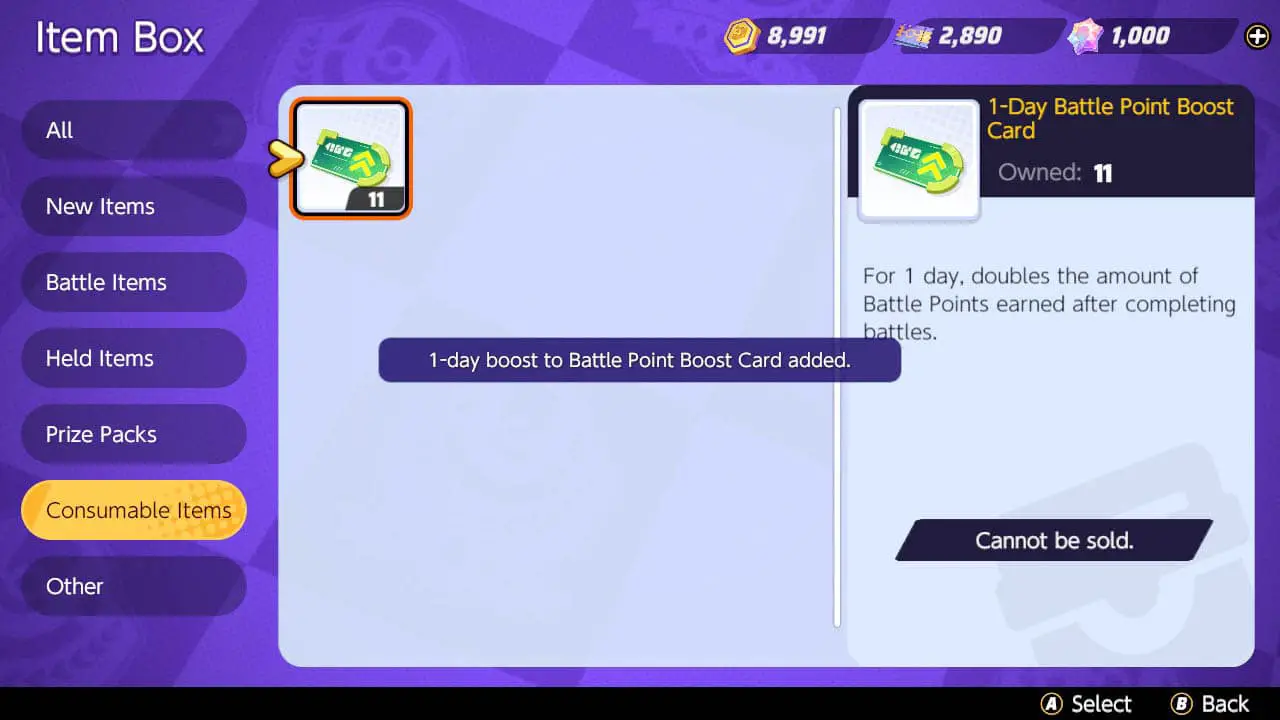
Your Battle Points Boost Card will be used.
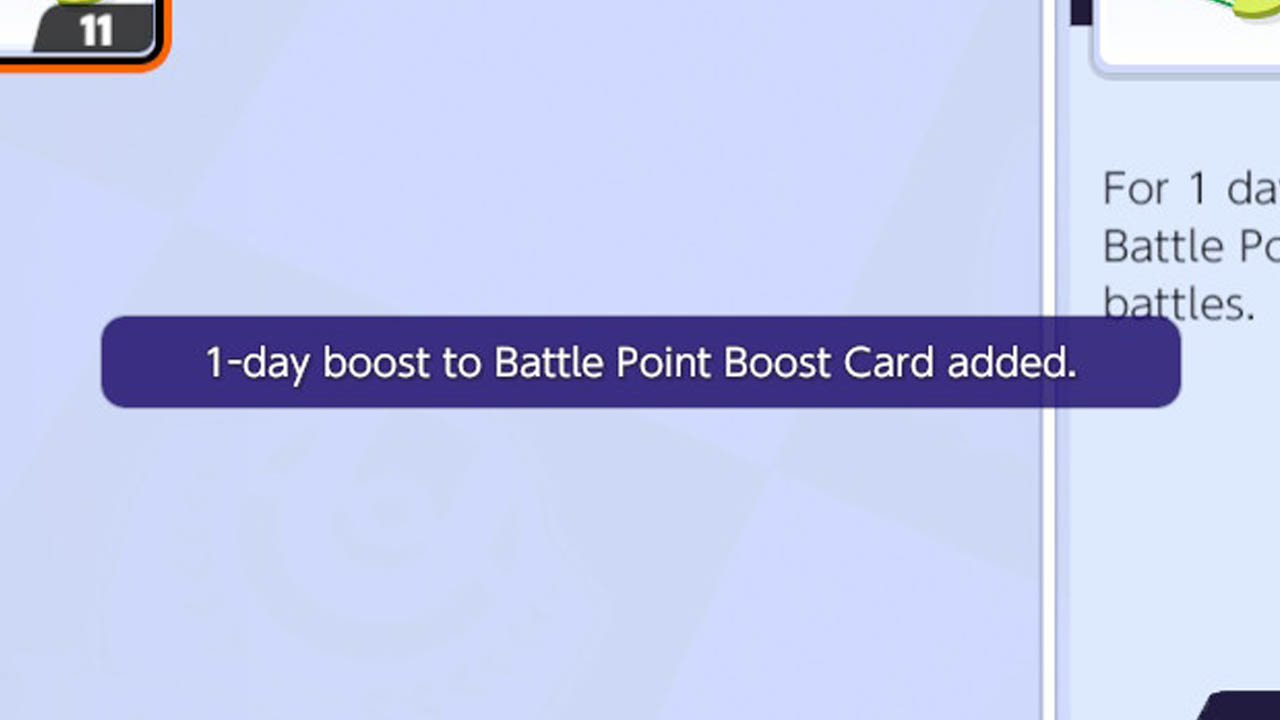
All Battle Points earned upon completing a Unite Battle will be doubled for the next 24 hours.

You can see how many hours are remaining on your Battle Points Boost Card by entering the lobby.
A time remaining icon will appear on screen.
8) Play Unite Battles To Earn Double Points
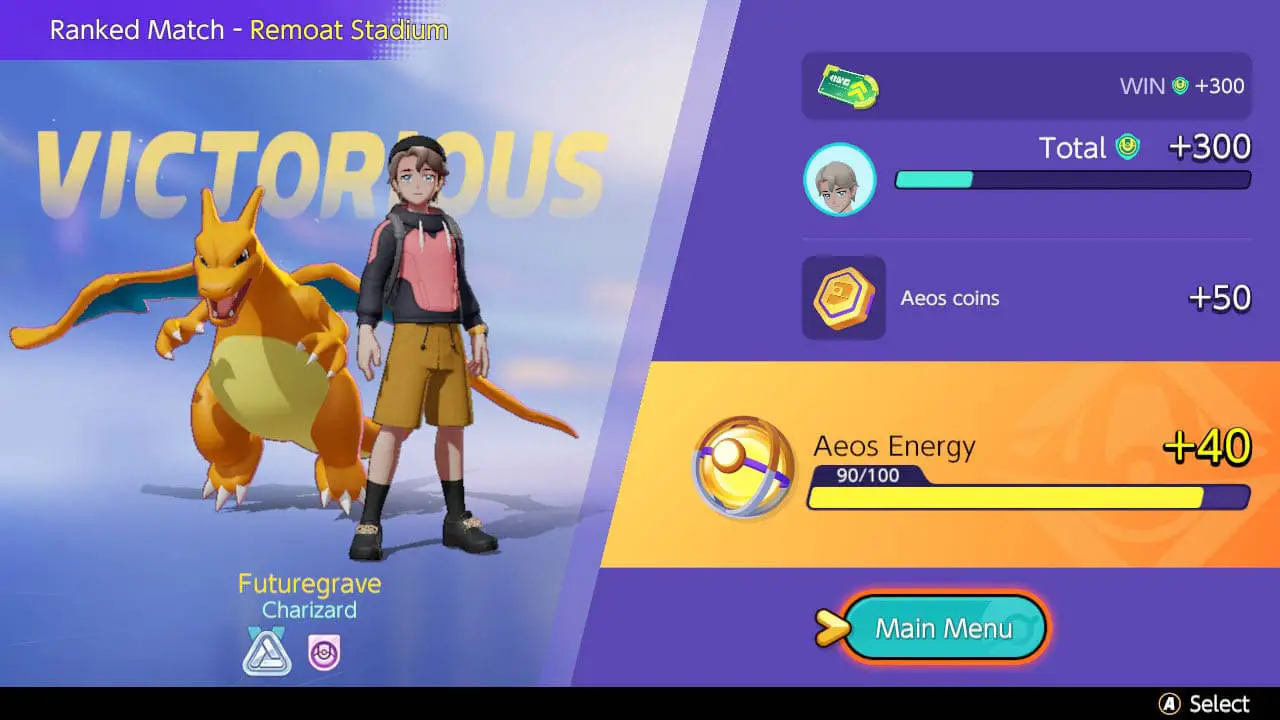
Your Battle Points will be doubled for the next day, allowing you to increase your Trainer Level faster than ever before.

Now, start battling and get those Battle Points!
What Are Pokémon Unite Battle Points?
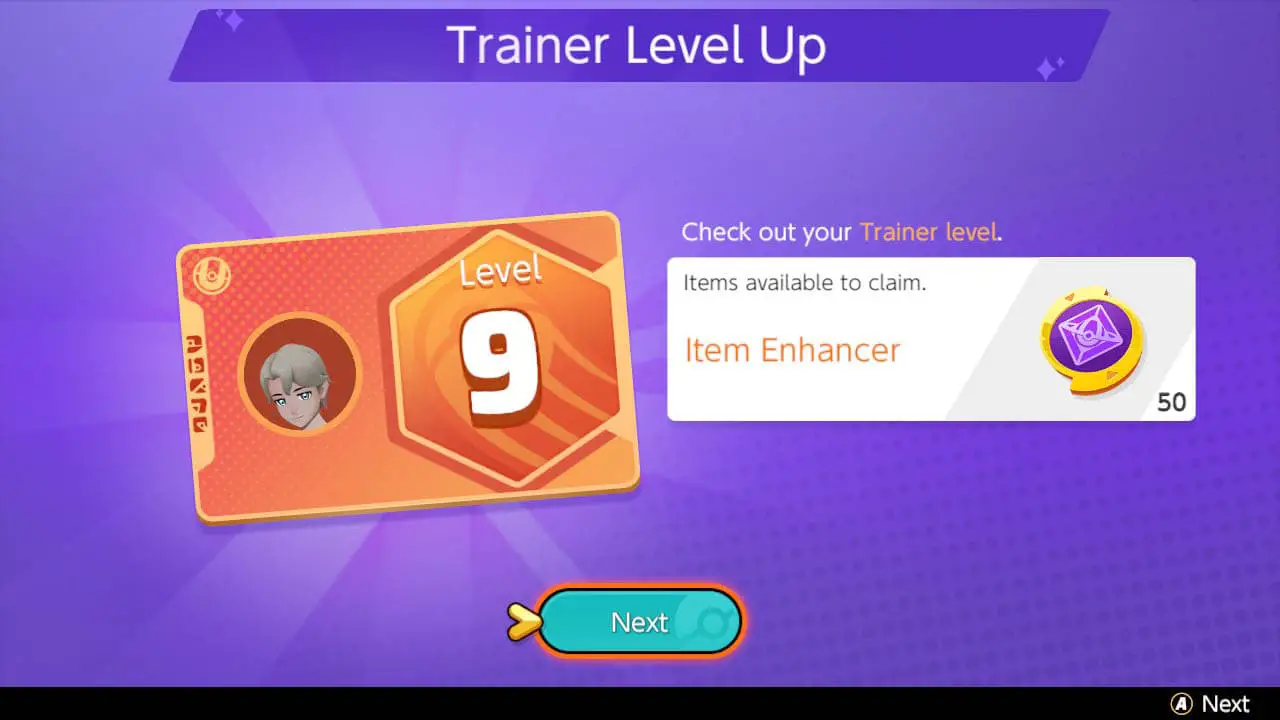
Battle Points are points used to raise your Trainer level.
Increasing your trainer level rewards you with certain rewards.
Trainer level rewards include
- exclusive Held Items
- Item Enhancers
- Aeos tickets
- Aeos coins
- and more
How Are Battle Points Earned In Pokémon Unite?
Battle Points are earned once a Pokémon Unite Battle is completed.
- Winning a battle provides more Battle Points than losing a battle
- Ranked matches offer more Battle Points than standard
- Quick battles reward the least amount of Battle Points
What’s The Optimal Way To Earn Battle Points In Pokémon Unite?
I suggest playing and winning Ranked matches to earn the most amount of Battle Points.
Of course, whatever method you choose will work fine.
Just don’t forget to double your battle points with the 1-Day Battle Point Boost Card beforehand.
Read More Great Articles
Now you know how to double your battle points in Pokémon Unite and level up fast.
Bookmark this site to stay up to date with even more Pokémon Unite guides, tips, and tricks.
Check out all exciting Pokémon Unite articles on Bucket List Games.
(Screenshots taken by me. Images sourced from product pages, websites, or social media and are credited appropriately. Logos, images, etc. belong to their respective owners. All information current at time of publication.)
SOURCE: Pokémon Unite website | Nintendo / Creatures Inc. / GAME FREAK inc / Tencent