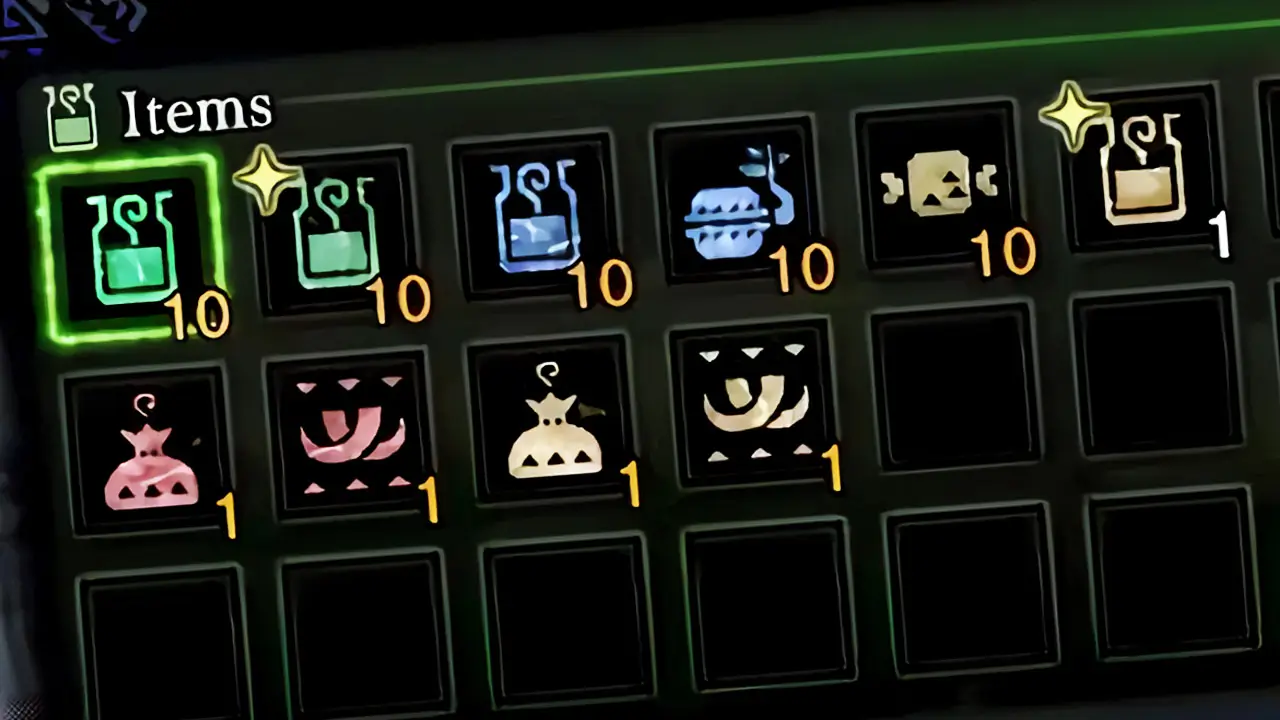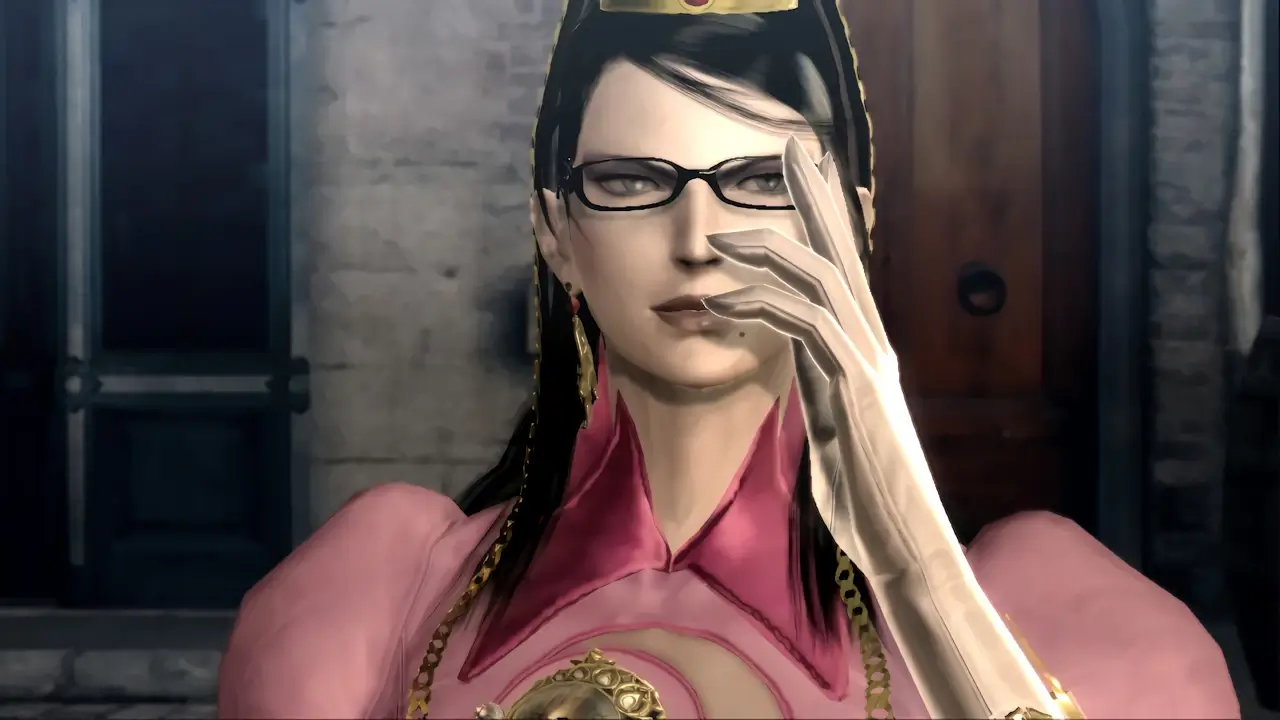Today, I’m going to detail 10 things you should know before playing the addicting social life simulator Littlewood.
Littlewood is a relaxing life simulation game where you can go at your own pace and not try to do everything in one day. Accomplish what you can, make a daily goal, watch your energy, and always remember to save before quitting to find success.
Now, let’s take a look at the full list of things your need to know about this fun Stardew Valley-like game.
If you are interested in checking out the most popular Animal Crossing products, you can find them by clicking here.
What is Littlewood?
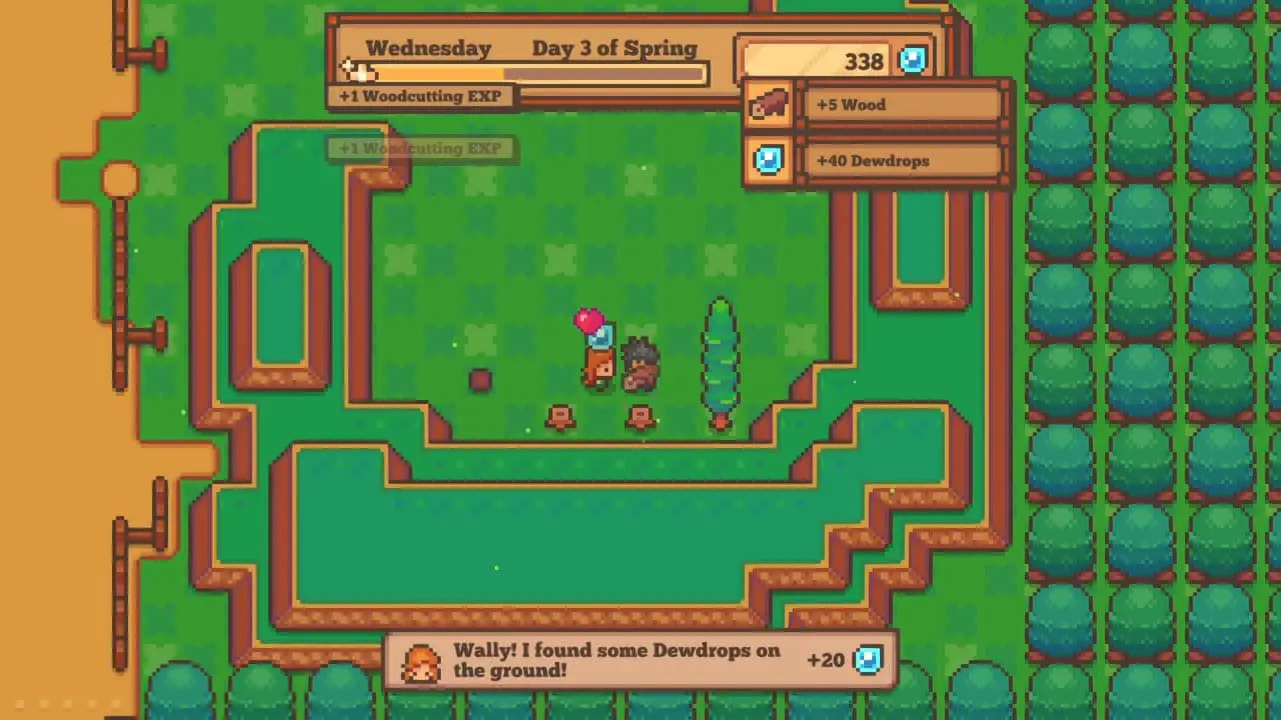
Littlewood is a single player social simulator about waking up from amnesia and rebuilding the town of Littlewood.
There’s crafting, resource management, farming, fishing, and so many more fun activities to do.
Animal Crossing and Stardew Valley fans will surely enjoy this charming and relaxing game.
If you’d like to know more about the how Littlewood is similar to Animal Crossing and Stardew Valley, read this handy article I created just for this occasion.
10 Things You Need To Know Before Playing Littlewood

Littlewood is a huge game with countless objectives, activities, and places to see and do at any given time. But there are a handful of things every new Littlewood player should know before starting the game.
1) Relax and Go At Your Own Pace
Littlewood is the type of game that allows you to play at your own pace without rushing.
What you need to know:
Fans of Animal Crossing, Story of Seasons, Harvest Moon, and Stardew Valley will find this to be just as relaxing (if not more so).
Although there are countless activities and things to do in Littlewood, you are never forced to carry out any of them.
This game allows you to play at your leisure and do tasks in the order you are comfortable doing them.
This is very much a “go at your own pace” experience that focuses on repeating tasks such as
- gathering resources
- socializing with citizens
- and building constructs around town
If you ever feel rushed, try to relax by focusing on just one thing you want to accomplish (more on this later) and remember that there is no pressure in Littlewood.
2) Don’t Worry About The Time
You’ll never have to fret about time limits in Littlewood. Because there is no time limit!
What you need to know:
Unlike its peers, Littlewood has no shops that close at a certain hour and no in-game clock that passes to pressure you into hurrying through your days.
You can talk to townsfolk, visit the mines or forest, take the hot air balloon to a far away place, reconstruct your entire town, and it’ll still be morning.
Stand still or meander around the fields of Littlewood if you ever need to decide what to do next as time does not pass.
You can take a breather to take account of your daily objectives without ever worrying about the sun going down.
So, build and gather and mingle for as long as you like (but only if you have enough energy for it, of course).
3) Watch Your Energy/Action Bar
Pay close attention to your energy (actions per day) bar while you play. This measures how many actions you can perform in a single day.
What you need to know:
Even though there is no time limit, your day will only last as long as you have energy remaining.
Certain tasks (e.g. nearly all tasks!) require part of your action bar to use.
Tasks That Use Energy:
- Complimenting neighbors
- picking crops
- gathering weeds
- cutting down trees
- fishing, mining for ore
- crafting bricks at the smelter
- picking berries
These tasks all use energy, filling your action bar little by little. And the bar will fill up faster than you think.
The day ends if it fills up completely so make sure you go to bed before then. Luckily, a message will appear on screen notifying you the next action you take will cause you to faint.
Of course, there is a penalty if you faint: your action bar will be partially filled the next day, limiting what you can do.
Make sure you never overexert yourself and you’ll be just peachy.
4) Not Everything Uses Energy
Pay attention to what does and doesn’t use energy to enjoy more productive days.
What you need to know:
It’s true: most major and minor functions use energy but not all of them do.
Talking to neighbors doesn’t require energy nor does buying items at shops or putting your items up for sale at the market.
Taking a trip on the hot air balloon to a far off destination doesn’t require energy either.
But the most important action that forgoes energy consumption is the game’s Build Mode.
That’s correct—moving, reconstructing, and building objects in your town doesn’t fill up the action bar.
This is huge given that building and moving structures throughout Littlewood is an important component of this adventure.
Feel free to redecorate your town as long as you like, as much as you like, for as long as you like.
5) You Can Always Move Things Around
You can always move objects in your town if you feel the need to.
What you need to know:
Because Littlewood’s Build Mode does not require energy, there’s no limit to how often you can rearrange the objects in your town.
You never have to worry about accidently putting something in the wrong place.
If you construct something and it looks odd or if you change your mind, you can always demolish or relocate it someplace else.
No need to start a new file or reset your game.
Additionally, you’ll even retain the resources you used to create certain objects when demolishing them.
Fore example:
- Paths, grass, and fences will all return to your inventory as resources to be used again.
Build to your heart’s content!
6) Focus On Increasing Your Energy
Take the opportunity to upgrade your maximum energy whenever you get the chance.
What you need to know:
Build the mayor’s office and check the desk every Wednesday and Saturday for Town Wishes that will permanently increase your maximum energy.
Additionally, better tools acquired later in the game will have a chance of not consuming energy when used.
Increasing your energy and lowering its consumption will allow you to do more tasks in one day.
Otherwise, anything you don’t get to today can be done tomorrow. There’s no rush in Littlewood, after all.
7) Change Sprint To “Toggle”
Altering how you sprint can change the game for the better.
What you need to know:
The default controller layout requires you to hold the sprint button to run.
This can cramp your style–and hands–if you’re playing for long play periods of time.
Head to the menu options and change the Sprint button to “Toggle”.
A press of the Sprint button will make you sprint; a second press will make you walk.
You’ll no longer have to hold a button to Sprint, creating a more relaxed hand position for those extended game sessions.
8) Make a Daily Goal And Work Towards It
Making a daily goal will help organize your play sessions.
What you need to know:
It’s easy to get overwhelmed or distracted by what to accomplish next. Should you build a new neighbor’s home or that windmill you forgot about?
Decisions, decisions.
The easiest way to circumvent this stagnated or burdened feeling is by selecting just one (or two) main things to build towards:
- Find out what an object or building requires for construction
- Focus on acquiring the resources to build it
- Craft the appropriate materials
- Build the object or building around town
- Repeat
Focusing on one thing will allow you to accomplish more in the short and long term.
Build one thing complete, not a dozen things at ten percent.
9) Talk To Everyone Daily
Make a habit of talking to all of you neighbors.
What you need to know:
The relationships you have with your villagers will prove beneficial so talk to every person you see every day.
You’ll improve your standing with a neighbor when you talk to that person which may lead to
- story events
- an increased affection towards you
- and unlocking new items, buildings, and crafting recipes
It really does pay to network so start talking today!
10) Make Sure To Save and Quit
Lastly, make sure you save and quit the correct way to hold on to your progress.
What you need to know:
Littlewood doesn’t include an auto-save feature. If you close your game without saving, you’ll lose the progression you made since you last saved.
Bummer!
Save and quit the game properly by opening your menu and selecting “Save and Quit”.
This will ensure your hours and hours in the world of Littlewood will continue on into the next play session.
You’ll Want To Read THIS If You’re A Stardew Valley Fan

Want to read even more about Littlewood?
Want to know how Littlewood is just as fun as games such as Stardew Valley and Animal Crossing?
Check out this helpful article I wrote, detailing the awesome similarities Littlewood shares with other fun social simulators!
See you there!
Read More Great Articles
Now you know 10 great tips everyone should know before starting Littlewood.
Bookmark this site to stay up to date with even more Littlewood guides, tutorials, tips, and tricks.
Check out all Littlewood related articles on Bucket List Games.
(Screenshots taken by me. Images sourced from product pages, websites, or social media and are credited appropriately. Logos, images, etc. belong to their respective owners. All information current at time of publication.)
SOURCE: SmashGames