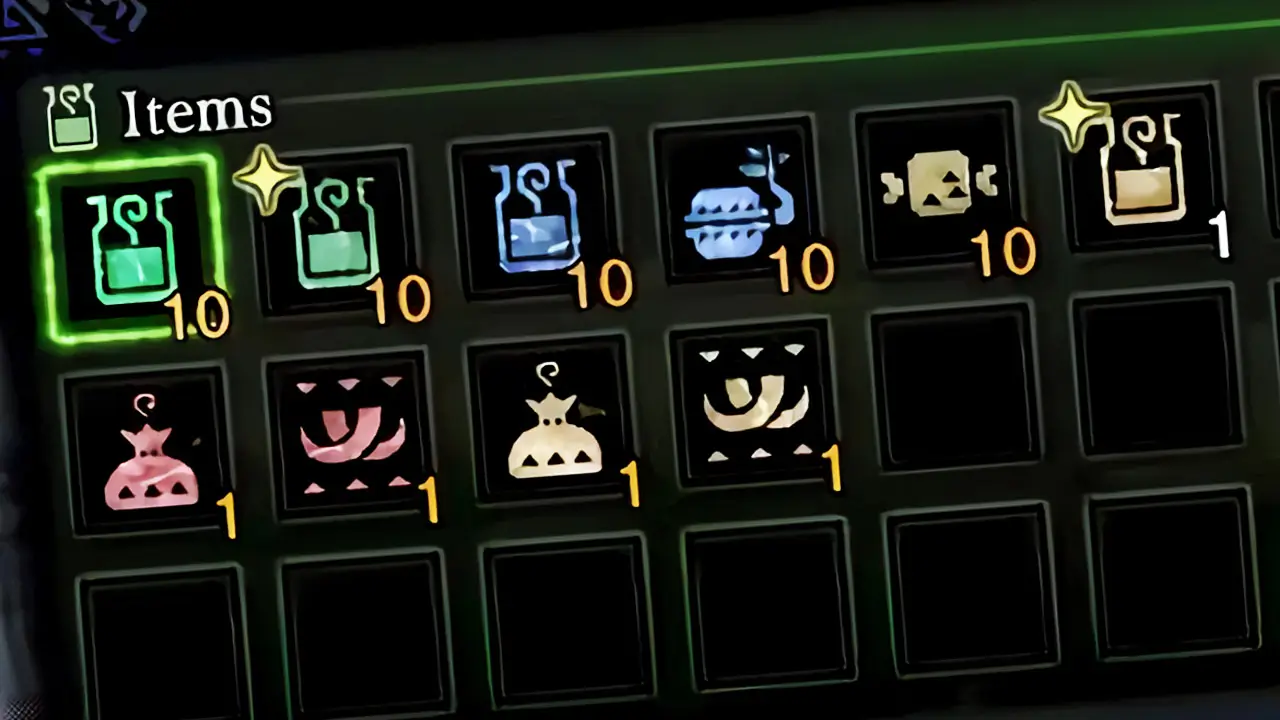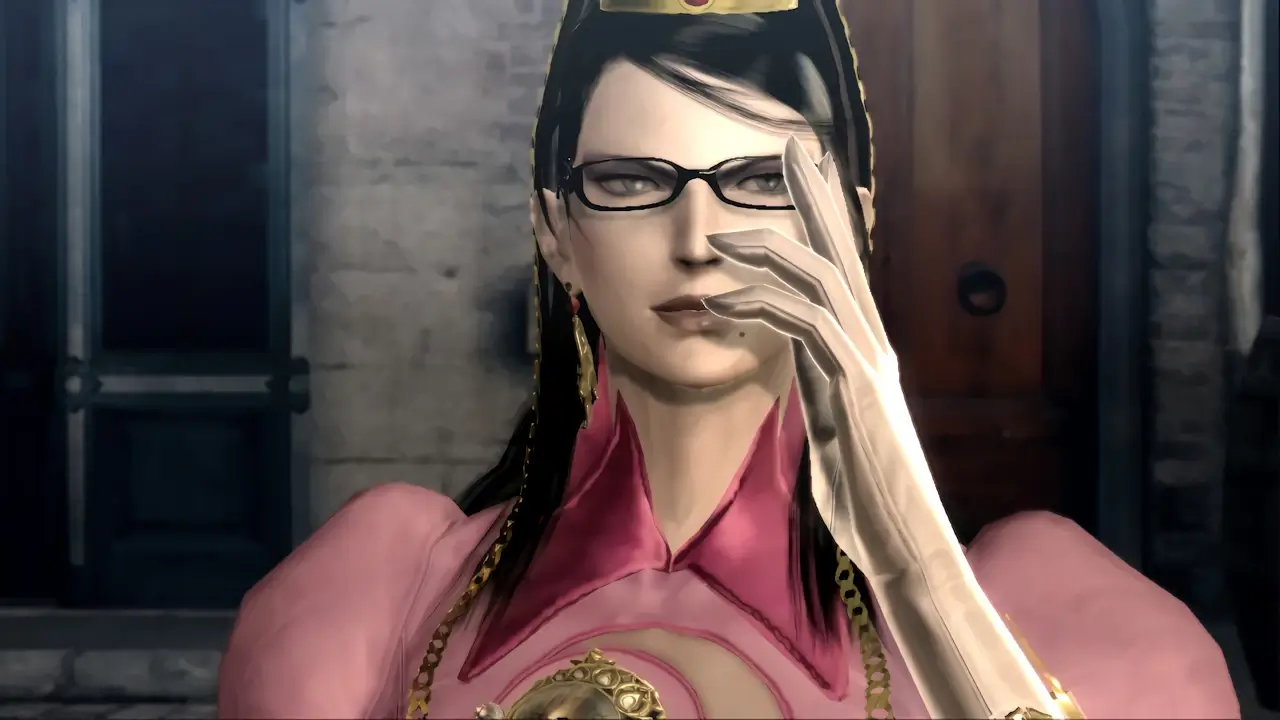Today, I’ll show you how to pre-register Pokémon Unite on Apple App Store for iPhone devices. Pre-registering Pokémon Unite is simple once you know how it’s done, and I’m here to show you how.
Pre-register Pokémon Unite on iPhone by opening the Apple App Store from your iPhone. Navigate to the search bar and type “Pokémon Unite”. Select the Pokémon Unite app, tap Pre-register, and then follow the on-screen prompts to finish the process.
Of course, pre-registering Pokémon Unite has additional perks. So continue reading for a detailed step-by-step picture guide of the process.
I’ll also explain what Pokémon Unite is, when Pokémon Unite will release on mobile devices, and why you need to pre-register Pokémon Unite (HINT: free rewards!).
If you’re interested in checking out Apple App Store gift cards for you or someone special, you can view them by clicking here.
How To Pre-Register Pokémon Unite On Apple App Store
Pokémon Unite is launching on iPhone on September 22nd, 2021.
Which means countless more players get to enjoy the Pokémon online battle arena game.
Don’t miss out on the action by pre-registering the game now to ensure Pokémon Unite will be ready-to-play on launch day.
Thankfully, Pokémon Unite is easy to pre-register on Apple devices through the App Store.
Let’s walk through the steps of doing so, one by one.
- DIFFICULTY: Easy
- TIME: A few minutes
NOTE: Make sure your Apple device, iOS operating system, and other software have all been updated before beginning this process. Not all iPhone are compatible with this software.
NOTE: Ensure your device’s battery is charged.
1) Open Apple App Store From Your iPhone
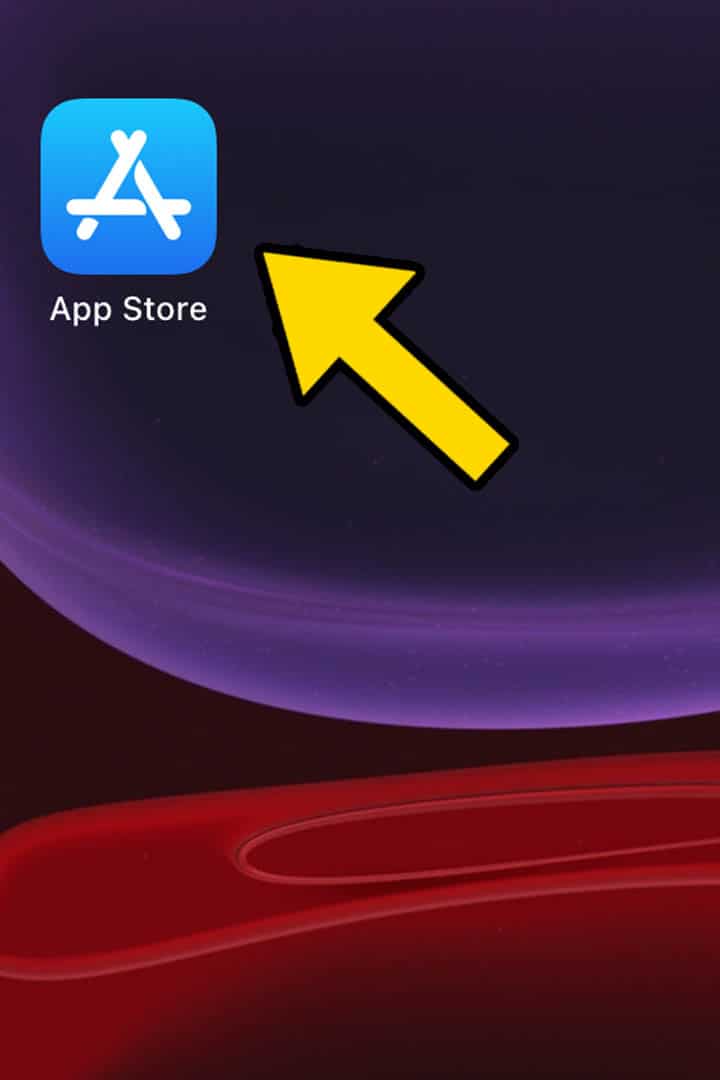
This post may contain Amazon affiliate links we earn from. Please assume all links are affiliate.
Tap the Apple App Store app.
The Apple App Store app will open.
NOTE: You can visit Pokémon Unite’s iPhone App Store by clicking here.
2) Navigate To The Search Icon On The App Store
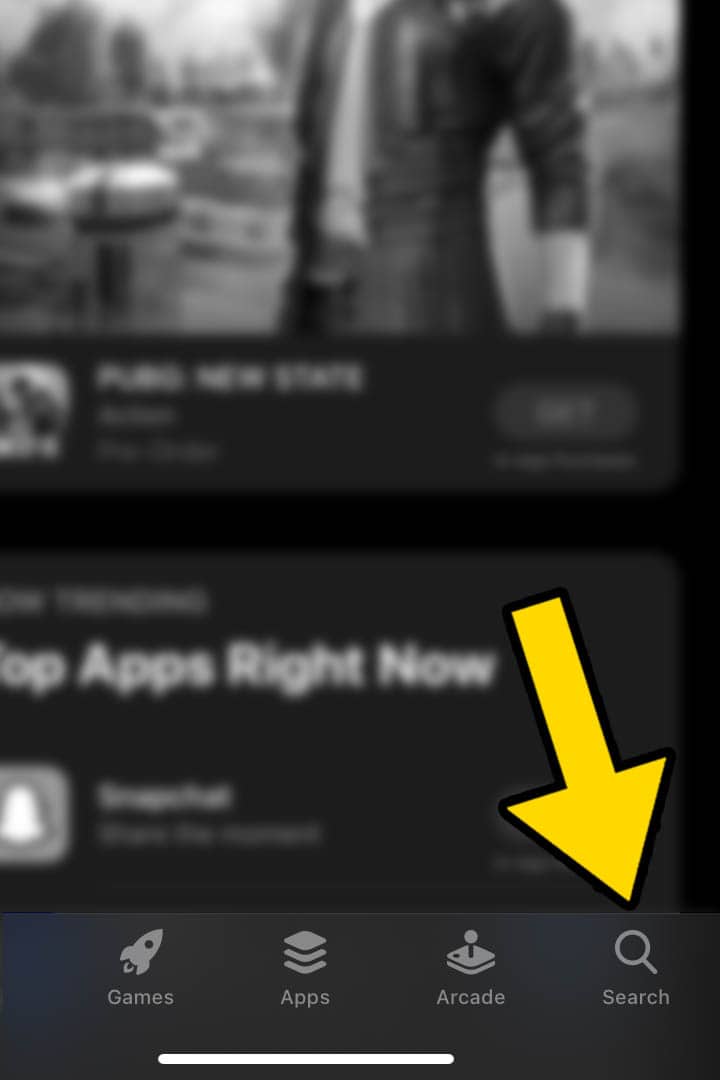
Tap the search icon at the bottom of the Apple App Store app.
3) Tap The On-Screen Search Box To Start Searching
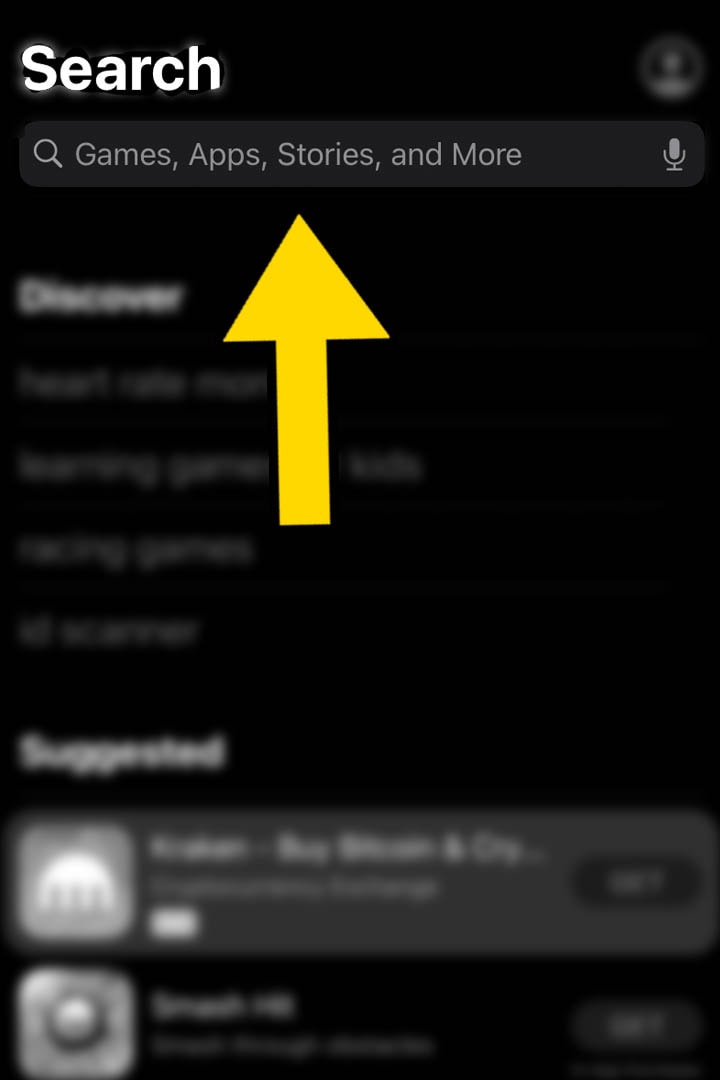
An on-screen keyboard should appear at the top of the screen.
4) Type “Pokémon Unite” Into The Search Box
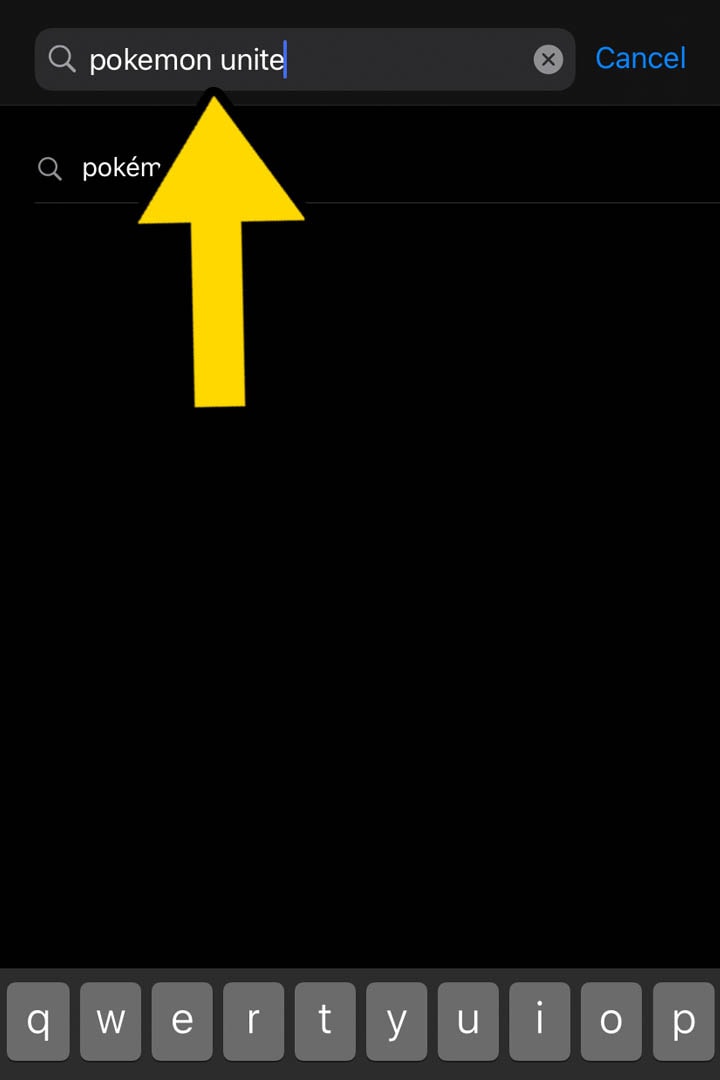
Type Pokémon Unite into the search field.
Tap the search keyboard button to search for Pokémon Unite.
5) Select “Pokémon Unite” From The List Of Results
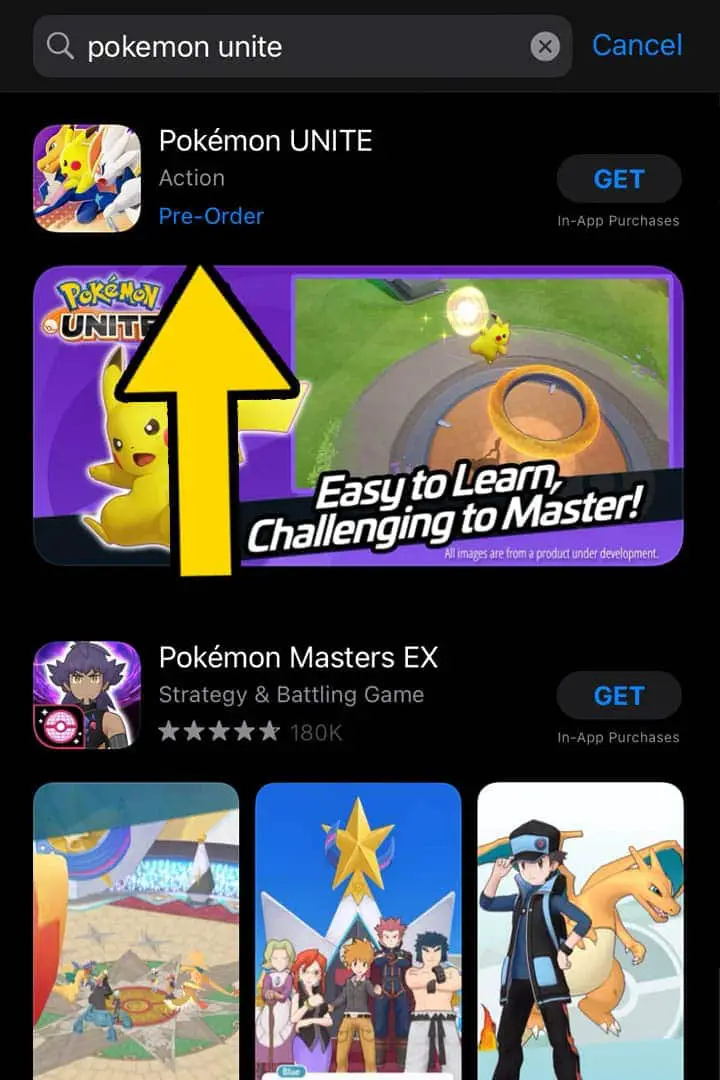
Select Pokémon Unite from the search results by tapping on the game’s icon.
You will be taken to Pokémon Unite’s game page.
6) Tap “Get” Button To Pre-Order Pokémon Unite
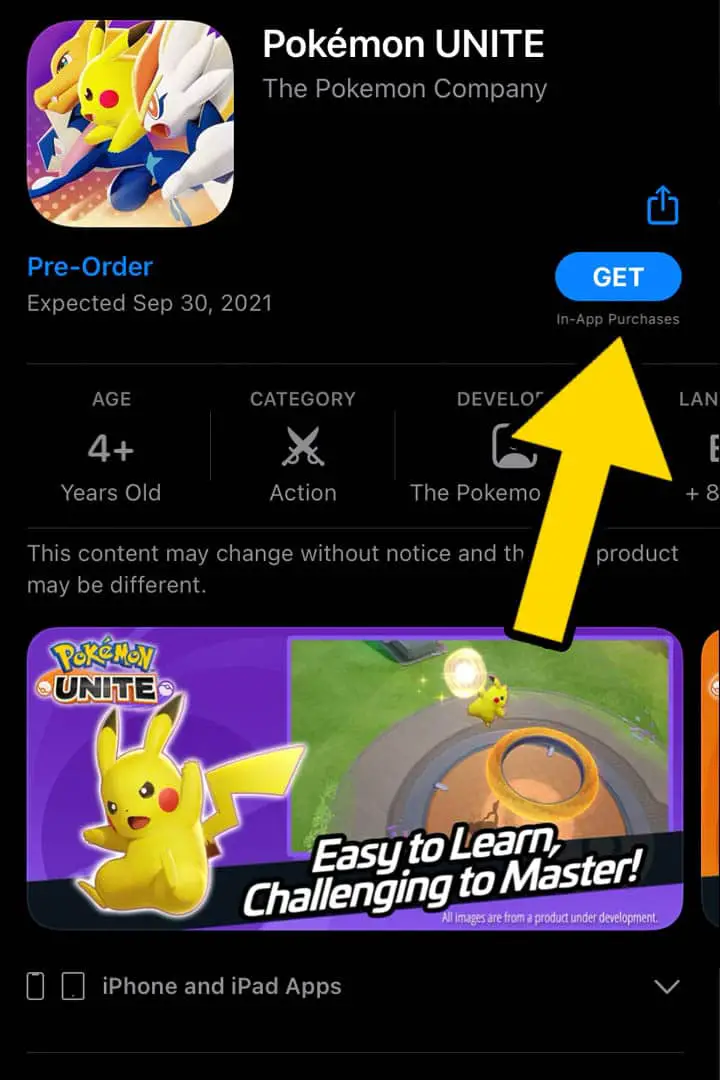
Tap the Get button to pre-order the app.
An on-screen message should appear.
7) Double Click The iPhone’s Side Button To Confirm
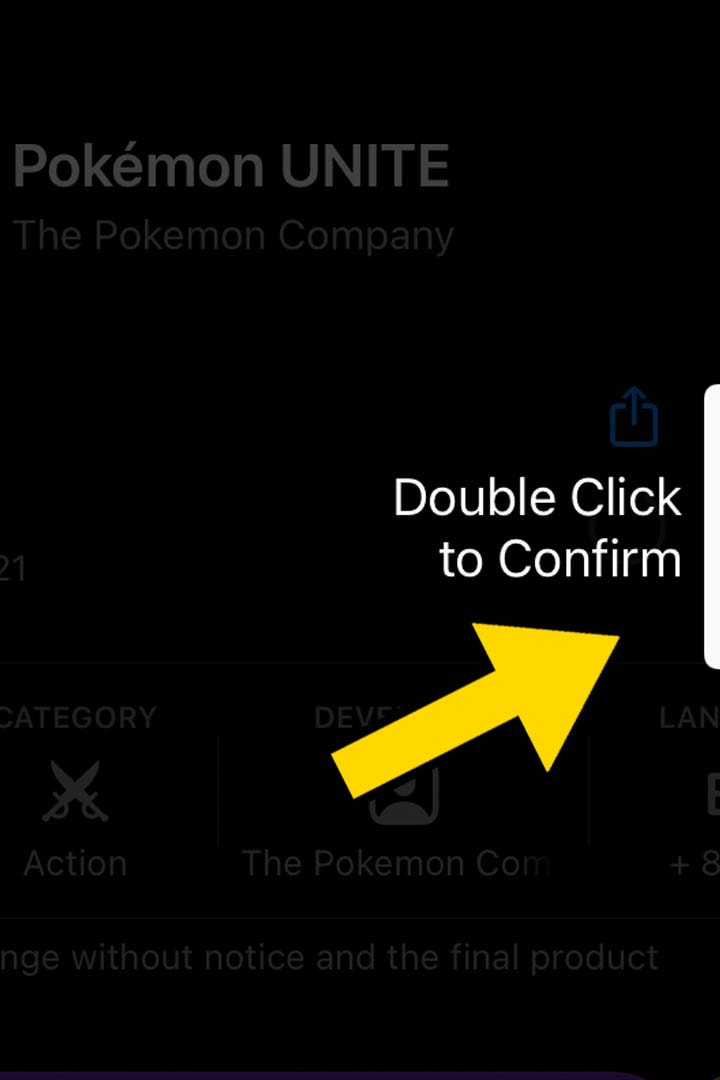
Confirm your pre-order by double clicking the iPhone’s side button.
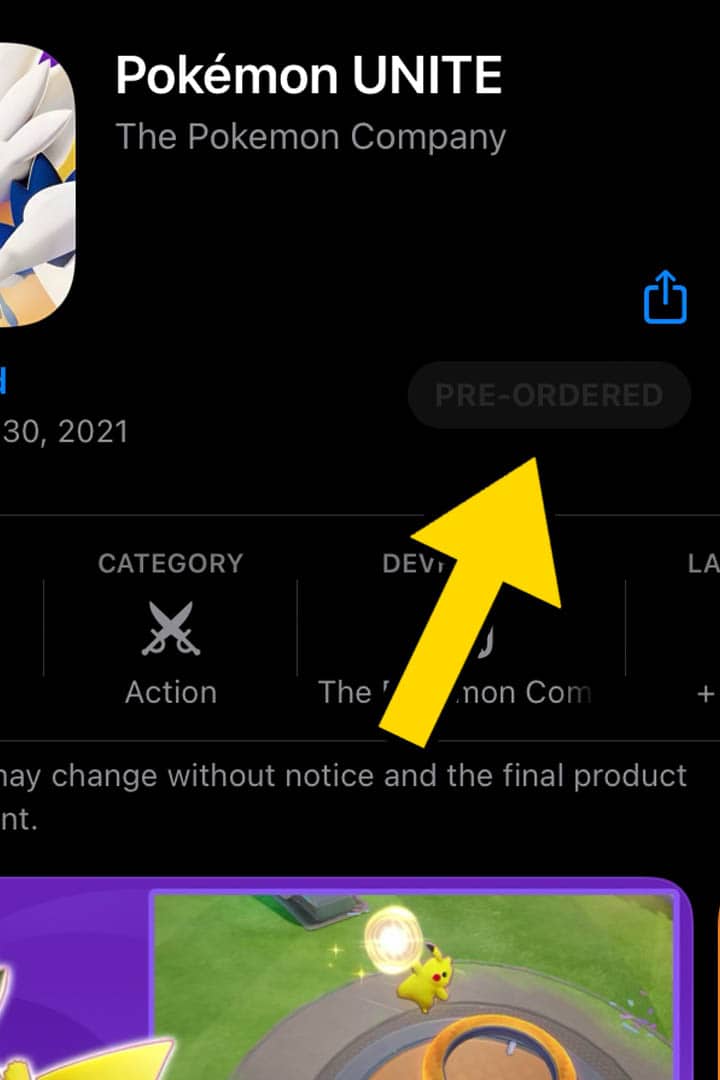
Pokémon Unite will be pre-registered.
The app will automatically download to your device when the game launches in September 2021.
You can now close the Apple App Store app.
8) Wait For Pokémon Unite’s Release Date To Play

You pre-registered Pokémon Unite with ease.
Now read the 12 mistakes you need to avoid in Pokémon Unite to prep yourself for release day!
What is Pokémon Unite? (New Players Guide)

Pokémon Unite is a battle arena game featuring the globally popular Pokémon creatures.
Players select a monster and do battle online in teams of 5 versus 5.
Read this informative article I created that goes over Pokémon Unite’s core tenants and what makes it so much fun.
When does Pokémon Unite release on mobile devices?

Pokémon Unite is already available on Nintendo Switch and is going to launch on mobile devices the third quarter of 2021.
Specifically, Pokémon Unite launches for iPhone and Android devices on September 22nd, 2021.
- Visit Pokémon Unite’s Google Play Store by clicking here
- Visit Pokémon Unite’s Google iPhone App Store by clicking here
Is Pokémon Unite for iPhone and Android free to play?

Pokémon Unite is free on iPhone and Android devices.
It’s also free on Nintendo Switch where it originally released.
Click here to read the detailed guide I crafted to help you better understand what is free in Pokémon Unite and what items cost real money to obtain.
Is Pokémon Unite Free To Play (Detailed Answer)
Why should you pre-register Pokémon Unite?
Pre-registering Pokémon Unite provides a few perks for players.
Pre-registering Pokémon Unite
- makes sure the game automatically downloads at launch day
- provides access to early-access events (if made available)
- Pokémon Unite Pre-Registration Campaign participation
The Pokémon Unite Pre-Registration Campaign
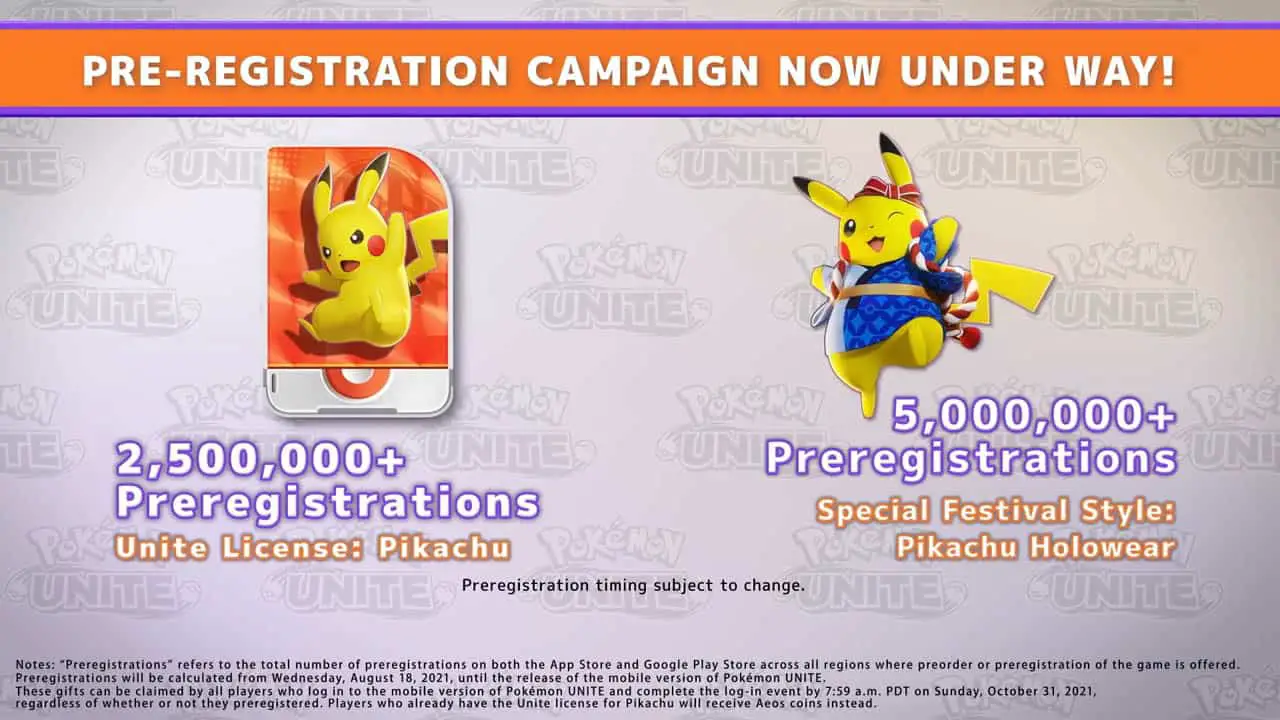
Gifts will be distributed to players who pre-registered Pokémon Unite if a certain amount of pre-registrations occur.

If over 2.5 million people pre-register Pokémon Unite . . .
- All pre-registered players with be gifted a playable Pikachu Unite License

If over 5 million people pre-register Pokémon Unite
- All pre-registered players with be gifted a Special Festival Style: Pikachu Holowear (alternate Pokémon costume)
These neat rewards will be added to your account if the campaign succeeds, but only if you pre-register the game.
It pays to pre-register Pokémon Unite!
12 Pokémon Unite Mistakes You Need To Avoid

Waiting for Pokémon Unite to launch on iPhone and Android devices?
Learn proper Pokémon battle techniques along with the 12 common mistakes players make that you need to avoid in Pokémon Unite by reading this guide crafted for all players.
This invaluable resource will help you be a better player, win more matches, and annoy your teammates less.
All good things you won’t want to miss!
What are you waiting for? Read this guide now!
Read 12 Mistakes To Avoid In Pokémon Unite (And Avoid #7 At All Costs!)
Read More Great Articles
Now you know how to pre-register Pokémon Unite for Apple devices.
Bookmark this site to stay up to date with even more Pokémon Unite guides, tips, and tricks.
Check out all exciting Pokémon Unite articles on Bucket List Games.
(Screenshots taken by me. Images sourced from product pages, websites, or social media and are credited appropriately. Logos, images, etc. belong to their respective owners. All information current at time of publication.)
SOURCE: Pokémon Unite website | Nintendo / Creatures Inc. / GAME FREAK inc / Tencent