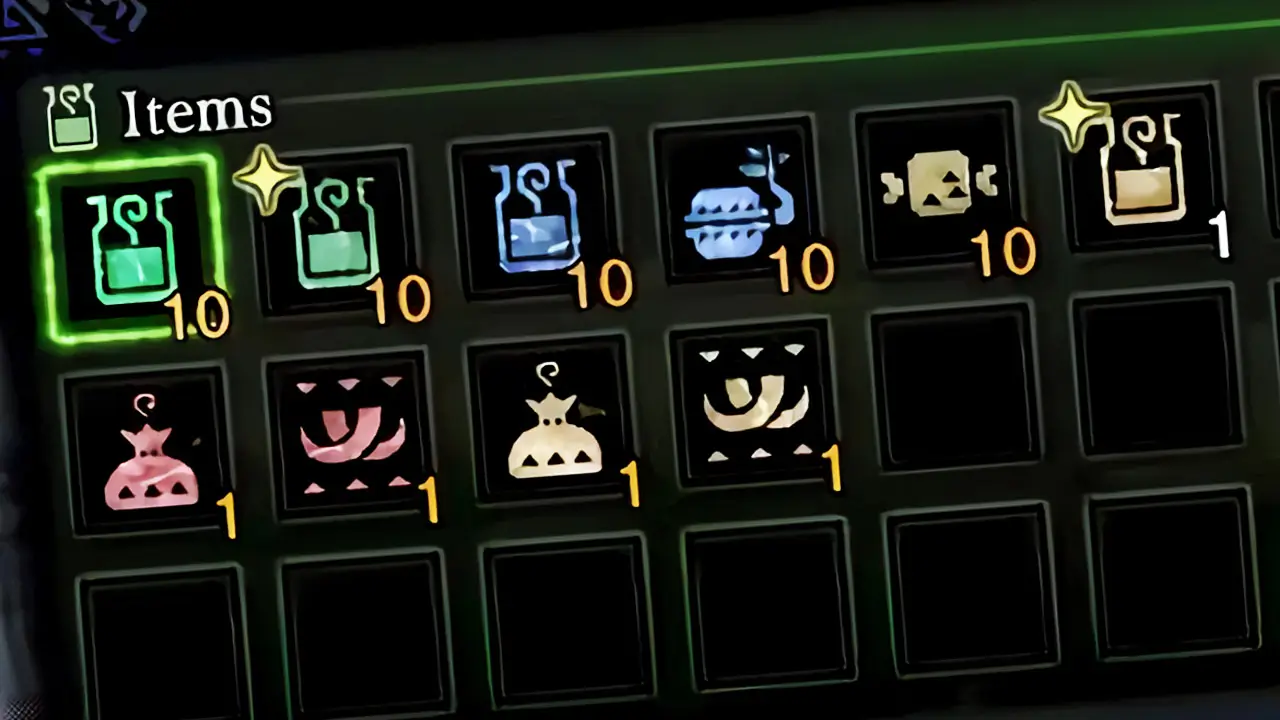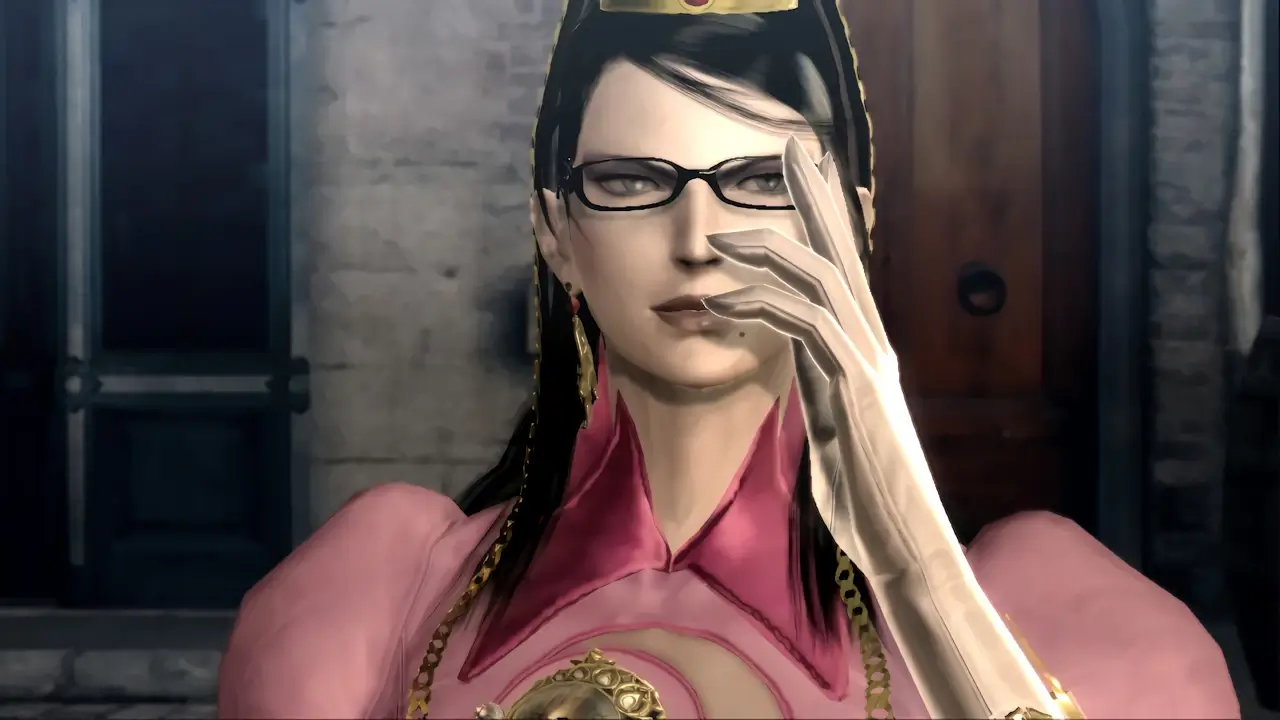Today, I will be showing you how to make stairs in Littlewood.
Building stairs in Littlewood requires you to have dirt resources available and a cliff constructed in your town. Enter Build Mode and select the Flooring option, choose Dirt Road, and place the dirt resource on the edge of the cliff to make stairs.
Making stairs in Littlewood is that easy!
Continue reading for a step-by-step picture guide that will explain how to build stairs in Littlewood with more detail.
If you are interested in checking out the most popular Animal Crossing products, you can find them by clicking here.
Why build stairs in Littlewood?

This post may contain Amazon affiliate links we earn from. Please assume all links are affiliate.
Stairs allow access to unreachable cliff tops around your town.
Placing stairs on the edge of a cliff will allow you to reach the top of the cliff and obtain any item that happens to be up there.
Can stairs be built on any side of a cliff?
Stairs can only be placed on the bottom of a cliff.
Stairs cannot be placed on the northern, western, or eastern cliff edges. Keep this in mind when building your cliff ranges and steps.
How To Build Stairs In Littlewood

With just a little bit of dirt, a pickaxe, and patience, you will be building awesome stair steps throughout your Littlewood town in no time at all.
Resources You Will Need:
- Dirt
- Pickaxe
You do not need much, as a little goes a long way in Littlewood!
STEP A – How To Obtain Dirt (Easiest Way)

Dirt is required to build stairs, and you start the game with 50 pieces of dirt. Furthermore, one unit of dirt is needed for each stair step you would like to create.
If you need more dirt, there are many ways to collect some in Littlewood:
- Mining dirt deposits
- Using the compost bin
- Finding it in chests
- Receiving it from Gobbys
- Buying it from the merchant in Port City Deluca
- Gambling at Port City Deluca’s Casino
- Receiving it as a Deluca Present at Port City Deluca’s Casino
By far the easiest method of obtaining dirt in Littlewood is by mining dirt deposits.
That is the process we will be focusing on in this handy guide.
Dirt Deposits Info
You will earn 3 dirt resource per strike of your pickaxe and each dirt deposit can be mined up to 3 times.
Dirt deposits can be found in the Endless Forest and Dust Cavern areas.
Build The Air Balloon

You will need to obtain and build the Air Balloon before being able to visit the Endless Forest or Dust Cavern locations.
- the Air Balloon can be obtained near the start of the game.
- build your House
- consistently talk to Willow
- do what Willow asks until you receive the Air Balloon blueprint.
Additionally, you will need a pickaxe to mine dirt.
STEP B – How To Obtain Novice Pickaxe
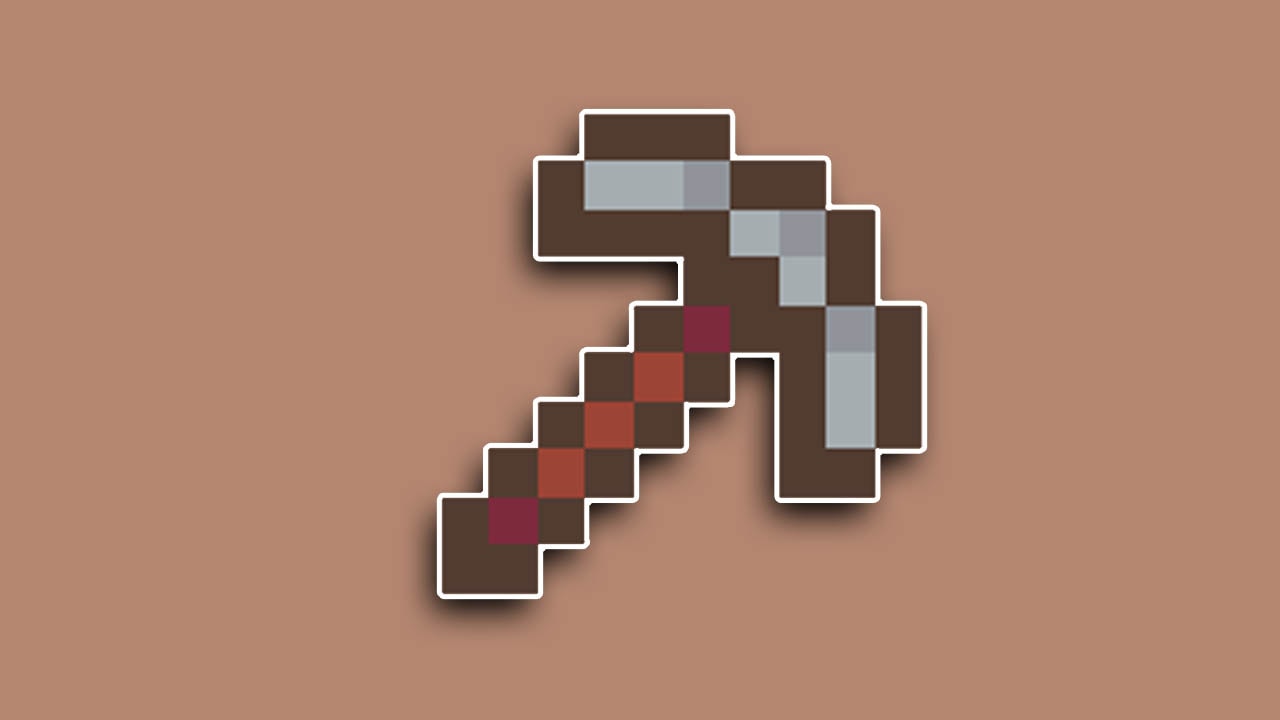
To obtain your free Novice Pickaxe, first build Dalton’s house.
Talk to Dalton to eventually unlock the General Shop Blueprint.
Build the General Shop and head inside and claim your free Novice Pickaxe.
Check out this step-by-step picture guide on how to obtain the Novice Pickaxe I created if you are looking for even more detailed instructions!
What To Do Next?

Once you Air Balloon is built and you have your pickaxe, head to the Endless Forest or Dust Cavern.
I’ll be heading to the Dust Cavern.
How To Mine Dirt
Mining dirt is pretty simple.
Just head to a location that has dirt deposits and make sure you have enough energy in the day to perform actions.
STEP C – Locate A Dirt Deposit
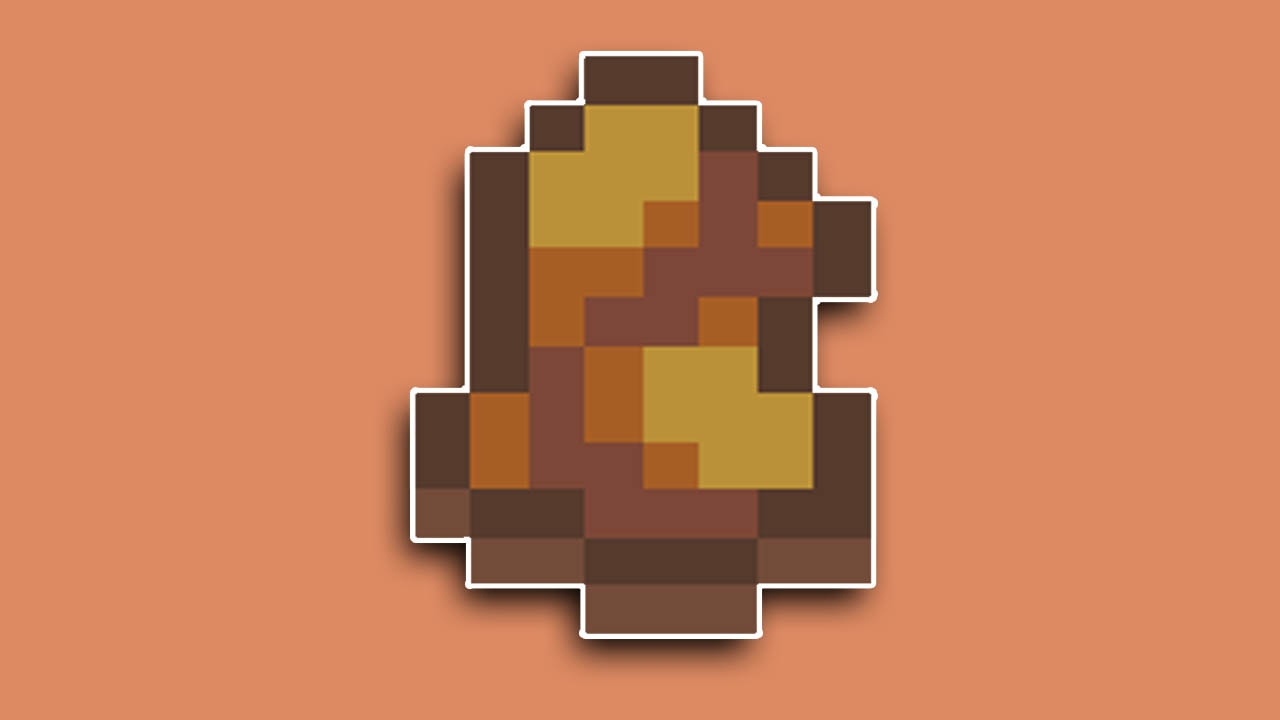
Find a dirt deposit.
Contents within the Endless Forest and Dust Cavern are randomly generated.
This means you may have to revisit the forest or cavern multiple days until you find dirt deposits.
STEP D – Stand Next To Dirt Deposit

Position your character next to the dirt deposit.
You can stand on any of the deposit’s four sides to mine it.
STEP E – Press A To Mine
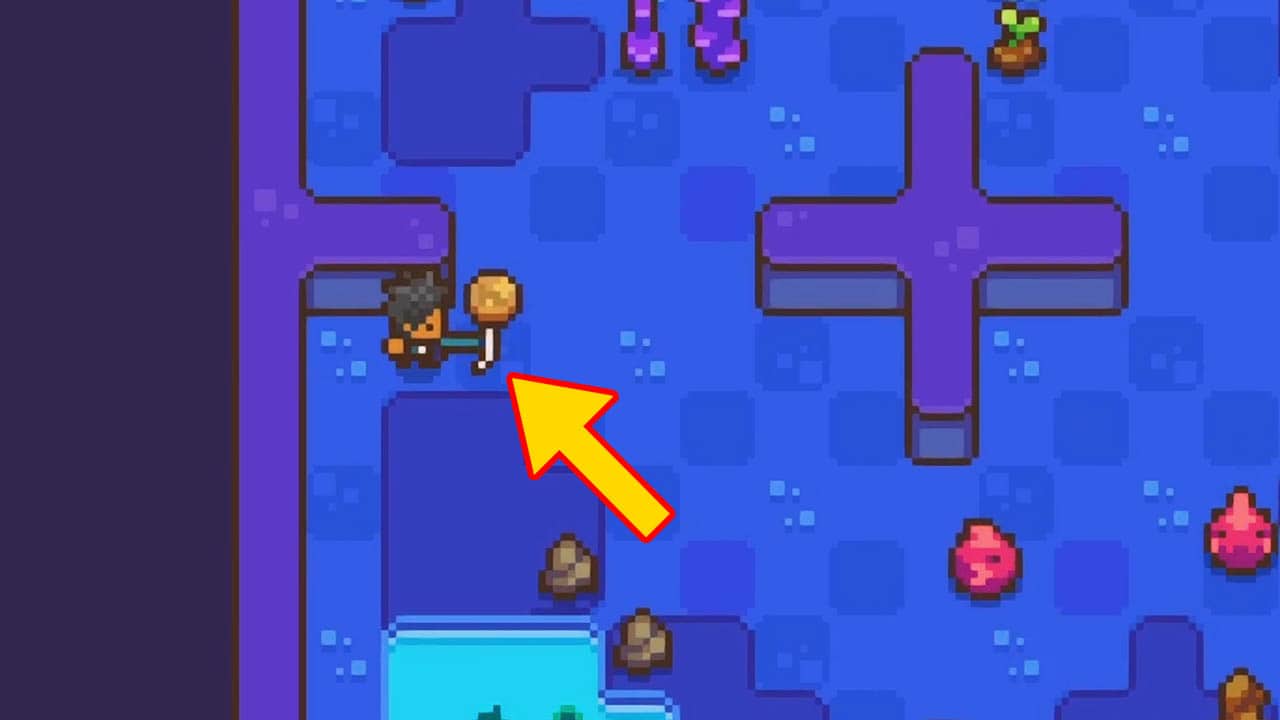
Press the A button when you are ready to mine the dirt.
You character will swing its pickaxe and you will obtain dirt for your effort.
A message will appear at the top of the screen informing you the amount of dirt you received.
STEP F – Head Back To Town
It’s time to return home once you mined the dirt deposits.
Press B to open your menu.
Select Return Home to be transported directly to your house.
*Repeat Mining Process*
Visit the Endless Forest and Dust Cavern, mine dirt deposits, and return home until you have enough dirt to your liking.
This may take several in-game days as you can only visit one floor of either location once per day.
Once you have enough dirt, it’s time to build your stairs!
STEP 1 – Locate Your Cliff Range

Locate the cliff range in your town you would like to build stairs.
STEP 2 – Enter Build Mode

Press the B button to pen your options menu and select Build Mode.
Press A.
STEP 3 – Select Flooring

Move down the list and select Flooring.
Press A.
STEP 4 – Select Ground

Select the Ground tab at the top of the menu.
Press A.
STEP 5 – Select Dirt Road

Select Dirt Road from your ground flooring resources.
Press A.
NOTE: Other resources (such as Pebble ground flooring) can also be used to create stairs. Dirt, however, is the most common and easiest ground flooring resource to obtain.
STEP 6 – Position Your Cursor

Move the cursor over the edge of the cliff you want to build stairs.
Keep in mind that stairs can only be built along the bottom of the cliff range, not the top or the sides.
STEP 7 – Press Or Hold A

Press A to place a single stair step or hold A and move the direction left or right along the cliff’s edge to create a row of steps.
You have successfully created stairs in Littlewood!
How To Remove Stairs In Littlewood
You can also remove stairs from your cliff ranges in Littlewood just as easily as building them.
You will basically perform some of the steps you took to build the stairs but in reverse.
Lastly, destroying steps does not require any resources.
STEP 1 – Enter Build Mode
Press the B button to open your options menu and select Build Mode.
Press A.
STEP 2 – Select Lower/Destroy

Select the Lower/Destroy option from the menu.
Press A.
STEP 3 – Highlight Stairs

Move the cursor over the stairs you want to destroy.
STEP 4 – Press Or Hold A

Press A to destroy a single stair steps or hold A and move the direction left or right to destroy an entire row of steps.
NOTE: Any dirt used to create the stairs will be returned to your inventory. You will not lose dirt when you destroy stairs.
You have successfully removed your stair steps in Littlewood!
Read More Great Articles
Now you know how to make stairs in Littlewood. Congrats!
Bookmark this site to stay up to date with even more Littlewood guides, tutorials, tips, and tricks.
Check out all Littlewood related articles on Bucket List Games.
(Screenshots taken by me. Images sourced from product pages, websites, or social media and are credited appropriately. Logos, images, etc. belong to their respective owners. All information current at time of publication.)
SOURCE: SmashGames