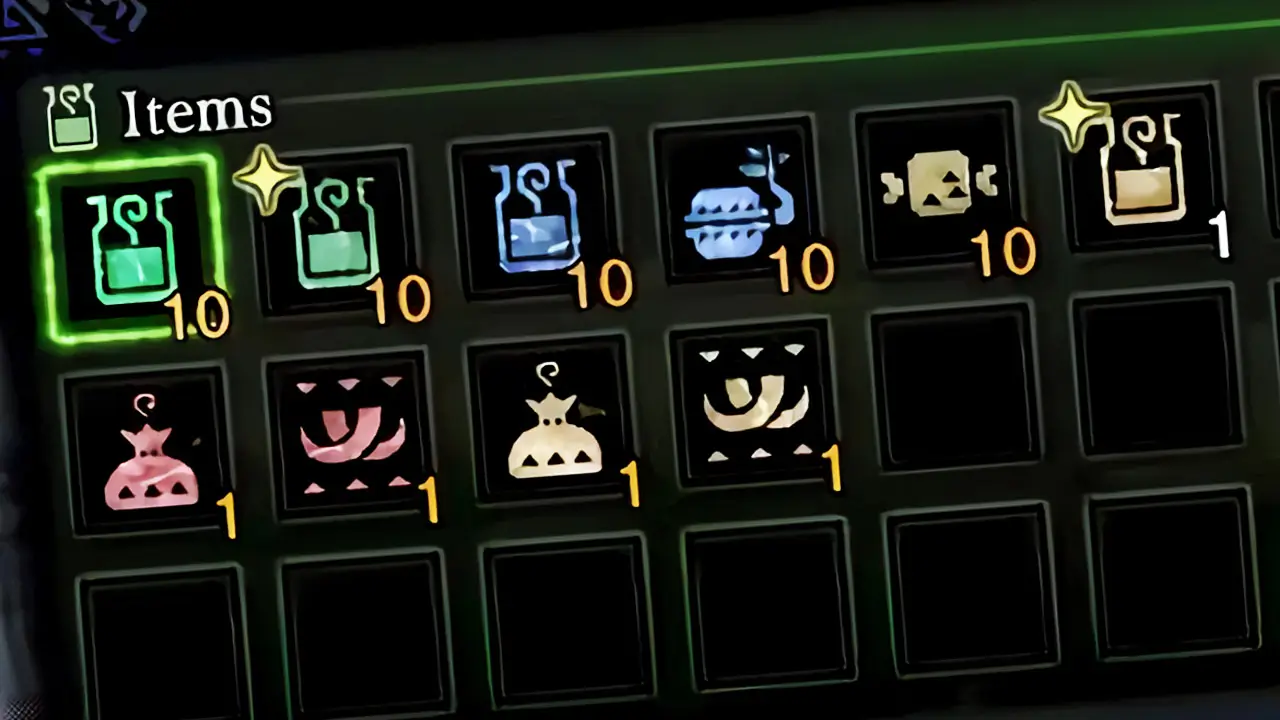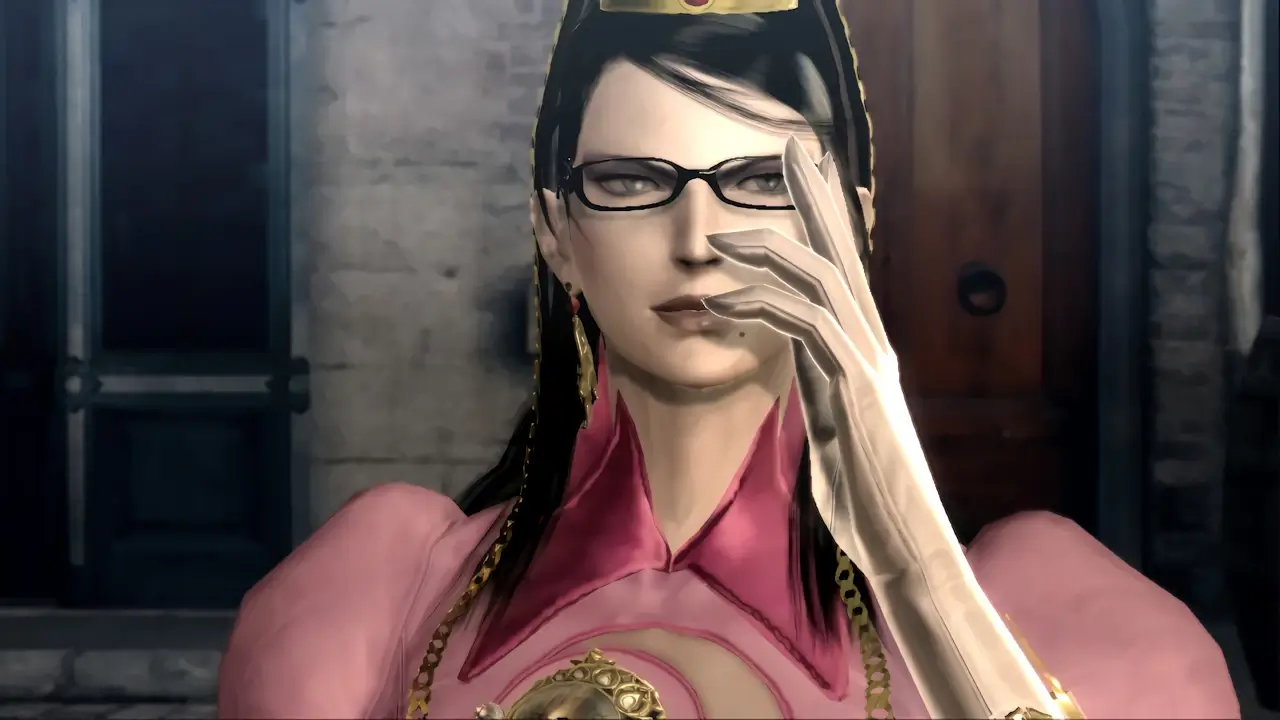I’ve spent over 400 hours playing Paladins: Champions of the Realms, making it one of my favorite games. And today, I’ll be showing you how to download this very fun online shooter on Nintendo Switch for free.
Downloading Paladins on Nintendo Switch requires 11 easy steps. First, create a Hi-Rez account from a web browser. Next, connect your Nintendo Switch to the internet and open the eShop app from the home menu. Type “Paladins” into the search field and click “Download” on the game’s product page.
As long as your Nintendo Switch has enough storage, Paladins will begin downloading immediately.
Downloading the game on Nintendo Switch is easy once you know how it’s done. Continue reading for a detailed step-by-step picture guide of the process.
I’ll also explain how big Paladins’ file size is on Nintendo Switch, whether you need a Nintendo Switch Online subscription to play it, among other important information about this fun online shooter.
If you are interested in checking out the most popular Nintendo Switch games, you can find them by clicking here.
How To Download Paladins On Nintendo Switch
Overall, downloading Paladins on Nintendo Switch is a simple process that only takes a few minutes or so. Navigate to the Nintendo Switch eShop from the console’s home menu, search for “Paladins”, and click “Download” on the game’s store page to begin downloading the game.
If you’re a fan of online shooters, Paladins is a must-download title for Nintendo Switch. It’s a fun team-based online experience that includes both casual and competitive modes.
Luckily, downloading Paladins is easy to do. Now let me show you how step-by-step with pictures.
- Estimated time: 5-10 minutes
- Difficulty: Low to Medium
NOTE: Make sure your Nintendo Switch is charged or connected to an outlet before beginning this process. Internet access is required to download Nintendo Switch software.
1) Create A Free Hi-Rez Account

This post may contain Amazon affiliate links we earn from. Please assume all links are affiliate.
Creating a Hi-Rez Account allows access to your same Paladins account, profile, and most of your purchases no matter the platform.
- Hi-Rez Studios is Paladins’ developer.
Create a Hi-Rez account at this link
2) Connect To The Internet
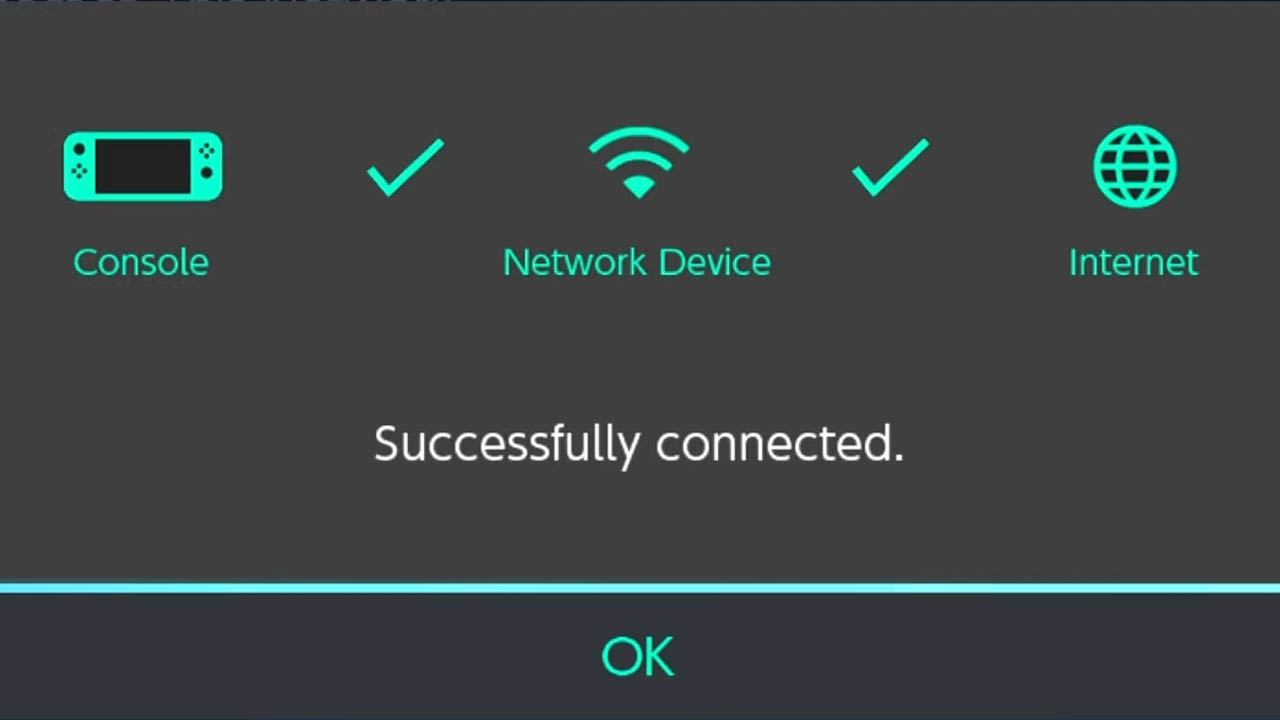
Connect your Nintendo Switch to a reliable and stable internet connection.
Need help connecting your Nintendo Switch to WiFi?
Read this detailed, step-by-step guide I created explaining the process.
How To Connect You Nintendo Switch to WiFi (Picture Guide)
3) Navigate To Nintendo Switch HOME Menu
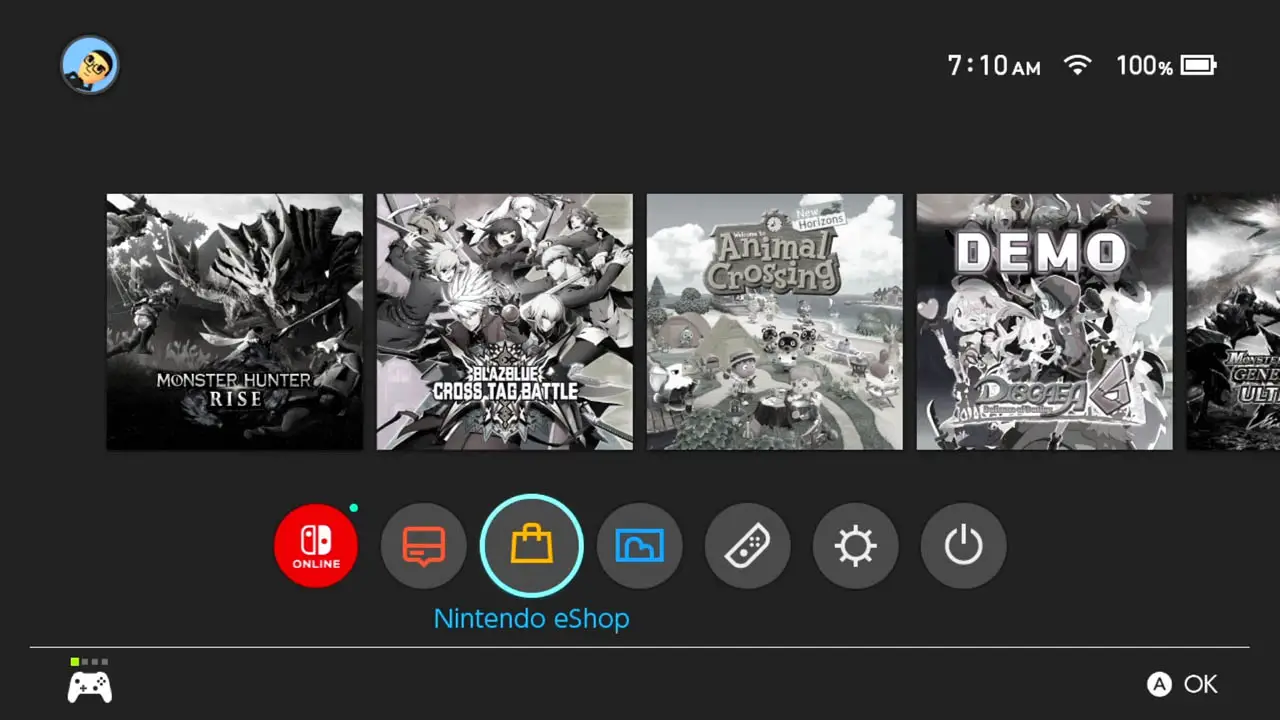
Turn on your Nintendo Switch.
Navigate to the HOME Menu by pressing the HOME button on your Nintendo Switch controller.
4) Select The Nintendo Switch eShop App
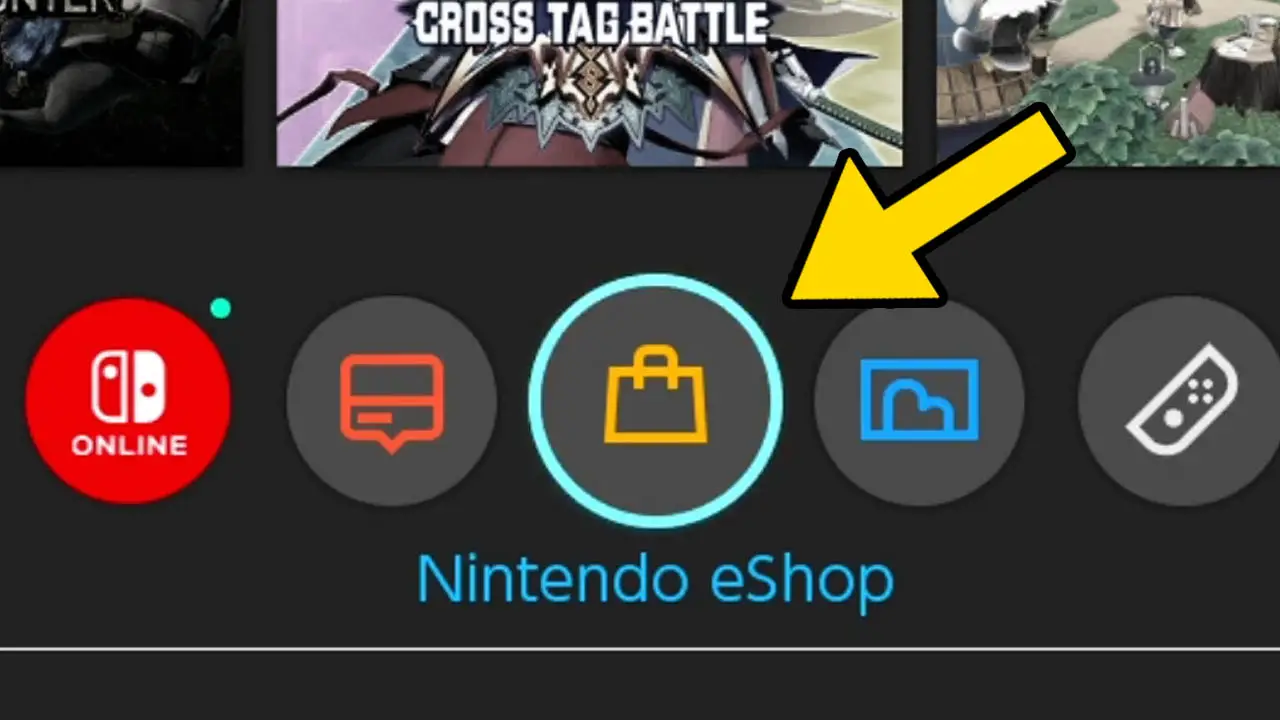
Navigate to Nintendo eShop (the purse icon) at the bottom of the screen.
Press A to accept.
5) Select Your Nintendo Switch Profile
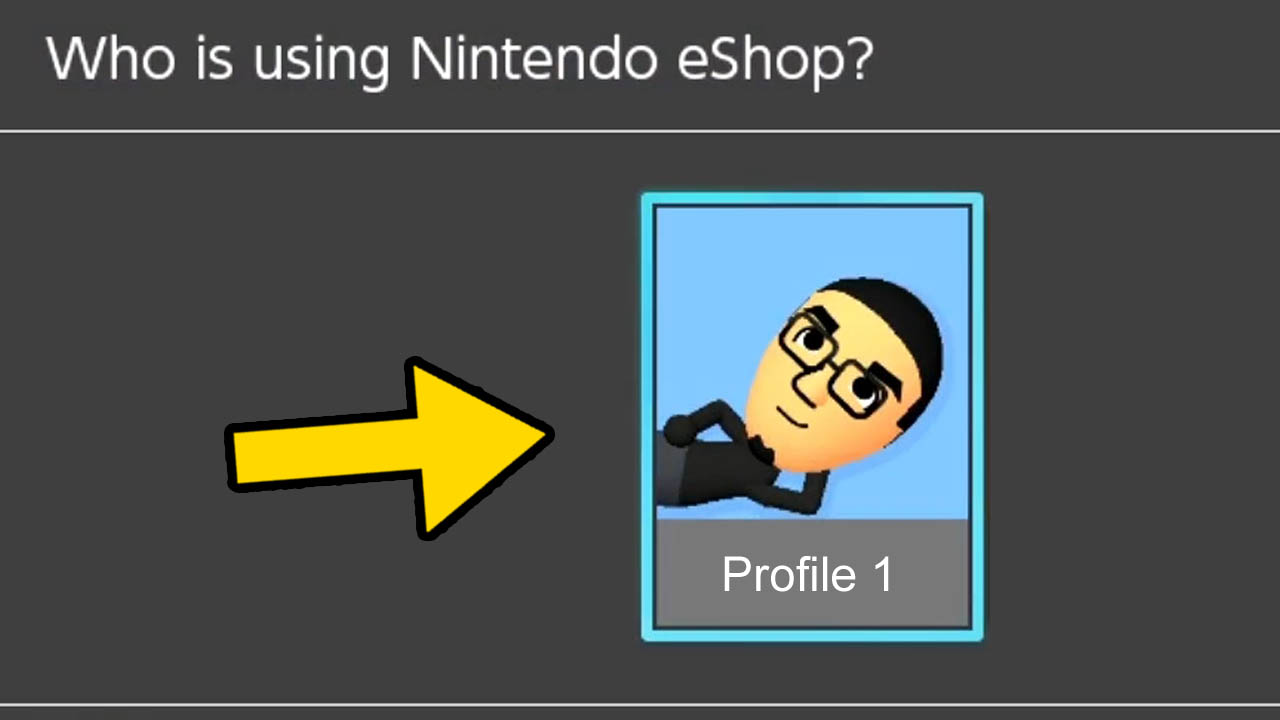
Select the Nintendo Switch Profile you want to use.
Press A to confirm.
NOTE: A free Nintendo Account must be connected to your Nintendo Switch Profile in order to connect to the Nintendo eShop.
6) Navigate To The Search/Browse Tab
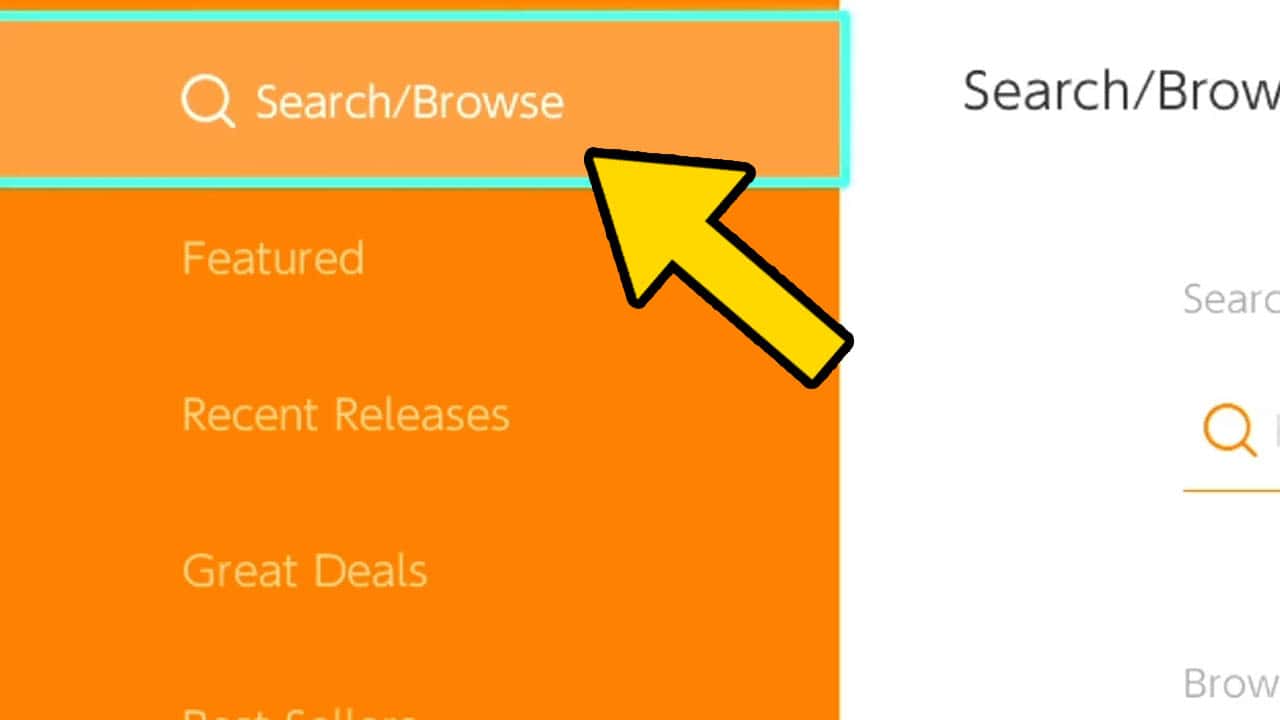
Scroll upwards and highlight Search/Browse.
Press A to confirm.
NOTE: A search bar should appear to the right of the screen.
7) Highlight The Search Bar
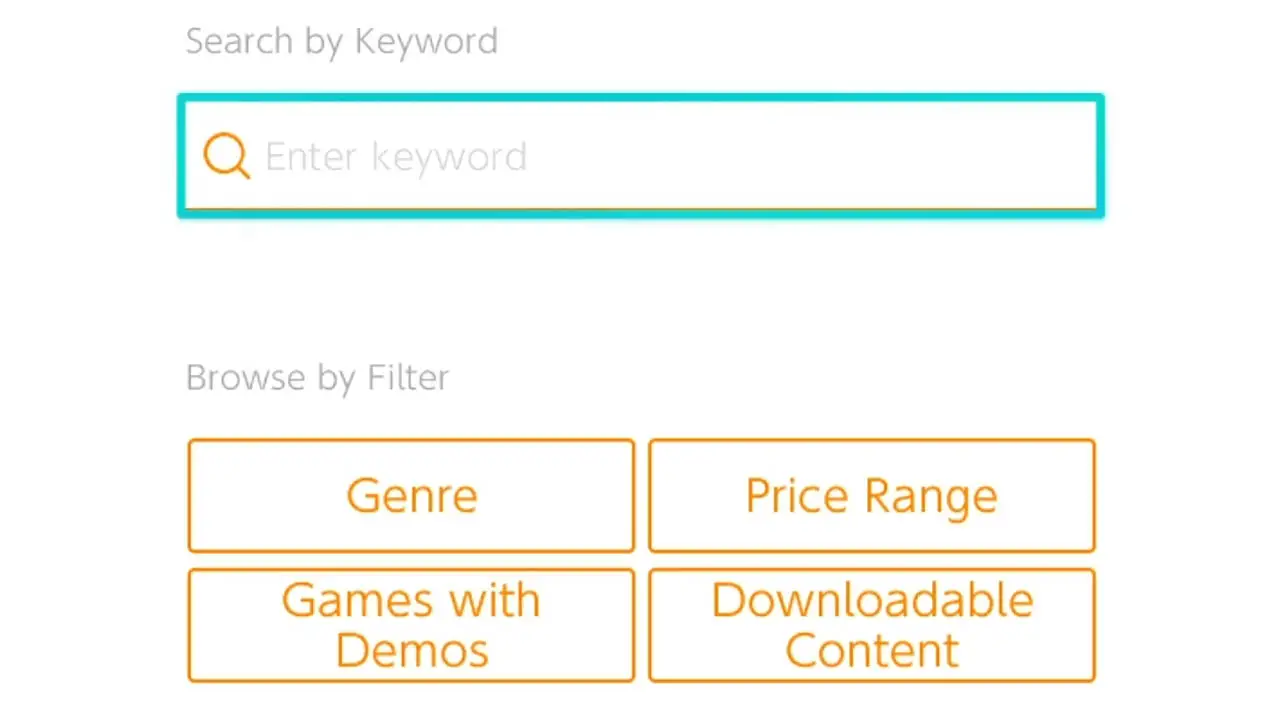
Navigate to the search box to the right of the screen.
Press A to confirm.
An on-screen keyboard will appear.
8) Type The Word “Paladins” Into The Search Field
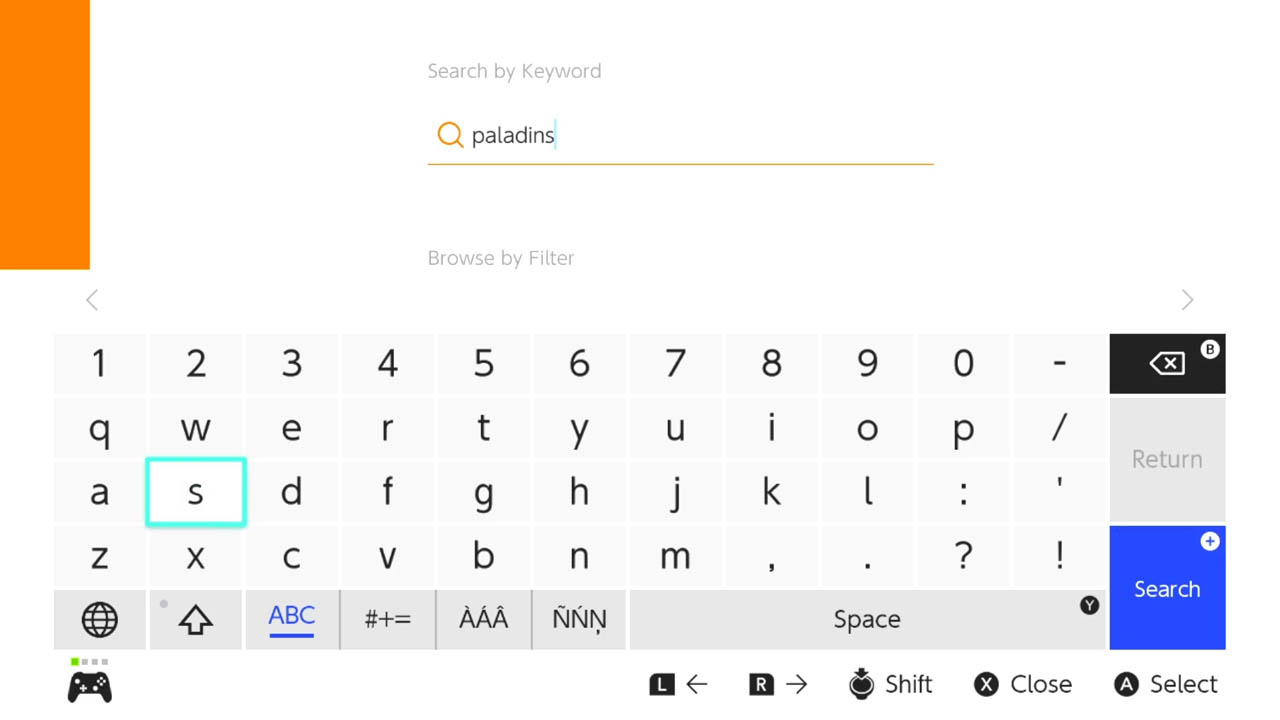
Type Paladins into the search field.
Press + then A to confirm.
9) Select Paladins From The List Of Games
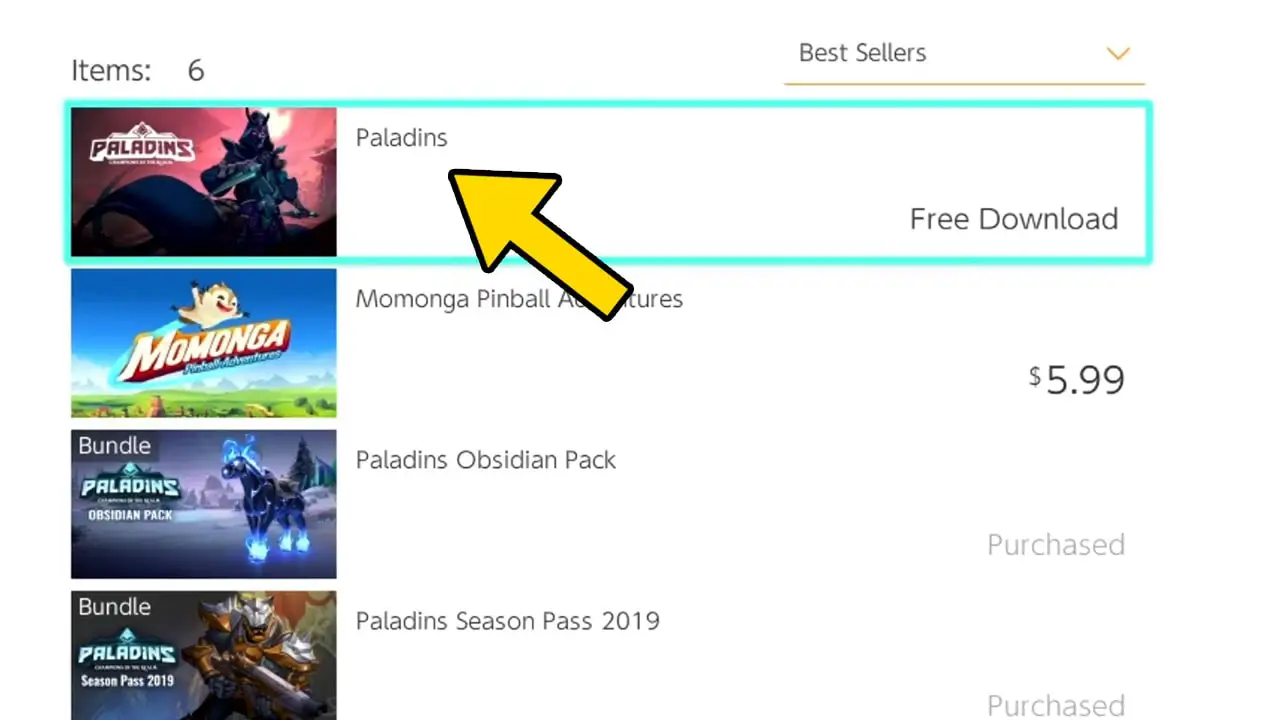
A list of Paladins associated apps will appear.
Select the application that says Paladins.
Press A to confirm.
You will be taken to the Paladins product page.
10) Highlight “Free Download”
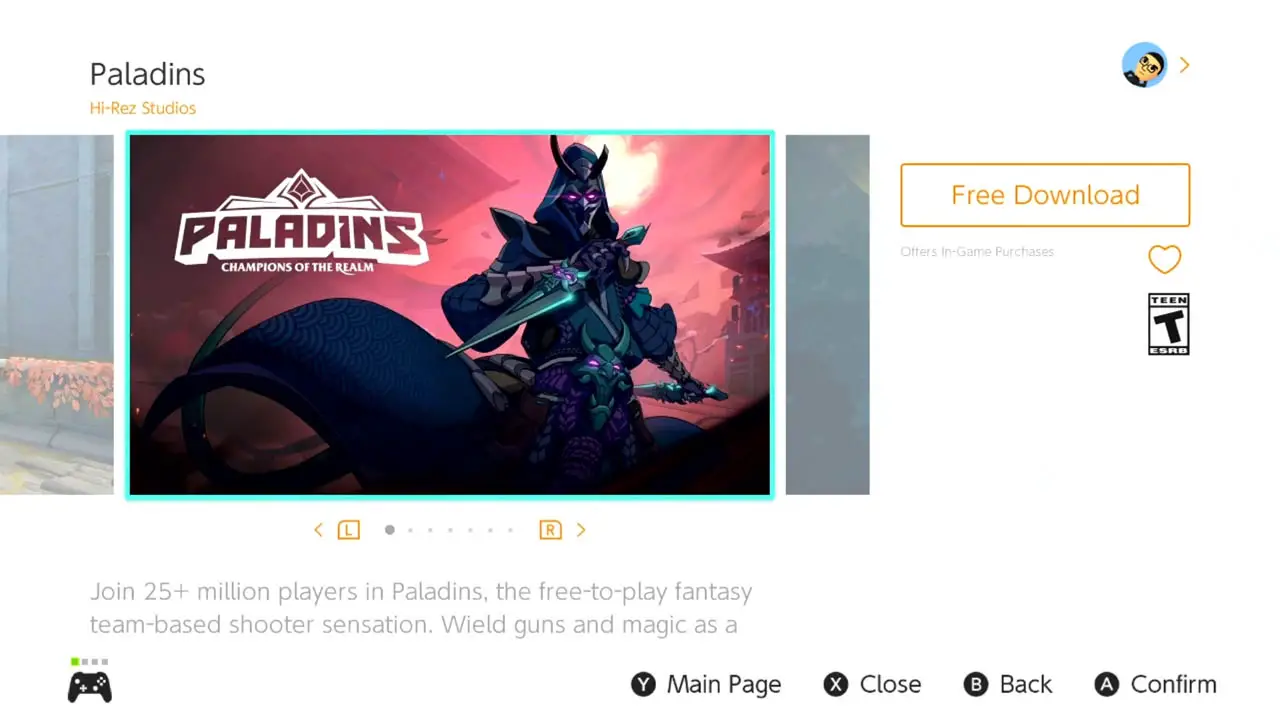
Highlight the Free Download button to the right.
NOTE: The Free Download button will say Redownload instead if you already have downloaded but deleted the software.

Press the A button to confirm.
Paladins will begin downloading.
11) Wait For Paladins To Download
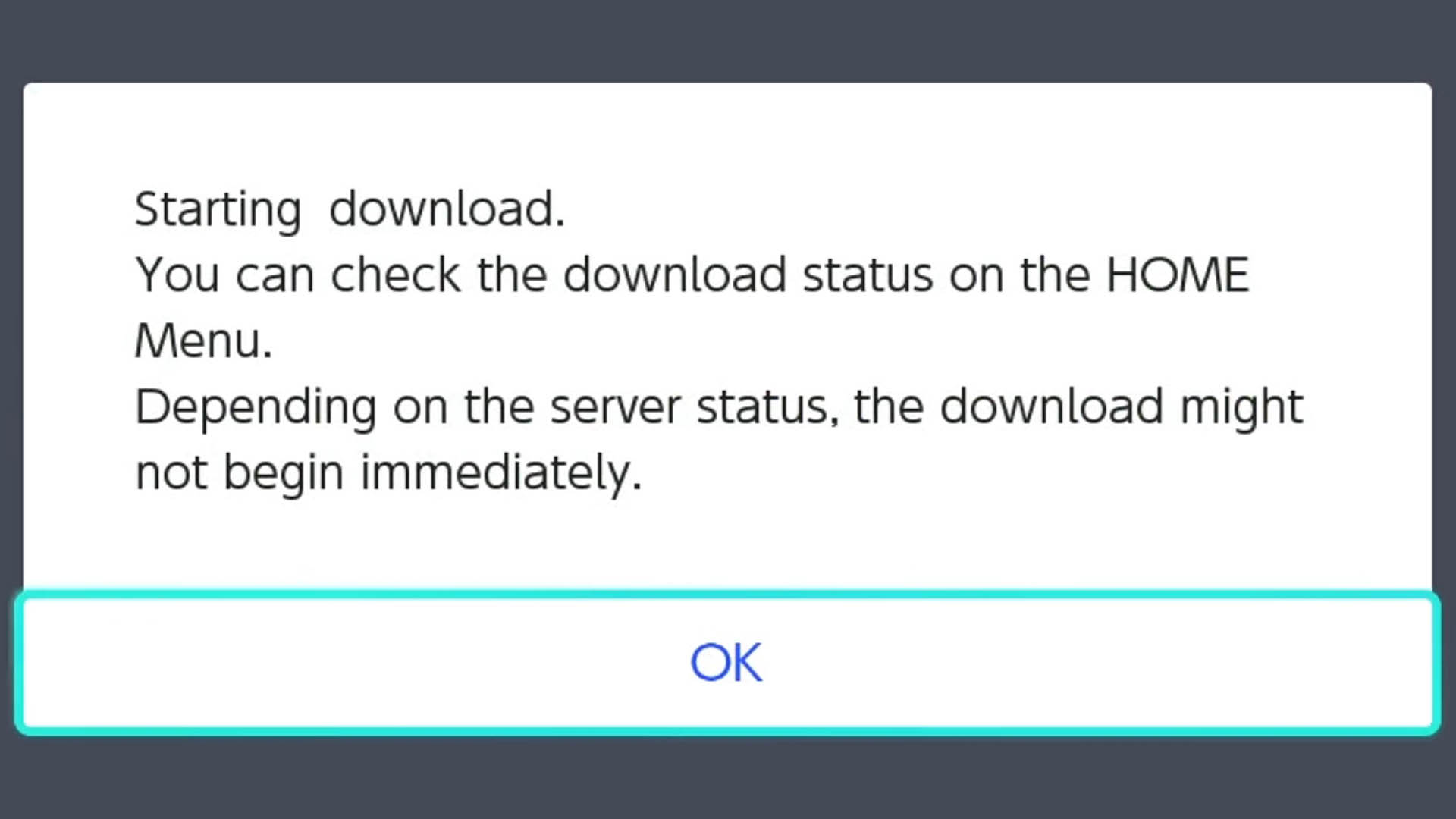
A message will appear on-screen as confirmation.
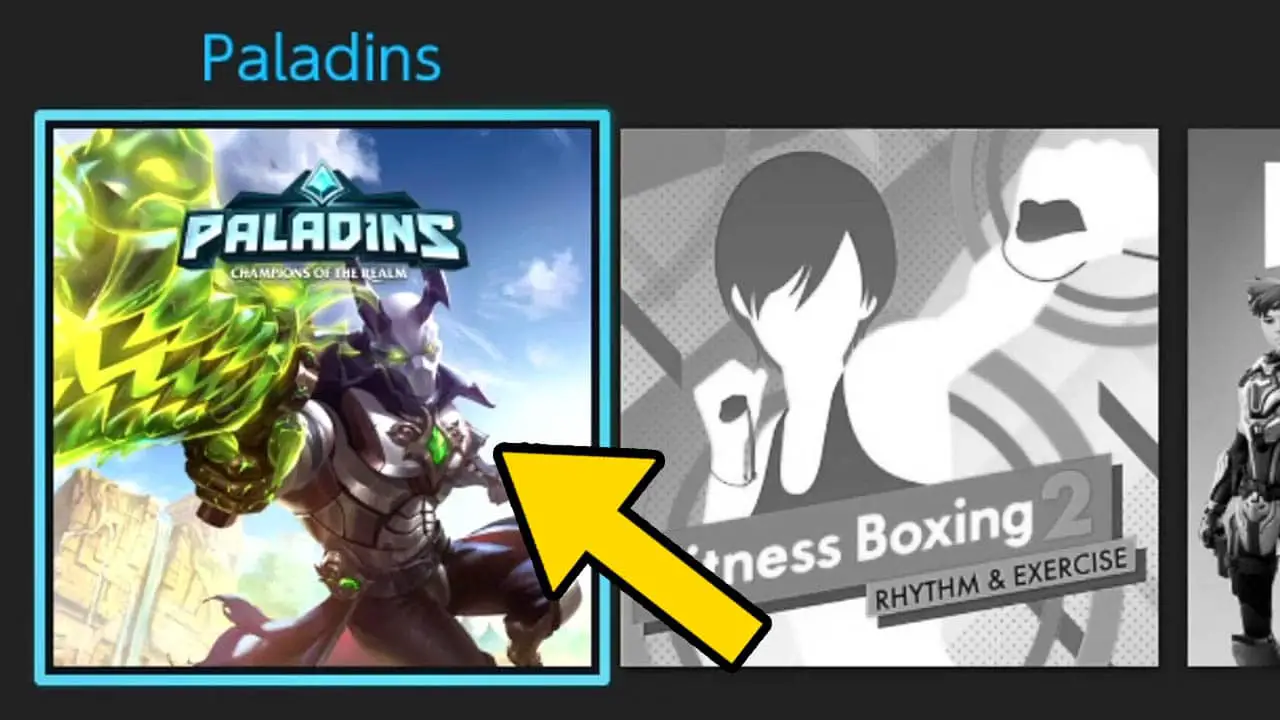
Press the HOME button to return to the Nintendo Switch HOME Menu.
The Paladins game icon will appear at the front of the list of games with a download progress bar.
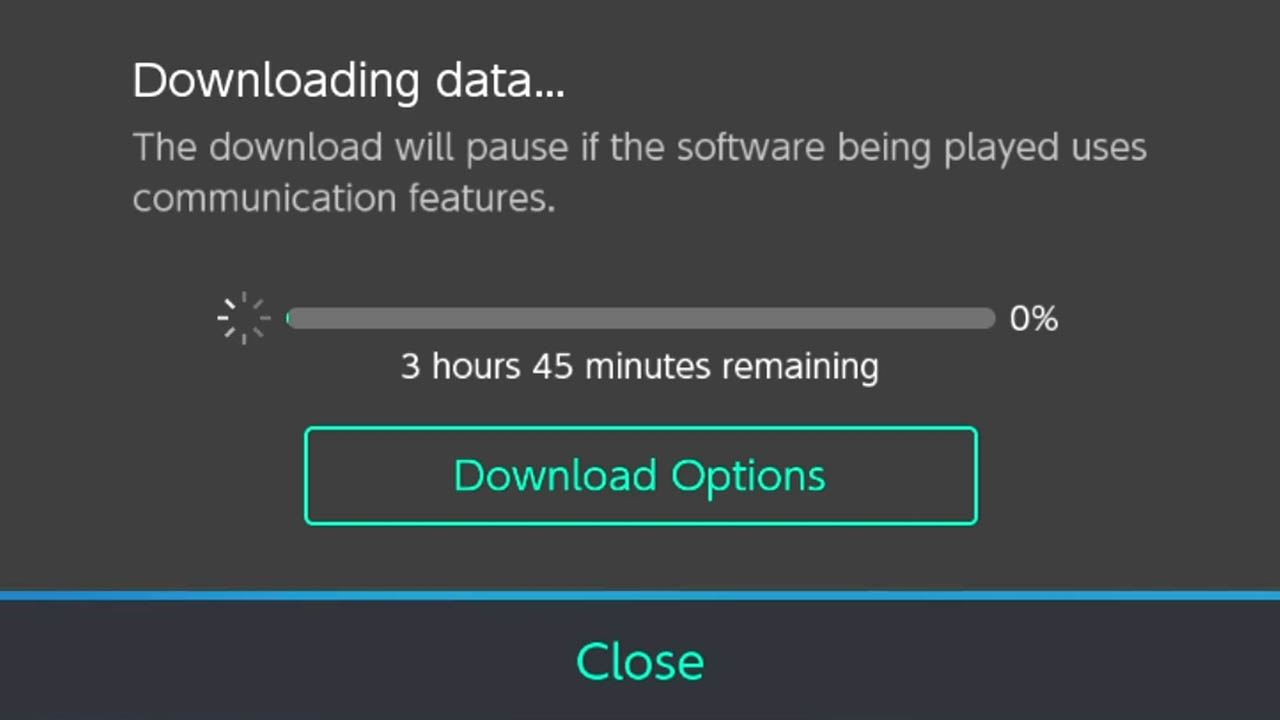
Press A on the game icon to view a detailed look at how long the download will take.
Paladins requires a decent amount of storage space so it may take some time to download depending on the internet connection used.
12) Play Paladins

You successfully downloaded Paladins.
Now, go ahead and start playing!
What Is Paladins: Champions Of The Realms?
Paladins is an online team-based multiplayer first-person shooter with colorful visuals set in a fantasy world. There are over 30 playable “Champions” (each with their own abilities) and multiple game modes to play from Team Death Match, Onslaught (King of the Hill), and Ranked among others.
Paladins is an online team-based multiplayer first-person shooter
Matches take anywhere from 5 to 10 minutes or more where winning is based on a team’s ability to work together and finish the mode’s objective better than the opposing team.
Thankfully, Paladins on Nintendo Switch supports both in-game text chat and voice chat to allow teammates to communicate with one another during play. This makes it a lot easier to coordinate attacks, match strategies, and to call out for help when needed.
The game’s praised for its unique take on the genre as well as its roster of playable characters.
Paladins Key Points To Know
- Players pick a fantasy-themed character from a cast of dozens
- The goal is to defeat the opponent by using your character’s strengths and superhero-like abilities
- The team that utilizes their characters, skills, wits, and reflexes the best will truly have an advantage at winning the match
- Whatever team reaches the goal in a specific game mode wins.
When Did Paladins Release On Nintendo Switch?
Paladins launched on Nintendo Switch on June 12th, 2018. This is two years after the game initially released as an “Open Beta” September 16th, 2016 and one year after the Nintendo Switch launched on March 3rd, 2017.
Paladins launched on Nintendo Switch on June 12th, 2018
In total, Paladins is still alive and well on Nintendo Switch and other platforms years after its release. The popular shooter continues to receive new Champions to play as on a regular basis, additional maps, and new modes.
Nintendo Switch owners can even play against people who play on computer, Xbox, or other gaming consoles, connecting the player base to ensure there is always matches available.
What Is Paladins’ Nintendo Switch File Size?
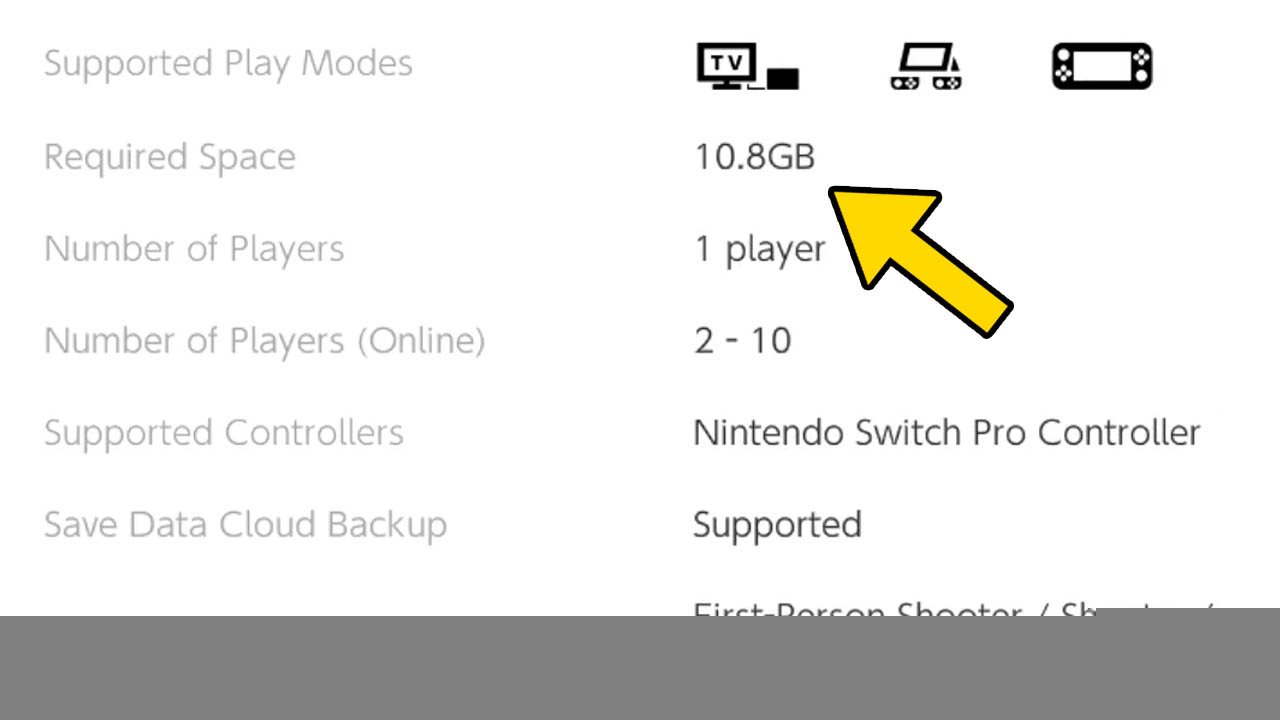
Paladins for Nintendo Switch requires 11 GB of free storage. The online shooter can be downloaded to Nintendo Switch’s internal memory or microSD external storage as long as free space is available. And Paladins can be downloaded to all Nintendo Switch consoles (OLED, Lite).
Paladins for Nintendo Switch requires 11 GB of free storage
Make sure you have enough internal storage or storage space on your microSD card before beginning to download the game.
Transfer photos to a computer for backup and then delete the images from your console, uninstall or archive other Nintendo Switch games you aren’t playing, or upgrade your microSD card to obtain free space.
Is Paladins Free To Play On Nintendo Switch?
Paladins is absolutely free on Nintendo Switch like it is on every other console. Downloading the game from the Nintendo eShop will not cost you any money, and you aren’t required to spend any money unless you want to.
Paladins is absolutely free on Nintendo Switch
Some in-game items will cost real life money such as new player costumes (known as skins), in-game currency (known as Crystals) and the game’s player progression suite (known as the Battle Pass).
Do You Have To Spend Real Money (Crystals) In Paladins?
Paladins never requires you to spend money in order to play the game. There are no subscription costs or hidden fees to play, although there is an optional premium currency called “Crystals” players can buy with real money and spend on in-game digital goods.
Paladins never requires you to spend money in order to play the game
There are a few things you should know about Crystals:
- Crystals are in-game currency
- Crystals are used to buy items in-game
- Crystals are purchased with real money
- Crystals are never required to purchase
NOTE: Buying cosmetic items with Crystals are optional and doesn’t affect gameplay.
Is Internet Required To Download Or Play Paladins?
A stable internet connection is required to download and play Paladins on Nintendo Switch. I suggest using a USB Ethernet Wired internet adapter while playing in TV Mode while the Nintendo Switch is docked. This will ensure a stable, consistent connection when playing the popular shooter online.
Internet is required to download and play Paladins on Nintendo Switch
I’m still using a solid USB Ethernet adapter I purchased from Amazon more than 3 years ago. It’s travel size, durable, and doesn’t get in the way. Most importantly, it has given me hundreds of hours of stable internet connection and error-free Paladins matches.
If you’re interested in a wired internet adapter for your Nintendo Switch, view the one I use on Amazon by clicking here.
Keep in mind if you have the Nintendo Switch dock that comes with the Nintendo Switch OLED model, you do not need this adapter. The included Nintendo Switch OLED dock has a built-in wired internet port in the back.
Does Paladins Require Nintendo Switch Online?
A Nintendo Switch Online subscription is not required to play Paladins on Nintendo Switch. However, a free Nintendo Account (along with a connected Nintendo Switch profile) is required.
Nintendo Switch Online is not required to play Paladins on Switch
Learn how to create a Nintendo Account by reading this detailed, step-by-step picture guide I created.
How To Create A Free Nintendo Account (Picture Guide)
Other Gaming Articles
How To Download Apex Legends On Nintendo Switch (For Free)
How To Connect You Nintendo Switch To WiFi
How To Download Fortnite On Nintendo Switch (For Free)
How To Find Your Nintendo Switch Friend Code
How To Create A Free Nintendo Account
Read More Great Articles
Now you know how to download Paladins: Champions of the Realm on Nintendo Switch for free.
Bookmark this site to stay up-to-date with even more Nintendo guides.
Check out all Nintendo related articles on Bucket List Games.
(Screenshots taken by me. Images sourced from product pages, websites, or social media and are credited appropriately. Logos, images, etc. belong to their respective owners. All information current at time of publication.)
SOURCE: Paladins | Evil Mojo (Hi-Rez Studios)